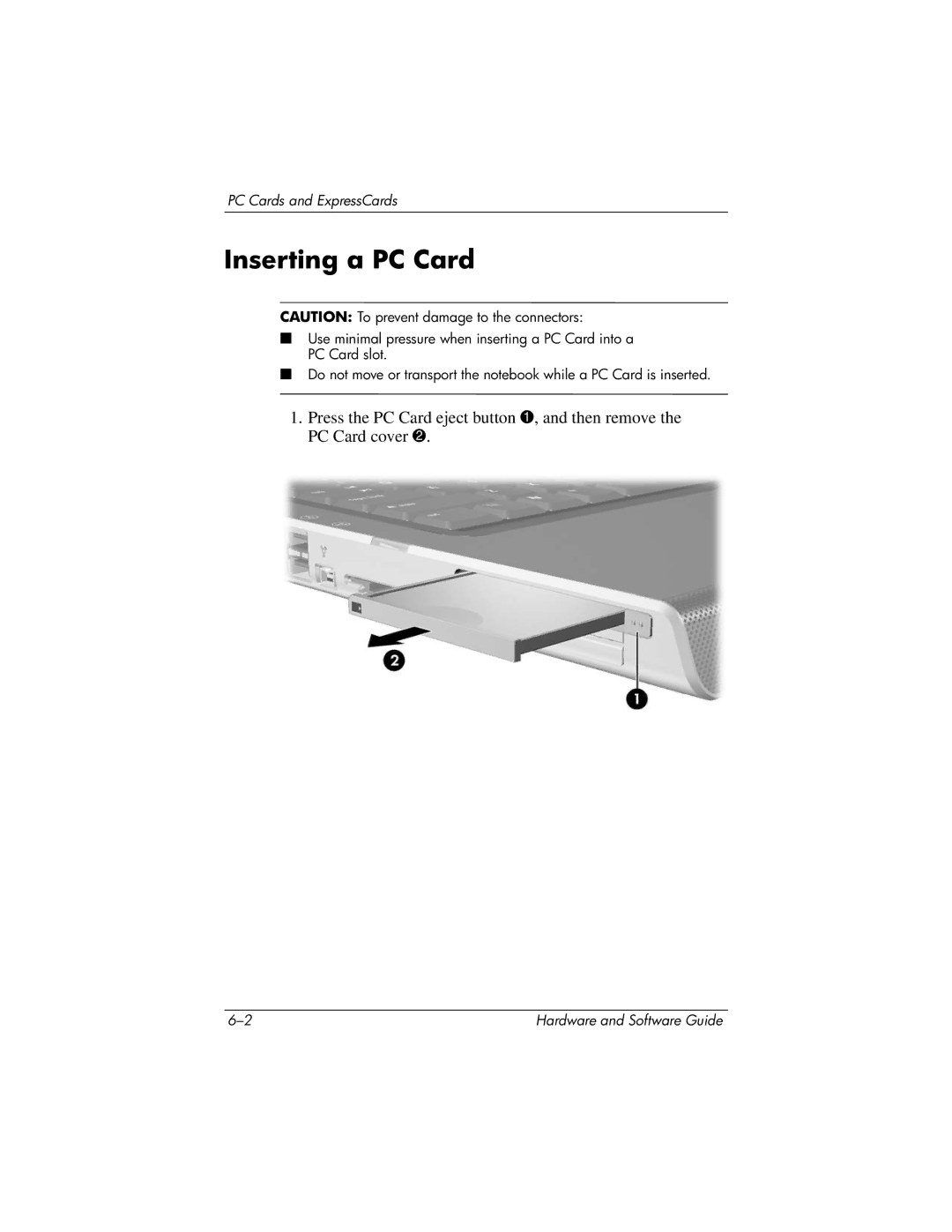PC Cards and ExpressCards
Inserting a PC Card
CAUTION: To prevent damage to the connectors:
■Use minimal pressure when inserting a PC Card into a PC Card slot.
■Do not move or transport the notebook while a PC Card is inserted.
1.Press the PC Card eject button 1, and then remove the PC Card cover 2.
Hardware and Software Guide |