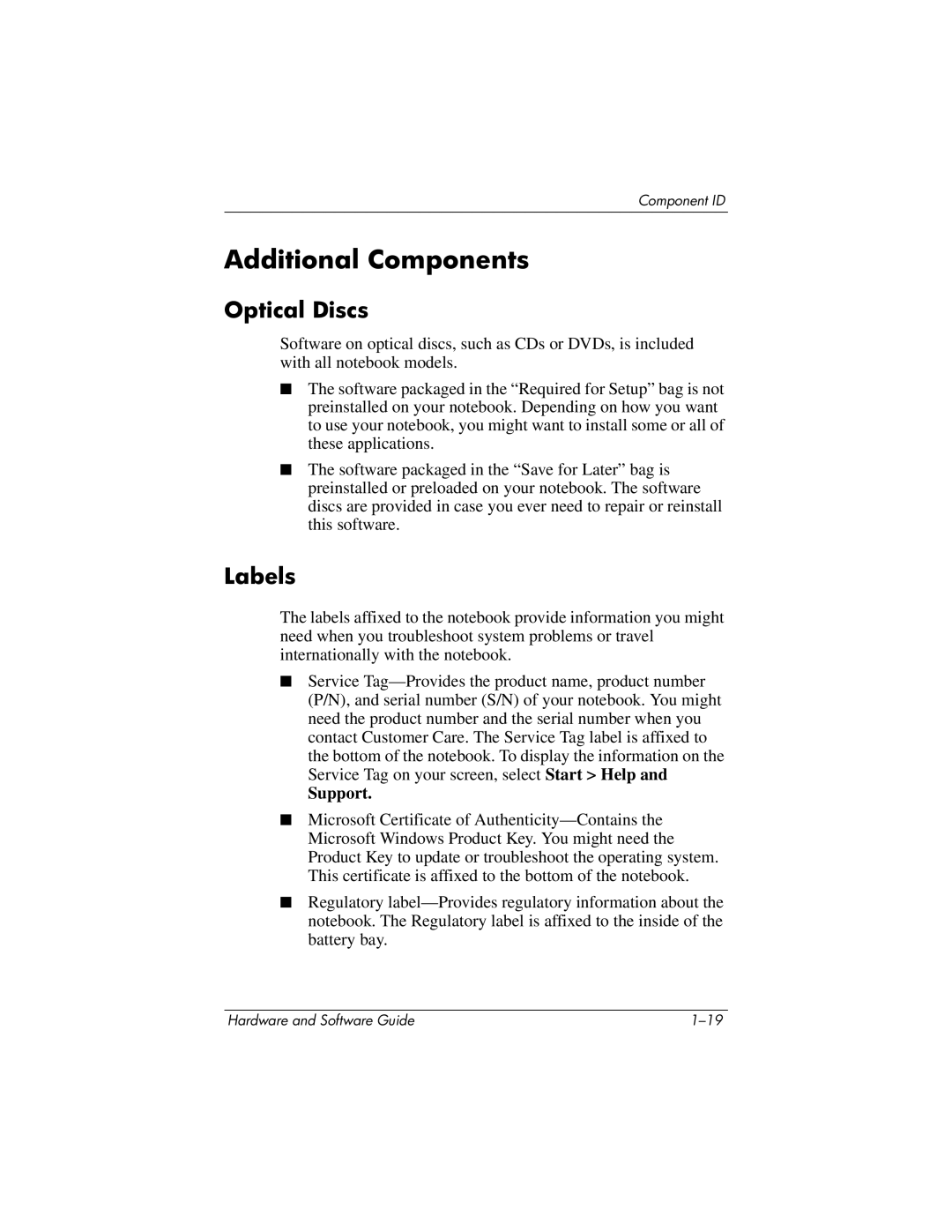Component ID
Additional Components
Optical Discs
Software on optical discs, such as CDs or DVDs, is included with all notebook models.
■The software packaged in the “Required for Setup” bag is not preinstalled on your notebook. Depending on how you want to use your notebook, you might want to install some or all of these applications.
■The software packaged in the “Save for Later” bag is preinstalled or preloaded on your notebook. The software discs are provided in case you ever need to repair or reinstall this software.
Labels
The labels affixed to the notebook provide information you might need when you troubleshoot system problems or travel internationally with the notebook.
■Service
Support.
■Microsoft Certificate of
■Regulatory
Hardware and Software Guide |