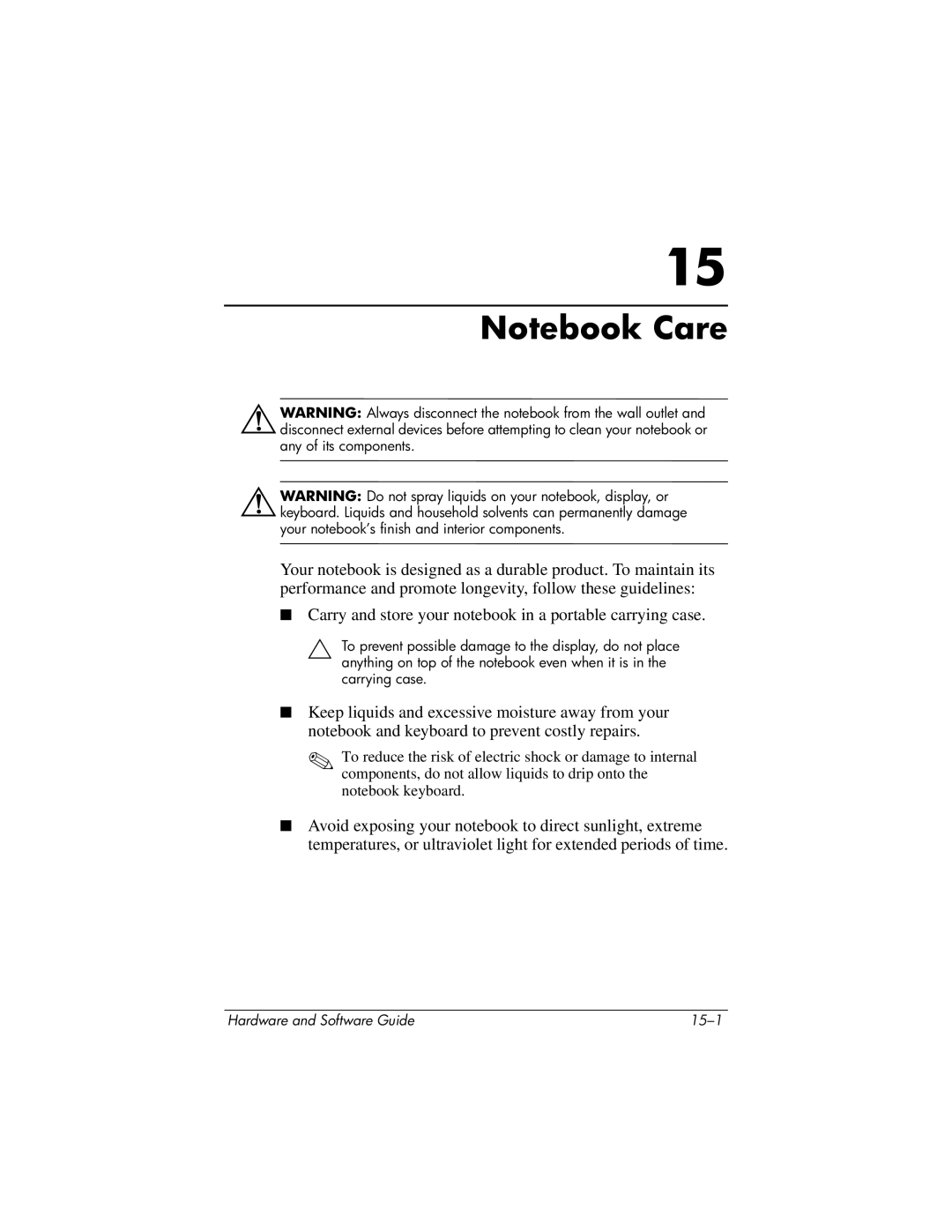15
Notebook Care
ÅWARNING: Always disconnect the notebook from the wall outlet and disconnect external devices before attempting to clean your notebook or any of its components.
ÅWARNING: Do not spray liquids on your notebook, display, or keyboard. Liquids and household solvents can permanently damage your notebook’s finish and interior components.
Your notebook is designed as a durable product. To maintain its performance and promote longevity, follow these guidelines:
■Carry and store your notebook in a portable carrying case.
ÄTo prevent possible damage to the display, do not place anything on top of the notebook even when it is in the carrying case.
■Keep liquids and excessive moisture away from your notebook and keyboard to prevent costly repairs.
✎ To reduce the risk of electric shock or damage to internal components, do not allow liquids to drip onto the notebook keyboard.
■Avoid exposing your notebook to direct sunlight, extreme temperatures, or ultraviolet light for extended periods of time.
Hardware and Software Guide |
|