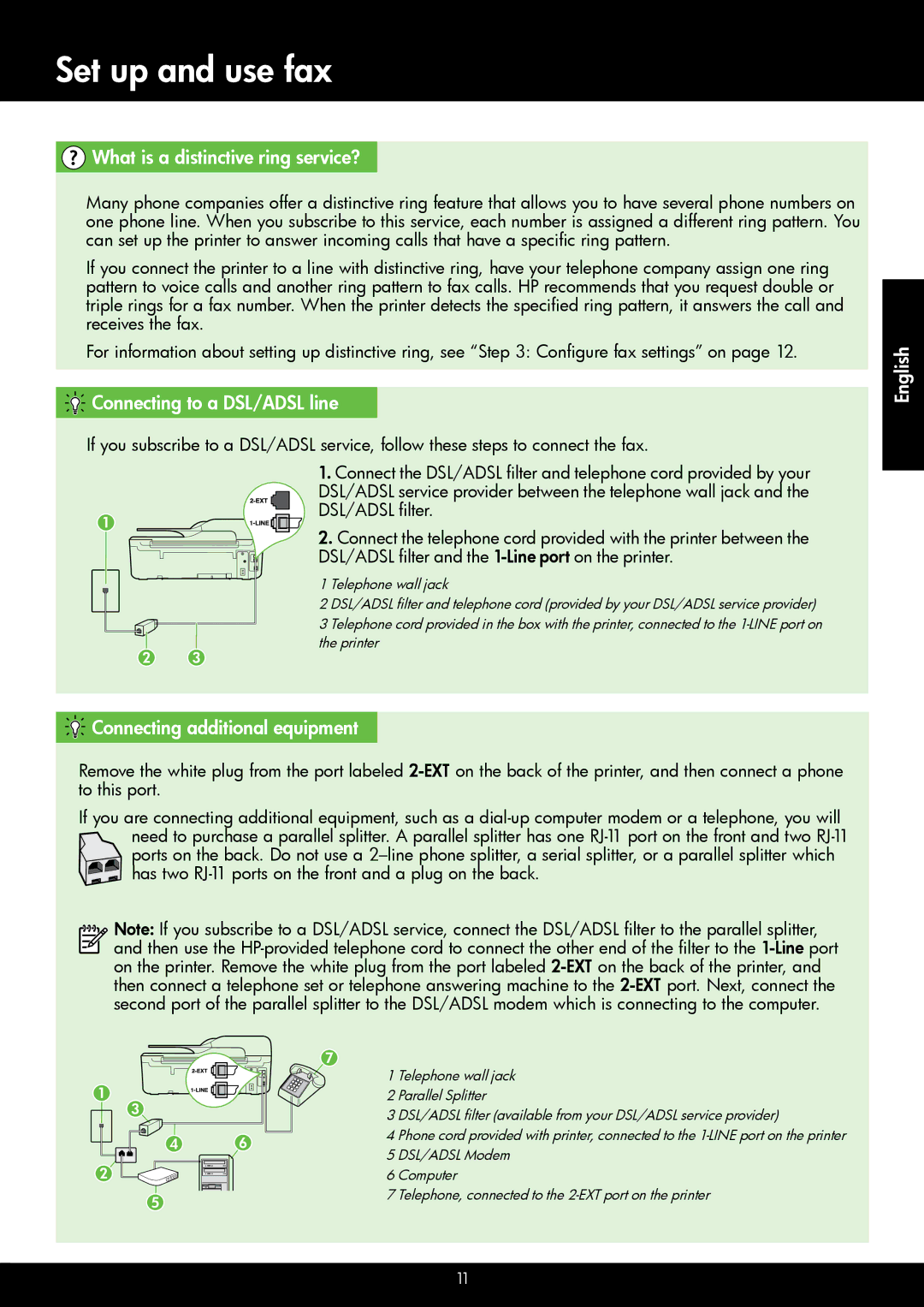Officejet 4610/4620
Page
Contents
English
Where is the user guide?
Detailed instructions for using the printer
Use the printer
Learn more
HP Digital Solutions
Scan to Computer
HP Digital Fax Fax to PC and Fax to Mac
HP ePrint
Set up HP ePrint
English Finding your HP ePrint email address
Use HP ePrint
HP ePrint guidelines
Button
Update the printer
Remove Web Services
Finding fax setup information
Set up and use fax
Set up fax
English Before you begin…
Connect the printer to the phone line
Connecting additional equipment
What is a distinctive ring service?
Connecting to a DSL/ADSL line
Fax Setup, select Basic Setup, and then select
Test fax setup
Configure fax settings
Where can I change fax settings?
On the same telephone line. You can change
Fax Setup, select Advanced Setup, and then
Panel, press Setup button
Printer and other fax machines when sending
Send a fax from the printer control panel
This section, you will learn how to send and receive faxes
Use fax
Send faxes
Receive a fax manually
Faxes and your voice mail service
Receive faxes
Receive a fax automatically
To print a report
Working with reports and logs
Reprint received faxes from memory
Fax and digital phone services
What is my wireless network name and password?
Set up wireless 802.11 communication
Install software for your printer
Mac OS
Test the wireless connection
Change the connection type
Windows
How do I install the user guide?
Solve setup problems
Problems setting up the printer
Check the list of possible problems
Problems installing the software
Problems setting up fax
Check the fax setup
Printer can send faxes but cannot receive faxes
Printer is having problems sending and receiving faxes
Venezuela Vietnam
After resolving the problems…
Printer cannot send faxes but can receive faxes
Make sure the computer is connected to the network
Make sure the wireless 802.11 light is turned on
Restart components of the wireless network
Run the Wireless Test Report
Problems using HP ePrint
To open the EWS
Use the embedded web server EWS
Hewlett-Packard limited warranty statement
HP limited warranty statement
Page
Être réalisé par lutilisateur
Consignes de sécurité Français
Instructions détaillées pour lutilisation de limprimante
Utilisation de limprimante
Français Où trouver le guide de lutilisateur ?
Charge sils sont disponibles pour limprimante
Informations supplémentaires
Solutions numériques HP
Numériser vers un ordinateur
Informations supplémentaires Français
Configuration de HP ePrint
Pour configurer HP ePrint, procédez comme suit
Directives HP ePrint
Utilisation de HP ePrint
Mise à jour de limprimante
Suppression des services Web
Obtention des informations de configuration du télécopieur
Installation et utilisation du télécopieur
Configuration du télécopieur
Français Avant de commencer
Étape 1 Connexion de limprimante à la ligne téléphonique
Français Connexion déquipements supplémentaires
Quest-ce quun service de sonnerie distincte ?
Connexion à une ligne DSL/ADSL
Où puis-je modifier les paramètres de télécopie ?
Étape 2 Test de la configuration du télécopieur
Étape 3 Configuration des paramètres de télécopie
Vitesse de télécopie
Si limprimante détecte un signal derreur pendant
Téléphonique par satellite Volume
Modifiez le volume des sons de limprimante, y
Envoi dune télécopie depuis un téléphone personnel
Utilisation du télécopieur
Envoi de télécopies
Réception de télécopies
Télécopies et service de messagerie vocale
Réception dune télécopie en mode automatique
Réception dune télécopie en mode manuel
Pour effacer le journal de télécopies
Utilisation de rapports et de journaux
Réimpression des télécopies reçues en mémoire
Pour imprimer un rapport
Services de télécopie et de téléphonie numérique
Mac OS X Double-cliquez sur licône
Configuration de la communication sans fil
Étape 1 Installation du logiciel de votre imprimante
Pour établir une connexion sans
Changement de type de connexion
Étape 2 Test de la connexion sans fil
Comment puis-je installer le guide de lutilisateur ?
Résolution des problèmes de configuration
Problèmes de configuration de limprimante
Étape 2 Consultez la liste des problèmes possibles
Problèmes liés à linstallation du logiciel
Problèmes de configuration du télécopieur
Étape 1 Vérification de la configuration de limprimante
Vérifiez quaucun téléphone secondaire
Connexion que vous souhaitez utiliser Instructions à lécran
Une fois les problèmes résolus
Est situé dans le dossier Hewlett-Packard
Dans le dossier Applications au sommet de
Réduction des interférences
Étape 2 Assurez-vous que lordinateur est connecté au réseau
Étape 3 Redémarrez les composants du réseau sans fil
Étape 4 Exécutez le rapport test sans fil
Pour vous connecter à limprimante, déconnectez-vous du VPN
Problèmes liés à lutilisation de HP ePrint
Obtenez ladresse IP ou le nom dhôte de limprimante
Utilisation du serveur Web intégré EWS
Pour ouvrir le serveur Web intégré
Déclaration de garantie limitée Hewlett-Packard
Déclaration de garantie limitée HP
Page
Español
Información de seguridad
Instrucciones detalladas para el uso de la impresora
Uso de la impresora
Español ¿Dónde se encuentra la guía del usuario?
Encuentran disponibles para la impresora
Más información
Soluciones digitales HP
Escanear a PC
Fax digital HP Fax a PC y Fax a Mac
Más información Español
Configuración de HP ePrint
Pautas de HP ePrint
Uso de HP ePrint
En el panel de control de la impresora, pulse el Botón
Actualización de la impresora
Eliminación de servicios web
Búsqueda de información de configuración de fax
Configurar y usar el fax
Configurar para fax
Español Antes de comenzar…
Paso 1 Conecte la impresora a la línea telefónica
Conexión de equipo adicional
¿Qué es un servicio de timbre especial?
Conexión a línea DSL/ADSL
Después de la cantidad de timbres estipulada en la
Paso 2 Prueba de la configuración de fax
Paso 3 Configure los ajustes de fax
¿Dónde puedo cambiar los ajustes de fax?
Externas, debe llamar al número de fax desde
La impresora, presione el botón Configurar
Seleccione Configuración de fax, seleccione
Enviar un fax desde una extensión
Usar el fax
Enviar faxes
Enviar un fax desde el panel de control de la impresora
Recepción de un fax manualmente
Recibir faxes
Faxes y servicio de correo de voz
Recibir un fax automáticamente
Para borrar el registro de fax
Trabajo con informes y registros
Reimpresión de faxes recibidos desde la memoria
Para imprimir un informe
Fax y servicios telefónicos digitales
Impresión inalámbrica HP
Configuración de comunicación inalámbrica
Paso 1 Instale el software de la impresora
¿Cuál es el nombre de mi red inalámbrica y contraseña?
Español Windows
Paso 2 Pruebe la conexión inalámbrica
Cambio del tipo de conexión
Página
Resolver problemas de configuración
Problemas para configurar la impresora
Español ¿Cómo instalo la guía del usuario?
Paso 2 Revise la lista de posibles problemas
Problemas durante la instalación del software
Problemas para configurar el fax
Paso 1 Compruebe la configuración del fax
La impresora puede enviar faxes pero no recibirlos
La impresora no puede enviar faxes pero sí recibirlos
Español Después de resolver los problemas
Reducción de la interferencia
Paso 2. Asegúrese de que el equipo esté conectado a la red
Paso 3 Reinicie los componentes de la red inalámbrica
Paso 4 Ejecutar el informe de prueba inalámbrica
Problemas al utilizar HP ePrint
Para abrir el EWS
Uso del servidor web incorporado EWS
Declaración de garantía limitada de Hewlett-Packard
Declaración de garantía limitada de HP
CR771-90049* *CR771-90049

 What is a distinctive ring service?
What is a distinctive ring service? Connecting to a DSL/ADSL line
Connecting to a DSL/ADSL line Connecting additional equipment
Connecting additional equipment![]()
![]() has two
has two