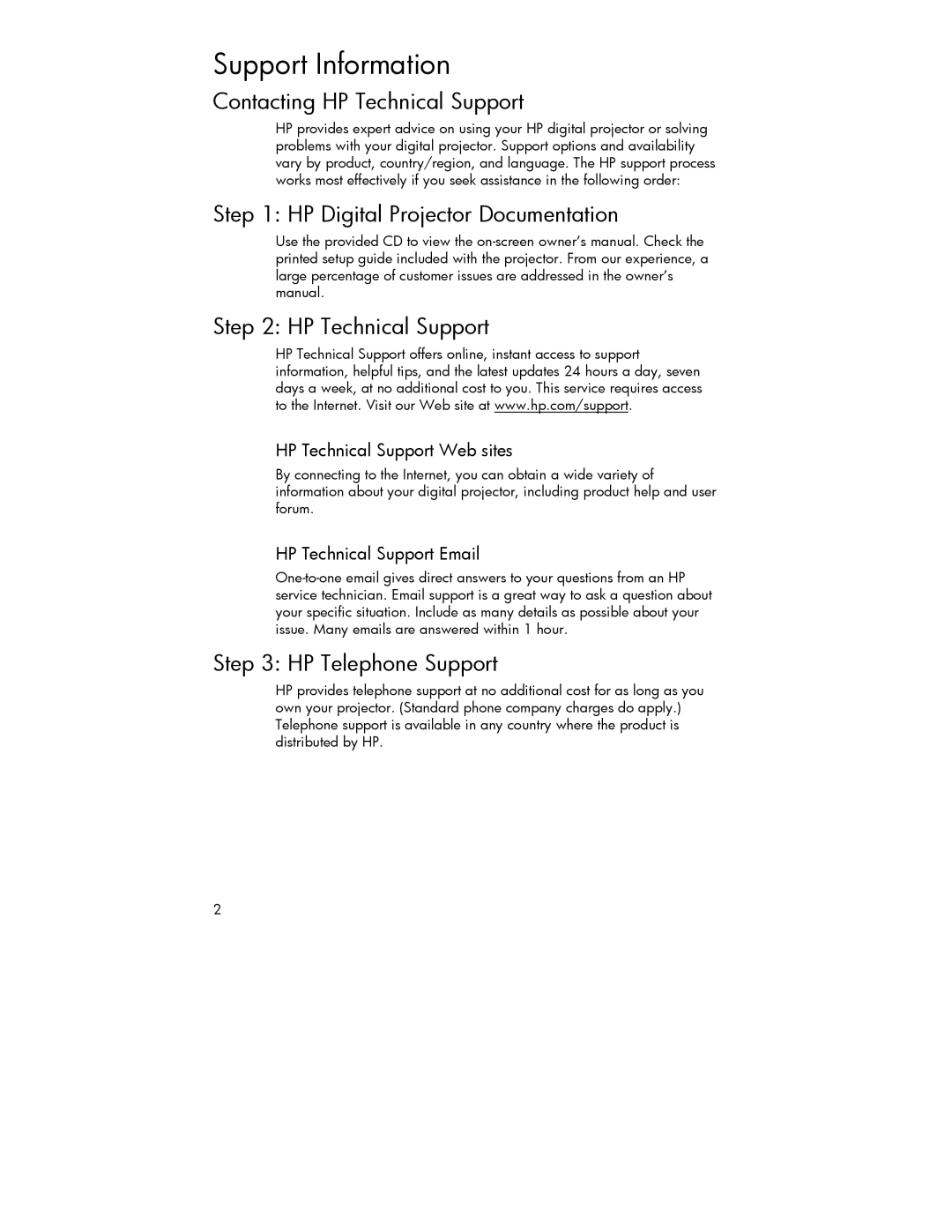Support Information
Contacting HP Technical Support
HP provides expert advice on using your HP digital projector or solving problems with your digital projector. Support options and availability vary by product, country/region, and language. The HP support process works most effectively if you seek assistance in the following order:
Step 1: HP Digital Projector Documentation
Use the provided CD to view the
Step 2: HP Technical Support
HP Technical Support offers online, instant access to support information, helpful tips, and the latest updates 24 hours a day, seven days a week, at no additional cost to you. This service requires access to the Internet. Visit our Web site at www.hp.com/support.
HP Technical Support Web sites
By connecting to the Internet, you can obtain a wide variety of information about your digital projector, including product help and user forum.
HP Technical Support Email
Step 3: HP Telephone Support
HP provides telephone support at no additional cost for as long as you own your projector. (Standard phone company charges do apply.) Telephone support is available in any country where the product is distributed by HP.
2