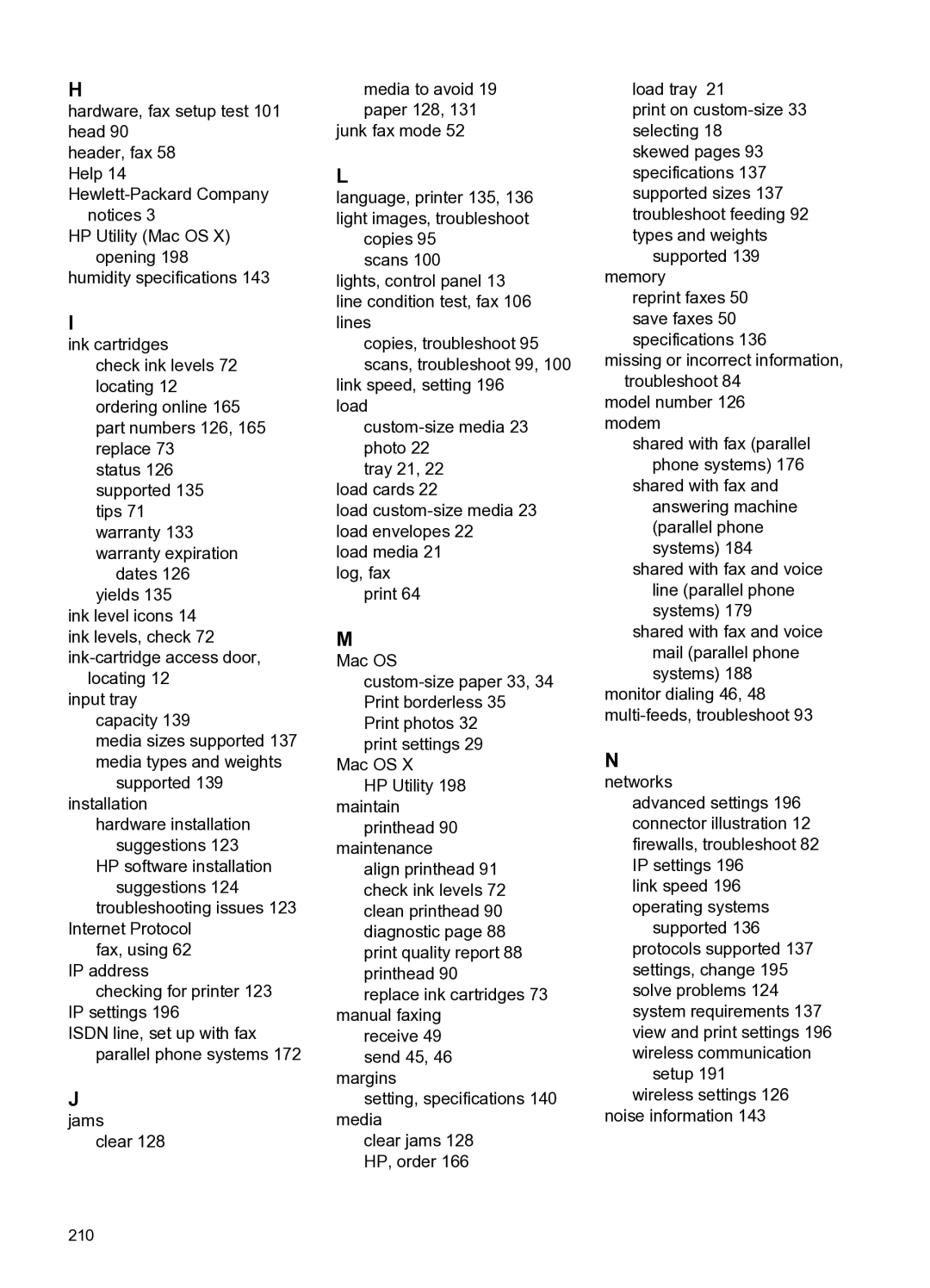H
hardware, fax setup test 101 head 90
header, fax 58 Help 14
notices 3
HP Utility (Mac OS X) opening 198
humidity specifications 143
I
ink cartridges
check ink levels 72 locating 12 ordering online 165 part numbers 126, 165 replace 73
status 126 supported 135 tips 71 warranty 133 warranty expiration
dates 126 yields 135
ink level icons 14 ink levels, check 72
input tray capacity 139
media sizes supported 137 media types and weights
supported 139 installation
hardware installation suggestions 123
HP software installation suggestions 124
troubleshooting issues 123 Internet Protocol
fax, using 62 IP address
checking for printer 123 IP settings 196
ISDN line, set up with fax parallel phone systems 172
J
jams
clear 128
media to avoid 19 paper 128, 131
junk fax mode 52
L
language, printer 135, 136 light images, troubleshoot
copies 95 scans 100
lights, control panel 13 line condition test, fax 106 lines
copies, troubleshoot 95 scans, troubleshoot 99, 100
link speed, setting 196 load
tray 21, 22 load cards 22
load
load media 21 log, fax
print 64
M
Mac OS
print settings 29 Mac OS X
HP Utility 198 maintain
printhead 90 maintenance
align printhead 91 check ink levels 72 clean printhead 90 diagnostic page 88 print quality report 88 printhead 90
replace ink cartridges 73 manual faxing
receive 49 send 45, 46
margins
setting, specifications 140 media
clear jams 128 HP, order 166
load tray 21
print on
skewed pages 93 specifications 137 supported sizes 137 troubleshoot feeding 92 types and weights
supported 139 memory
reprint faxes 50 save faxes 50 specifications 136
missing or incorrect information, troubleshoot 84
model number 126 modem
shared with fax (parallel phone systems) 176
shared with fax and answering machine (parallel phone systems) 184
shared with fax and voice line (parallel phone systems) 179
shared with fax and voice mail (parallel phone systems) 188
monitor dialing 46, 48
N
networks
advanced settings 196 connector illustration 12 firewalls, troubleshoot 82 IP settings 196
link speed 196 operating systems
supported 136 protocols supported 137 settings, change 195 solve problems 124 system requirements 137 view and print settings 196 wireless communication
setup 191 wireless settings 126
noise information 143
210