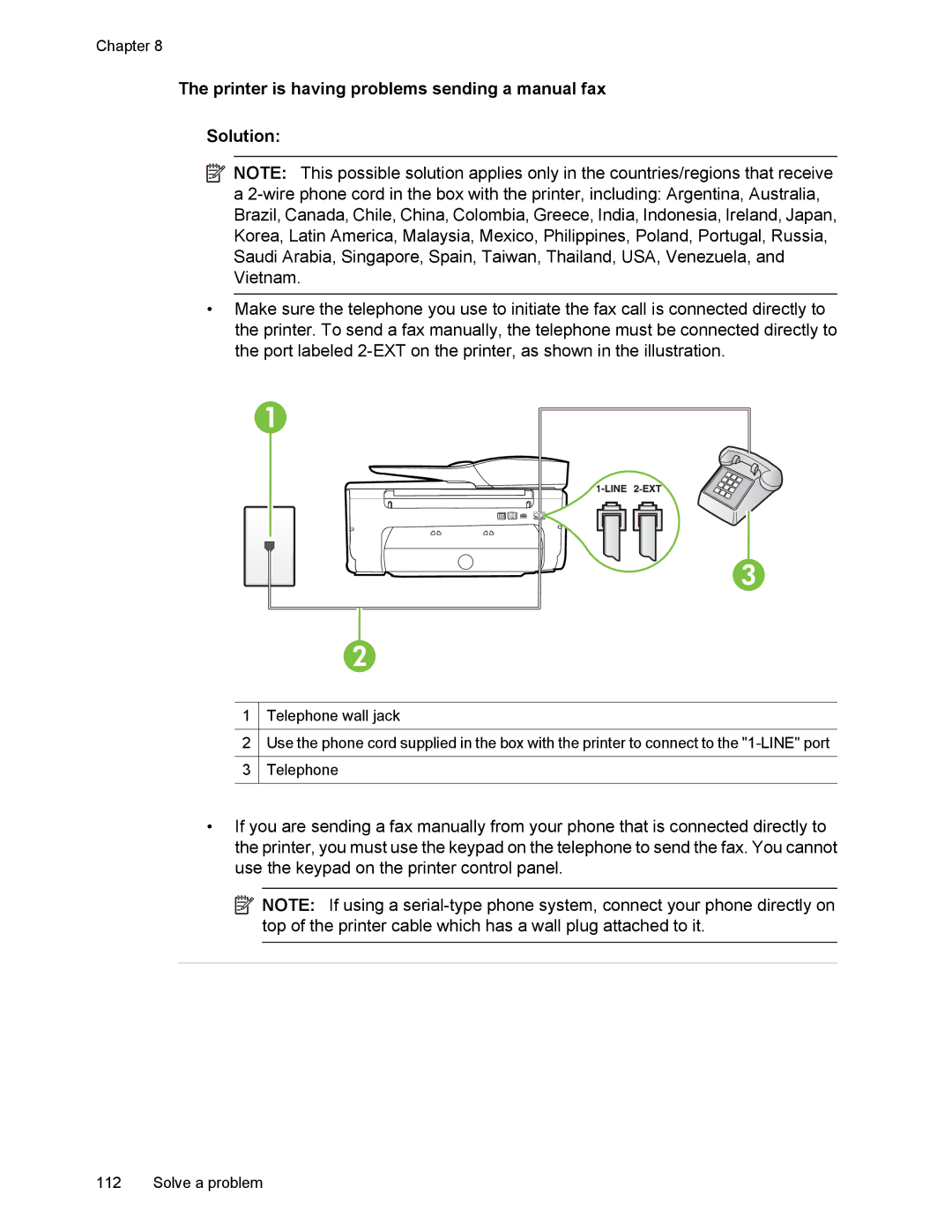Chapter 8
The printer is having problems sending a manual fax
Solution:
![]() NOTE: This possible solution applies only in the countries/regions that receive a
NOTE: This possible solution applies only in the countries/regions that receive a
•Make sure the telephone you use to initiate the fax call is connected directly to the printer. To send a fax manually, the telephone must be connected directly to the port labeled
1
3
2
1Telephone wall jack
2Use the phone cord supplied in the box with the printer to connect to the
3Telephone
•If you are sending a fax manually from your phone that is connected directly to the printer, you must use the keypad on the telephone to send the fax. You cannot use the keypad on the printer control panel.
![]() NOTE: If using a
NOTE: If using a
112 Solve a problem