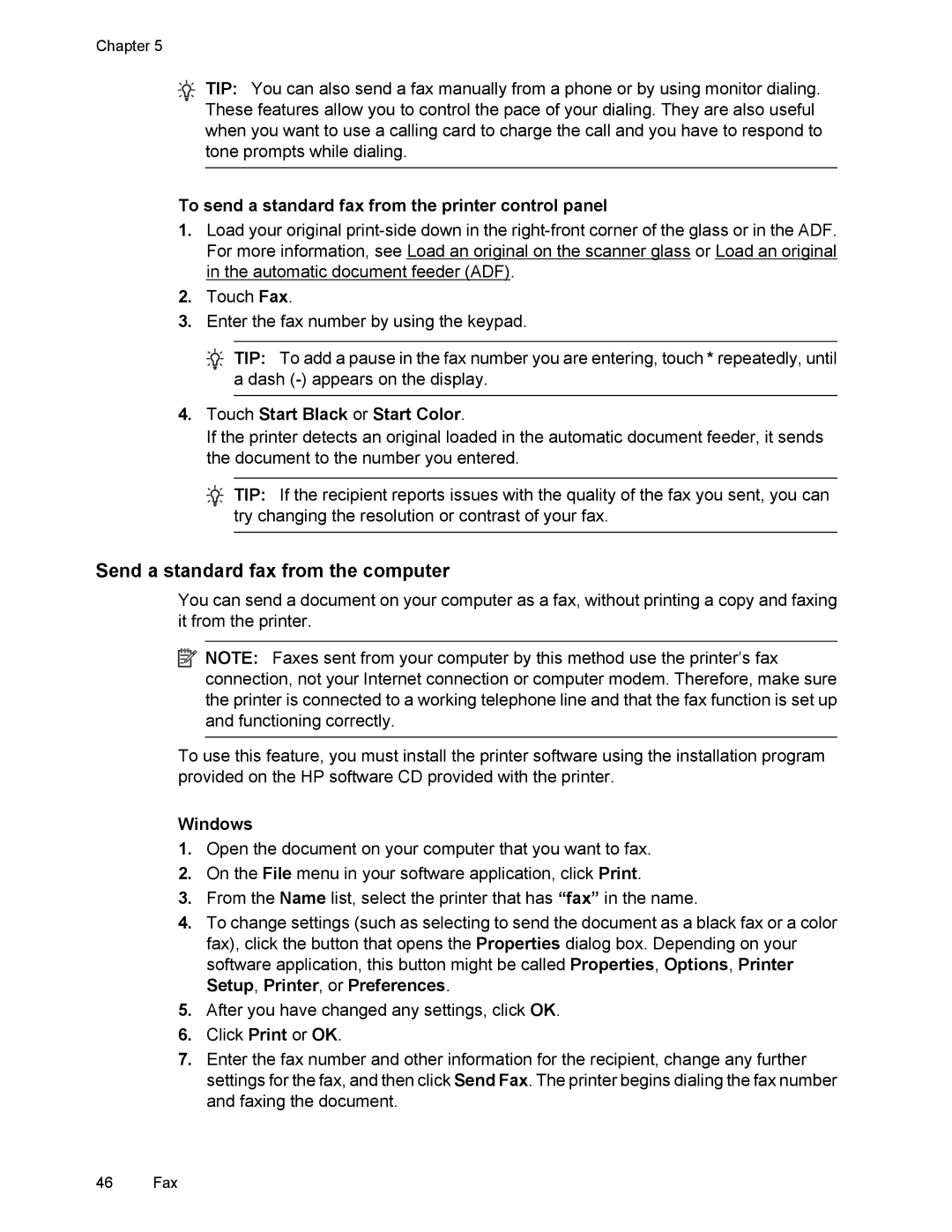Chapter 5
TIP: You can also send a fax manually from a phone or by using monitor dialing. These features allow you to control the pace of your dialing. They are also useful when you want to use a calling card to charge the call and you have to respond to tone prompts while dialing.
To send a standard fax from the printer control panel
1.Load your original
2.Touch Fax.
3.Enter the fax number by using the keypad.
![]()
![]()
![]()
![]()
![]() TIP: To add a pause in the fax number you are entering, touch * repeatedly, until a dash
TIP: To add a pause in the fax number you are entering, touch * repeatedly, until a dash
4.Touch Start Black or Start Color.
If the printer detects an original loaded in the automatic document feeder, it sends the document to the number you entered.
![]()
![]()
![]()
![]()
![]() TIP: If the recipient reports issues with the quality of the fax you sent, you can try changing the resolution or contrast of your fax.
TIP: If the recipient reports issues with the quality of the fax you sent, you can try changing the resolution or contrast of your fax.
Send a standard fax from the computer
You can send a document on your computer as a fax, without printing a copy and faxing it from the printer.
![]() NOTE: Faxes sent from your computer by this method use the printer’s fax connection, not your Internet connection or computer modem. Therefore, make sure the printer is connected to a working telephone line and that the fax function is set up and functioning correctly.
NOTE: Faxes sent from your computer by this method use the printer’s fax connection, not your Internet connection or computer modem. Therefore, make sure the printer is connected to a working telephone line and that the fax function is set up and functioning correctly.
To use this feature, you must install the printer software using the installation program provided on the HP software CD provided with the printer.
Windows
1.Open the document on your computer that you want to fax.
2.On the File menu in your software application, click Print.
3.From the Name list, select the printer that has “fax” in the name.
4.To change settings (such as selecting to send the document as a black fax or a color fax), click the button that opens the Properties dialog box. Depending on your software application, this button might be called Properties, Options, Printer Setup, Printer, or Preferences.
5.After you have changed any settings, click OK.
6.Click Print or OK.
7.Enter the fax number and other information for the recipient, change any further settings for the fax, and then click Send Fax. The printer begins dialing the fax number and faxing the document.
46 Fax