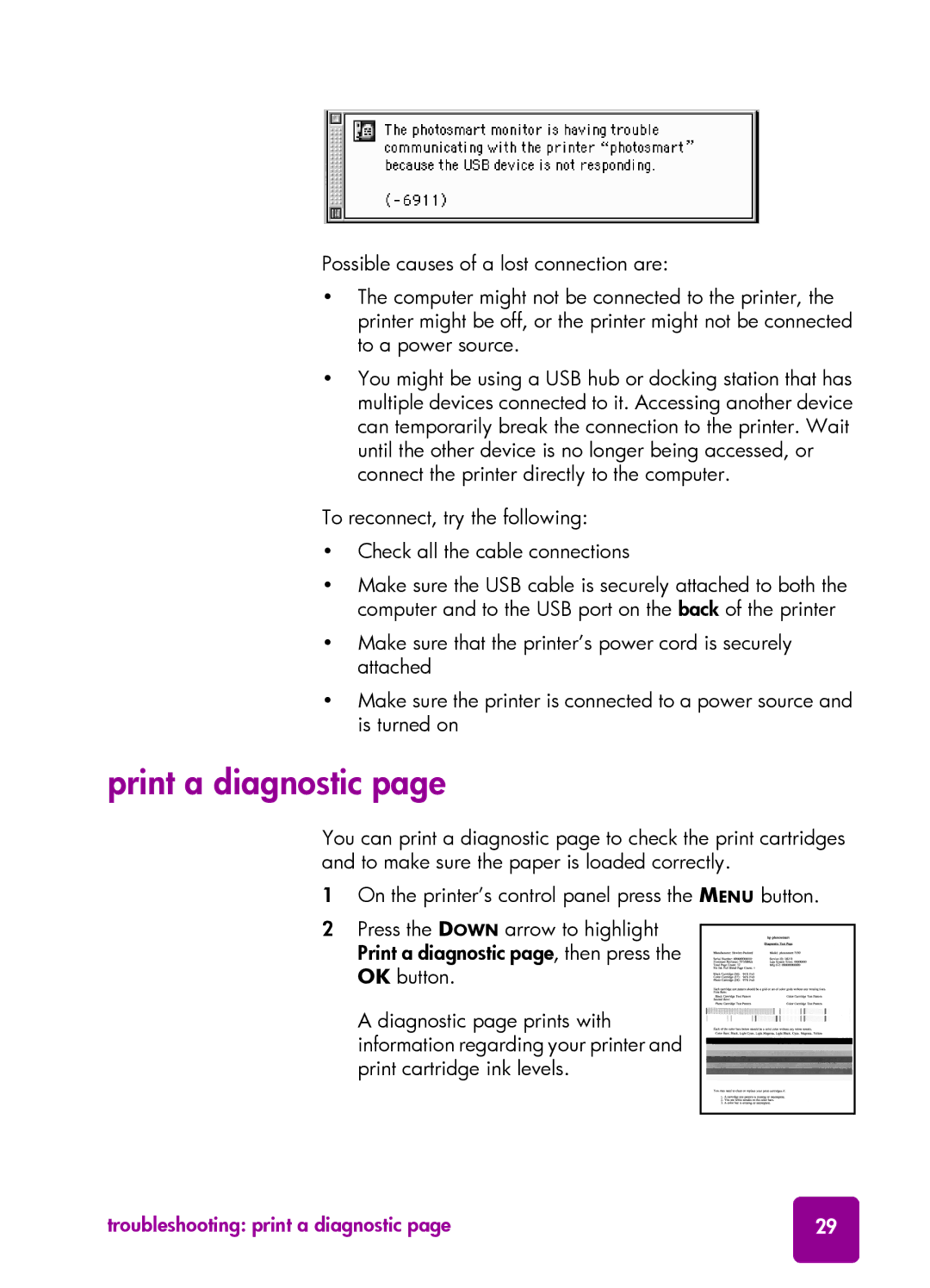Possible causes of a lost connection are:
•The computer might not be connected to the printer, the printer might be off, or the printer might not be connected to a power source.
•You might be using a USB hub or docking station that has multiple devices connected to it. Accessing another device can temporarily break the connection to the printer. Wait until the other device is no longer being accessed, or connect the printer directly to the computer.
To reconnect, try the following:
•Check all the cable connections
•Make sure the USB cable is securely attached to both the computer and to the USB port on the back of the printer
•Make sure that the printer’s power cord is securely attached
•Make sure the printer is connected to a power source and is turned on
print a diagnostic page
You can print a diagnostic page to check the print cartridges and to make sure the paper is loaded correctly.
1On the printer’s control panel press the MENU button.
2Press the DOWN arrow to highlight Print a diagnostic page, then press the OK button.
A diagnostic page prints with information regarding your printer and print cartridge ink levels.
troubleshooting: print a diagnostic page | 29 |