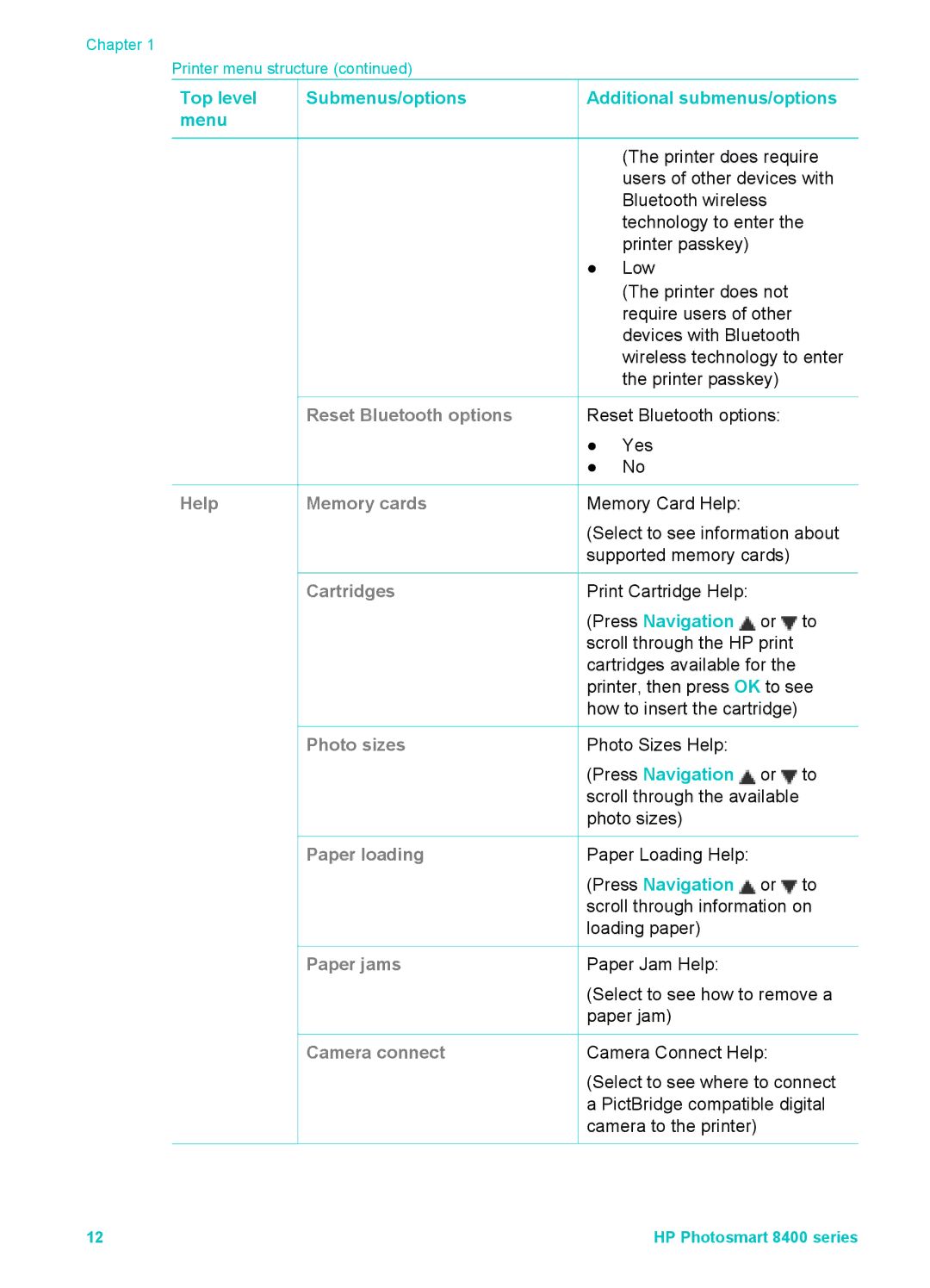Chapter 1
Printer menu structure (continued)
Top level | Submenus/options | Additional submenus/options | |||
menu |
|
|
|
|
|
|
|
| (The printer does require | ||
|
|
| users of other devices with | ||
|
|
| Bluetooth wireless |
| |
|
|
| technology to enter the | ||
|
|
| printer passkey) |
|
|
|
| ● | Low |
|
|
|
|
| (The printer does not |
| |
|
|
| require users of other |
| |
|
|
| devices with Bluetooth |
| |
|
|
| wireless technology to enter | ||
|
|
| the printer passkey) |
| |
| Reset Bluetooth options | Reset Bluetooth options: |
| ||
|
| ● | Yes |
|
|
|
| ● | No |
|
|
Help | Memory cards | Memory Card Help: |
|
| |
|
| (Select to see information about | |||
|
| supported memory cards) |
| ||
| Cartridges | Print Cartridge Help: |
|
| |
|
| (Press Navigation | or | to | |
|
| scroll through the HP print |
| ||
|
| cartridges available for the |
| ||
|
| printer, then press OK to see | |||
|
| how to insert the cartridge) |
| ||
| Photo sizes | Photo Sizes Help: |
|
| |
|
| (Press Navigation | or | to | |
|
| scroll through the available |
| ||
|
| photo sizes) |
|
| |
| Paper loading | Paper Loading Help: |
|
| |
|
| (Press Navigation | or | to | |
|
| scroll through information on | |||
|
| loading paper) |
|
| |
| Paper jams | Paper Jam Help: |
|
| |
|
| (Select to see how to remove a | |||
|
| paper jam) |
|
| |
| Camera connect | Camera Connect Help: |
| ||
|
| (Select to see where to connect | |||
a PictBridge compatible digital camera to the printer)
12 | HP Photosmart 8400 series |