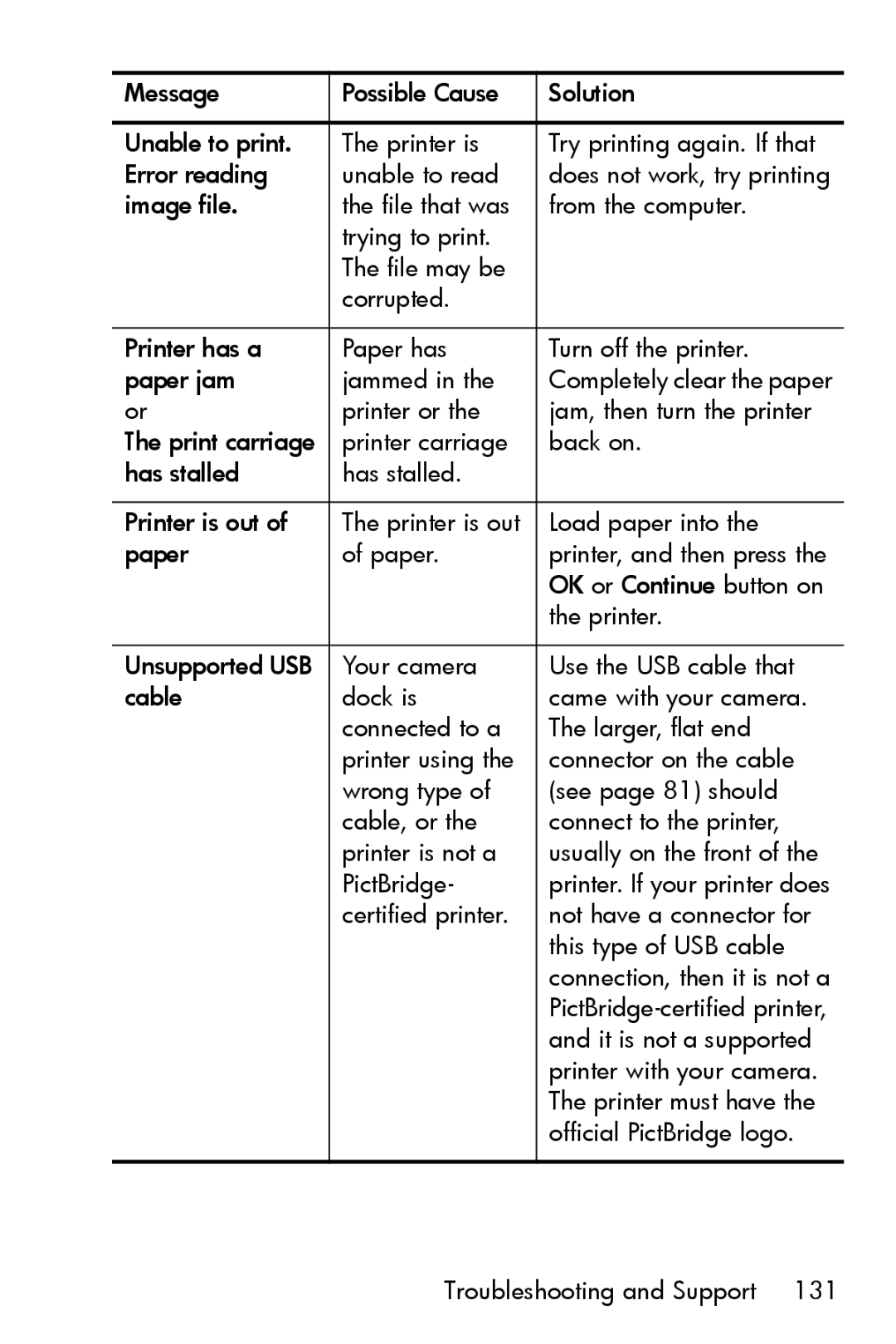Message | Possible Cause | Solution |
|
|
|
Unable to print. | The printer is | Try printing again. If that |
Error reading | unable to read | does not work, try printing |
image file. | the file that was | from the computer. |
| trying to print. |
|
| The file may be |
|
| corrupted. |
|
|
|
|
Printer has a | Paper has | Turn off the printer. |
paper jam | jammed in the | Completely clear the paper |
or | printer or the | jam, then turn the printer |
The print carriage | printer carriage | back on. |
has stalled | has stalled. |
|
|
|
|
Printer is out of | The printer is out | Load paper into the |
paper | of paper. | printer, and then press the |
|
| OK or Continue button on |
|
| the printer. |
|
|
|
Unsupported USB | Your camera | Use the USB cable that |
cable | dock is | came with your camera. |
| connected to a | The larger, flat end |
| printer using the | connector on the cable |
| wrong type of | (see page 81) should |
| cable, or the | connect to the printer, |
| printer is not a | usually on the front of the |
| PictBridge- | printer. If your printer does |
| certified printer. | not have a connector for |
|
| this type of USB cable |
|
| connection, then it is not a |
|
| |
|
| and it is not a supported |
|
| printer with your camera. |
|
| The printer must have the |
|
| official PictBridge logo. |
|
|
|
Page 131
Image 131