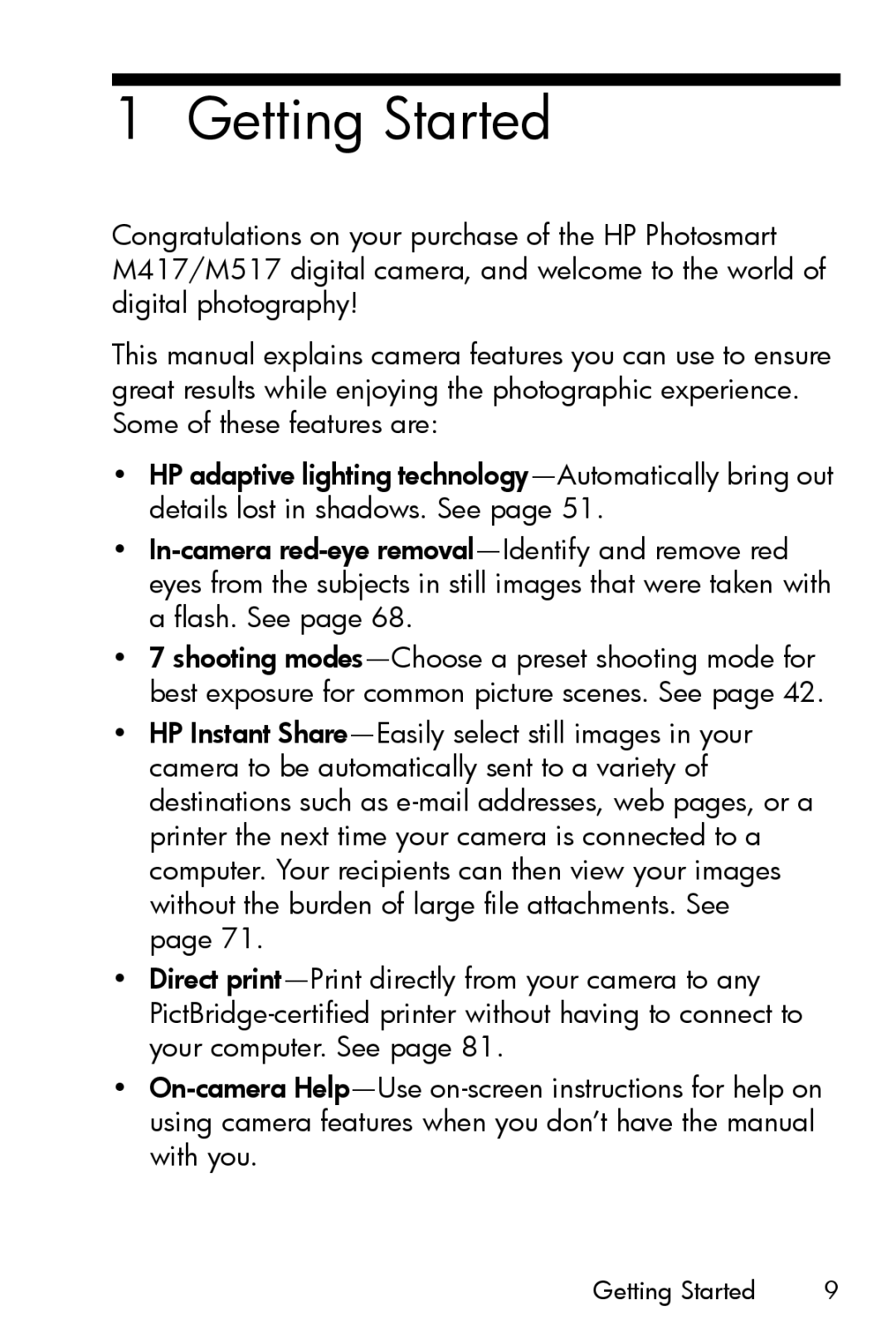1 Getting Started
Congratulations on your purchase of the HP Photosmart M417/M517 digital camera, and welcome to the world of digital photography!
This manual explains camera features you can use to ensure great results while enjoying the photographic experience. Some of these features are:
•HP adaptive lighting technology—Automatically bring out details lost in shadows. See page 51.
•In-camera red-eye removal—Identify and remove red eyes from the subjects in still images that were taken with a flash. See page 68.
•7 shooting modes—Choose a preset shooting mode for best exposure for common picture scenes. See page 42.
•HP Instant Share—Easily select still images in your camera to be automatically sent to a variety of destinations such as e-mail addresses, web pages, or a printer the next time your camera is connected to a computer. Your recipients can then view your images without the burden of large file attachments. See page 71.
•Direct print—Print directly from your camera to any PictBridge-certified printer without having to connect to your computer. See page 81.
•On-camera Help—Use on-screen instructions for help on using camera features when you don’t have the manual with you.