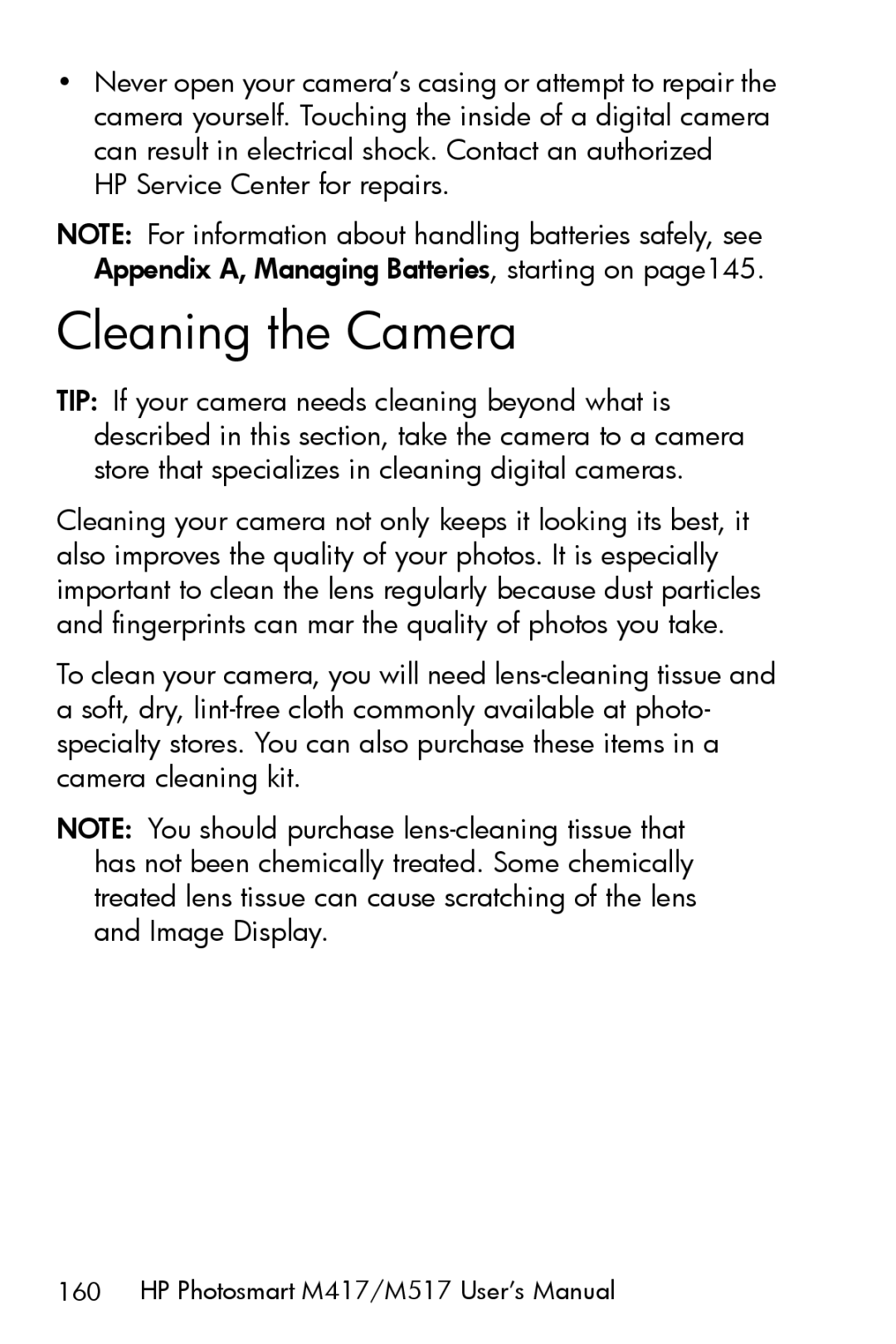•Never open your camera’s casing or attempt to repair the camera yourself. Touching the inside of a digital camera can result in electrical shock. Contact an authorized
HP Service Center for repairs.
NOTE: For information about handling batteries safely, see Appendix A, Managing Batteries, starting on page145.
Cleaning the Camera
TIP: If your camera needs cleaning beyond what is described in this section, take the camera to a camera store that specializes in cleaning digital cameras.
Cleaning your camera not only keeps it looking its best, it also improves the quality of your photos. It is especially important to clean the lens regularly because dust particles and fingerprints can mar the quality of photos you take.
To clean your camera, you will need
asoft, dry,
NOTE: You should purchase