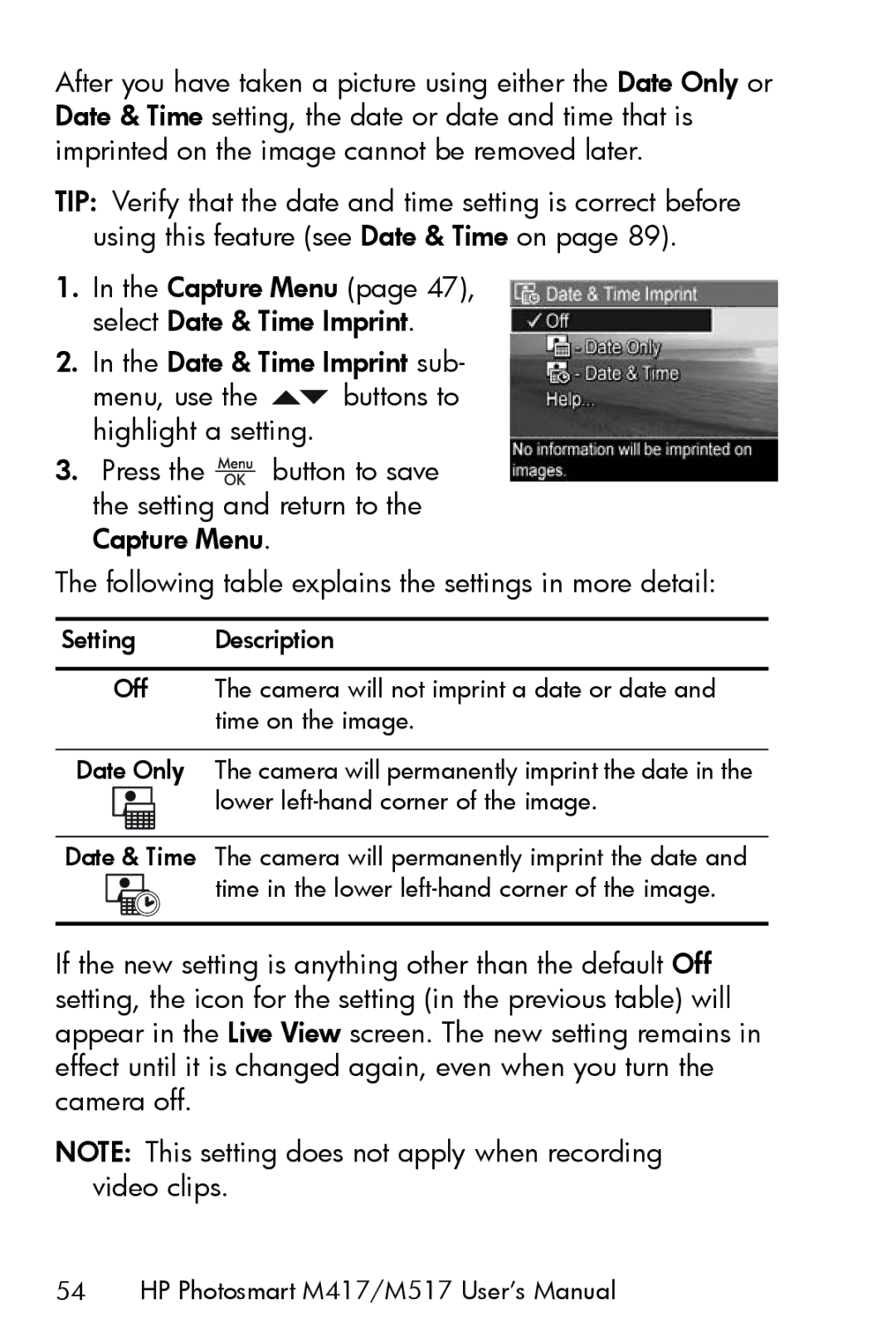After you have taken a picture using either the Date Only or Date & Time setting, the date or date and time that is imprinted on the image cannot be removed later.
TIP: Verify that the date and time setting is correct before using this feature (see Date & Time on page 89).
1.In the Capture Menu (page 47), select Date & Time Imprint.
2.In the Date & Time Imprint sub-
menu, use the ![]() buttons to highlight a setting.
buttons to highlight a setting.
3.Press the ![]() button to save the setting and return to the Capture Menu.
button to save the setting and return to the Capture Menu.
The following table explains the settings in more detail:
Setting Description
Off The camera will not imprint a date or date and time on the image.
Date Only The camera will permanently imprint the date in the ![]() lower
lower
Date & Time The camera will permanently imprint the date and ![]() time in the lower
time in the lower
If the new setting is anything other than the default Off setting, the icon for the setting (in the previous table) will appear in the Live View screen. The new setting remains in effect until it is changed again, even when you turn the camera off.
NOTE: This setting does not apply when recording video clips.