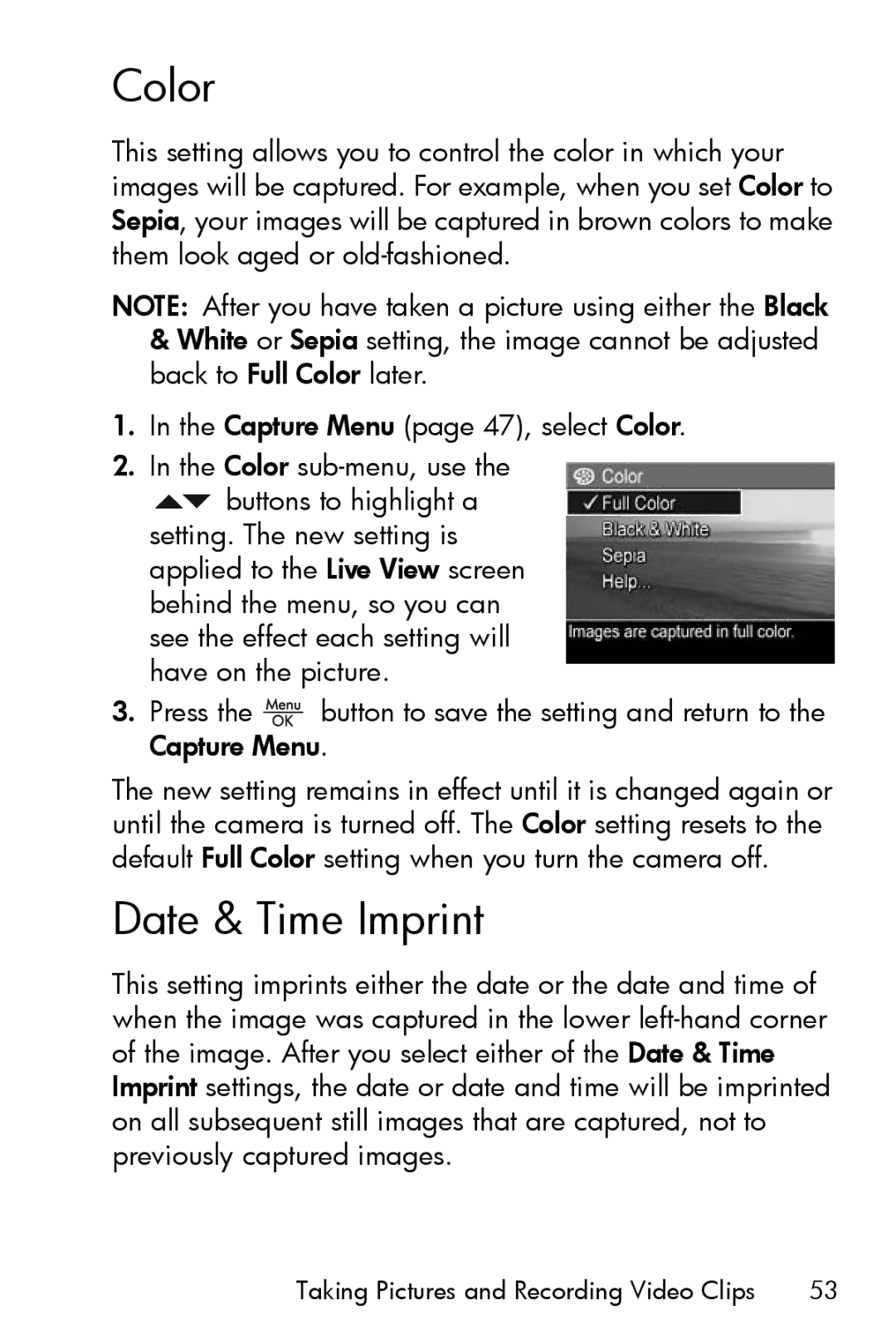Color
This setting allows you to control the color in which your images will be captured. For example, when you set Color to Sepia, your images will be captured in brown colors to make them look aged or
NOTE: After you have taken a picture using either the Black
& White or Sepia setting, the image cannot be adjusted back to Full Color later.
1.In the Capture Menu (page 47), select Color.
2.In the Color
![]() buttons to highlight a setting. The new setting is applied to the Live View screen behind the menu, so you can see the effect each setting will have on the picture.
buttons to highlight a setting. The new setting is applied to the Live View screen behind the menu, so you can see the effect each setting will have on the picture.
3.Press the ![]() button to save the setting and return to the Capture Menu.
button to save the setting and return to the Capture Menu.
The new setting remains in effect until it is changed again or until the camera is turned off. The Color setting resets to the default Full Color setting when you turn the camera off.
Date & Time Imprint
This setting imprints either the date or the date and time of when the image was captured in the lower
Taking Pictures and Recording Video Clips | 53 |