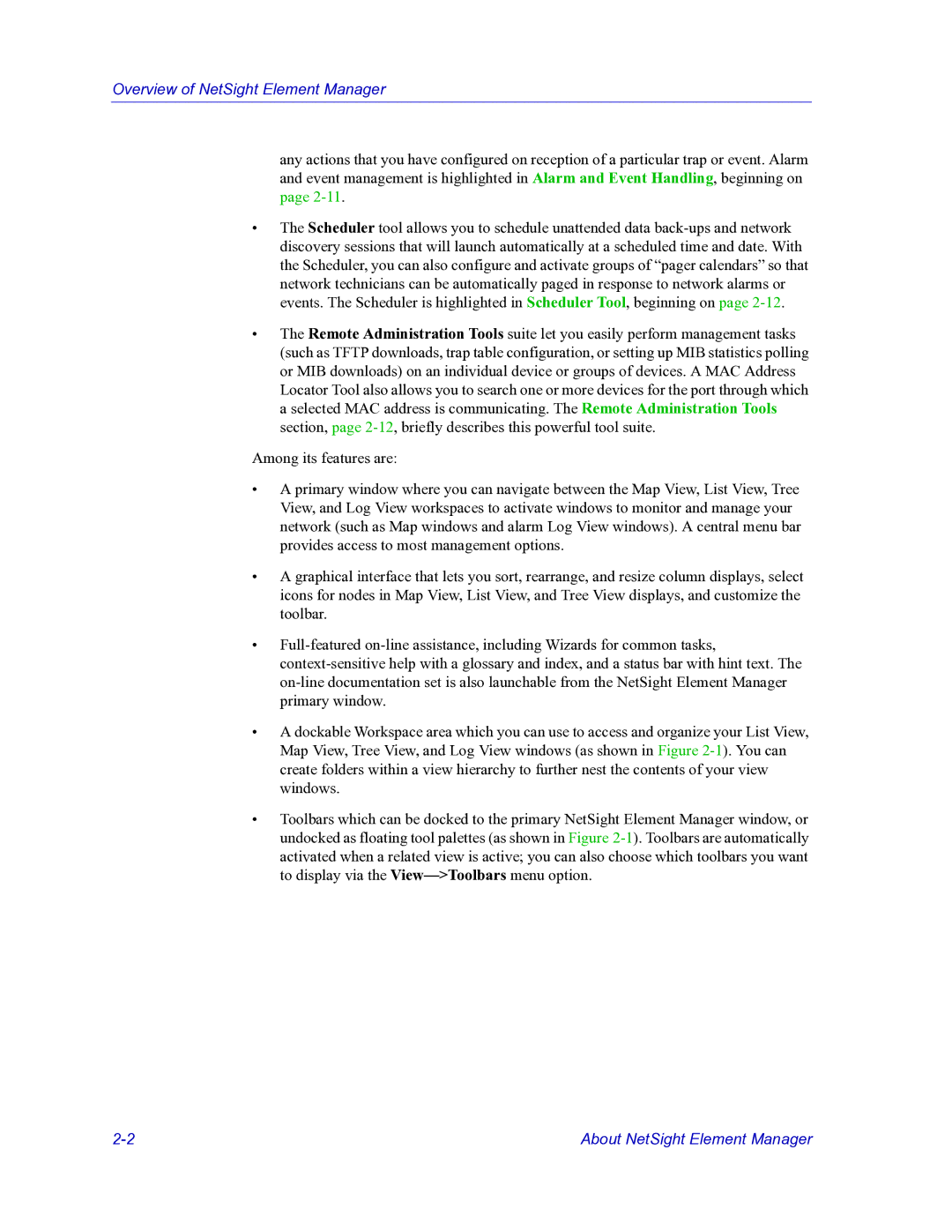Overview of NetSight Element Manager
any actions that you have configured on reception of a particular trap or event. Alarm and event management is highlighted in Alarm and Event Handling, beginning on page
•The Scheduler tool allows you to schedule unattended data
•The Remote Administration Tools suite let you easily perform management tasks (such as TFTP downloads, trap table configuration, or setting up MIB statistics polling or MIB downloads) on an individual device or groups of devices. A MAC Address Locator Tool also allows you to search one or more devices for the port through which a selected MAC address is communicating. The Remote Administration Tools section, page
Among its features are:
•A primary window where you can navigate between the Map View, List View, Tree View, and Log View workspaces to activate windows to monitor and manage your network (such as Map windows and alarm Log View windows). A central menu bar provides access to most management options.
•A graphical interface that lets you sort, rearrange, and resize column displays, select icons for nodes in Map View, List View, and Tree View displays, and customize the toolbar.
•
•A dockable Workspace area which you can use to access and organize your List View, Map View, Tree View, and Log View windows (as shown in Figure
•Toolbars which can be docked to the primary NetSight Element Manager window, or undocked as floating tool palettes (as shown in Figure
About NetSight Element Manager |