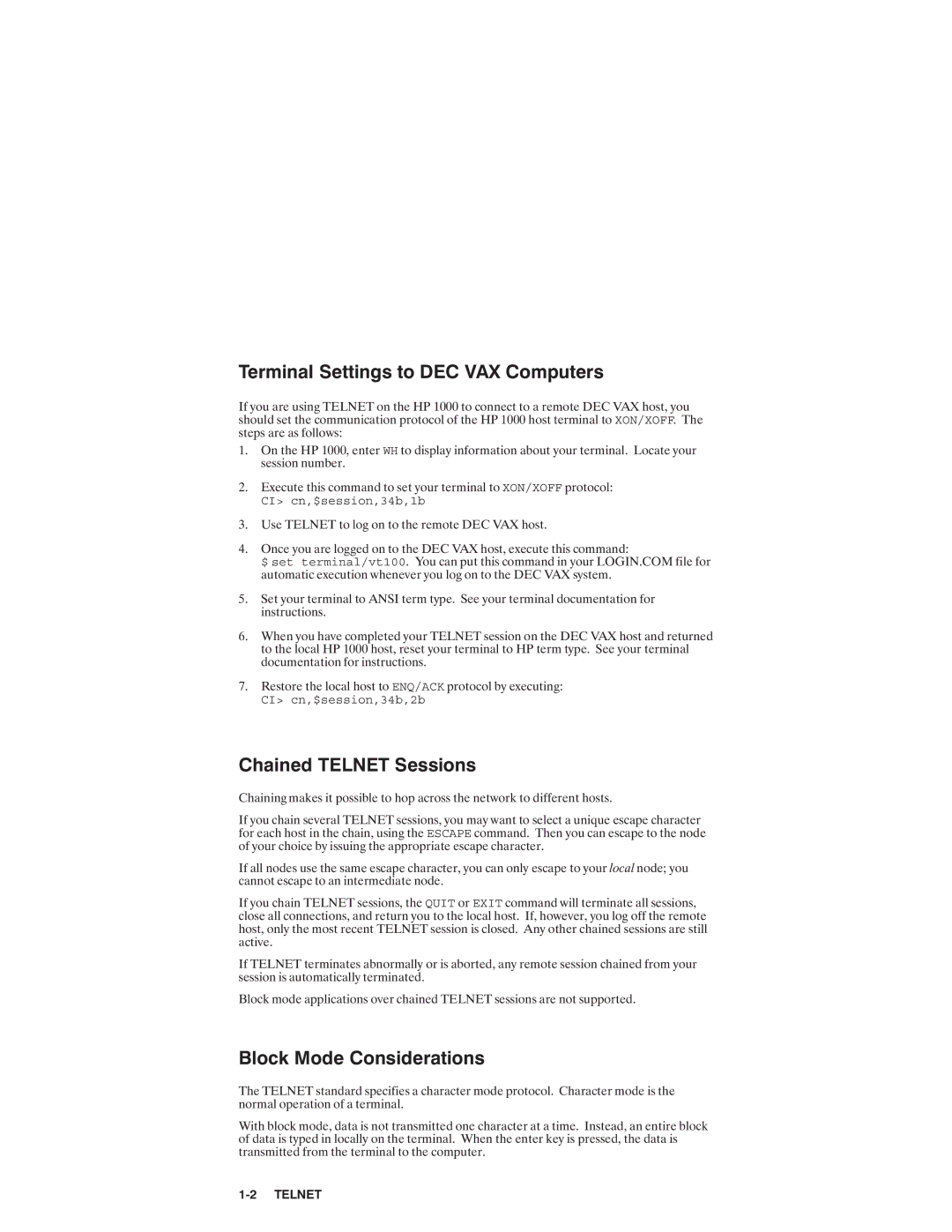Page
Page
Page
Page
Page
Page
Page
Page
Italics Close filename Itemname Itema, itemb,itemc
LET varsubscript = value Create parm1,parm2,flags,error
SETmodifierDvariable
Page
Page
Page
XON/XOFF
? command Command
Node.domain.organization Host
ESCAPEescapechar Escapechar
Help command
Intrchar
Host Node.domain.organization
Escape Interrupt Send AYT Break Send Escape
Telnet ERR
Page
Page
Lfilename Filename
Tfilename Filename
Command Linecount Text
Progname
Append localfile remotefile Localfile Remotefile
Close Debug
Format
GET remotefile localfile remotefile Localfile
LS remotelisting localfile Remotelisting Localfile
Mdir
Mput localfile localfile ... localfile
Nlist remotelisting localfile remotelisting
PUT localfile remotefile localfile Remotefile
Quote arguments Arguments
Recv remotefile localfile remotefile Localfile
Rename remoteold remotenew remoteold Remotenew
Send localfile remotefile
Typename
User username password Username Password
Verbose
Host
Append
Page
Page
Page
Atype Type Dseconds Seconds Sblks Blks Ttimezone
Timezone
Logchg Evmon
Page
Etc/hosts Etc/uxgroups Etc/uxusers Etc/exports
Page
Page
Page
Page
Page
Addr Sockaddrin Addrlen
Newsocket = acceptsocket, addr, addrlen Int
Struct sockaddrin Addr Newsocket Accept Socket
Int Result
Struct sockaddrin Addr Result Bind Socket
Socket Addr
Result = connectsocket, addr, addrlen Int
Struct sockaddrin Addr Result
Status
Result = fcntlsocket, cmd, status
Result Fcntl Socket Cmd
Status Fsetfl fcntl
Result Getsockopt Socket Level
Optname
Optval Char Optlen
Result Listen Socket Backlog
Count Socket Buffer Len Bufferlen len
Flags
Addr Addrlen
Count= recvfromsocket, buffer, len, flags, addr, addrlen
Count Socket Buffer Len Flags
Count= recvmsgsocket, msg, flags
Count Socket Msg
Reads, *writes, *exceptions
Result = selectcount, reads, writes, exceptions, timeout
Result, count
Count
Timeouttimeval
Timeout
Count Socket Buffer Len Errno
Msgiovlen
Count = sendmsgsocket, msg, flags
Count Socket Msg Msghdr Msgiov
Count Socket Buffer Len Flags Addr Sockaddrin Addrlen
Count = sendtosocket, buffer, len, flags, addr, addrlen
Count, socket, len, addrlen
Solsocket
Optval
Optval \0 Optlen
Result Shutdown Socket How Recv Errno
Send Errno
Socket Errno
Protocol
HPC.LIB
Len, type Host
Addr Len Type
Name
Error Hostname
Name Host
Host Hostent Netdb.h SOCKET.PASI
Net Type
Net
Type Network
Networknetent
Result Socket Addr
Result = getpeernamesocket, addr, addrlen
Result , socket , *addrlen
Addr Addrlen addr
Intprotonumb Protocolprotoent
Protonumb
Proto Service
Service
Name, *proto Service
Name Proto
Hostlong
Serviceservent
Result = getsockname socket, addr, addrlen
IPaddr
Netshort = htonshostshort Ushort netshort , hostshort
Hostshort
String
Net Node Network = inetnetofIPaddr
Hostlong = ntohlnetlong Ulong hostlong , netlong
String = inetntoaIPaddr
String IPaddr
Netshort
Getnetbyname Getnetent
Int result, stayopen Result Stayopen Etc/protocols
Fdclr socket, bitmask
Result Stayopen Etc/services
Result = setservent stayopen
Socket Bitmask
Result Socket Bitmask
Fdset socket, bitmask
Getsockopt Setsockopt Optval optlen 204
202
Accept Send 203
205
227
Errno 225
226
232
Page
Page
Copydescriptor Dscopy ,dscopycommand Dscopycommand
Sfile Slogon Snode node.domain.organization Tfile
Tlogon Tnode node.domain.organization Option
Filesize
Recordsize
Abort Cancel Status Help
+DEFAULT,copydescriptor Copydescriptor
+LL,lfiledev Lfiledev
?,commandoption Commandoption
DscopyBuild
Result Array of 16-bit integers Dscopy
Snode
Sfile Character Array
Slogon Character Array
Tfile Character Array
Fsize Bit integer
Rsize Bit integer
Rsize
Fsize
Option
Option option
Ascii
NS/NFTWARN
Page
Page
Page
Opt Flag
Flags opt data result socketname Nodename Result Opt
Data Flags Result Socketname Nodename
Socketname Nodename Node.domain.organization Node domain
RUN Stream
Reference in Fortran Pathdesc
IPCRecv Vcdesc Bit integer, by reference Result
IPCRecv IPCSend Vcdesc IPCRecvCn Calldesc
Descriptor
Request
Calldesc Wrtdata Descriptor Descriptor wrtdata
Wrtdata
Calldesc 32-bit Integer
Optioncode = 128 datalength
32767
Result 32-bit Integer
Nodename Packed array
By value in Pascal, by
Reference
Array FORTRAN, by reference
Nlen
IPCGETgivenname,nlen,flags,descriptor,result
Givenname
Givenname Flags
IPCGIVEdescriptor,givenname,nlen,flags,result Descriptor
Givenname Nlen Flags
Nodename Flags Bit integer, by reference Pathdesc
Nodename Nodelen
Value in Pascal, by
IPCNAMEdescriptor,socketname,nlen,result Descriptor
Socketname Nlen Result
IPCNAMERASEsocketname,nlen,result Socketname
IPCName
Array FORTRAN, by reference Dlen
IPCRECVvcdesc,data,dlen,flags,opt,result Vcdesc
Data
By reference Data Dlen
Opt Byte array Pascal Integer array FORTRAN, by reference
IPCRecv Result Bit integer, by reference
Sdbound
Reference in Fortran IPCConnect IPCRecvCn IPCGet Data
Datalength Result
IPCSHUTDOWNdescriptor,flags,opt,result Descriptor
Reference in Fortran Opt Datalength
Error
Reference in Fortran Optioncode
Reference in Fortran Opt Data
Byteaddress
Reference in Fortran Opt Error Bit integer, by reference
Bit integer, by value in Pascal, by
Result
IPCRecv
Page
Page
Page
Flags opt result
Nodename Node.domain.organization
Node.domain.organization Nodename Nodelen
Byte array Pascal Word array Fortran
By reference RPMCreate
Pascal, by reference in Fortran
Wrtdata Reqcode Wrtlen
Readlen Wrtlen Wrtdata
Readdata
Readlen Readdata Result Reqcode
Array FORTRAN, by reference RPMCreate Progname Namelen
By reference in Fortran Nodename
Nodename loginlen
Login Passwdlen
Password Passwdlen Flags Bits, by reference
Opt PdByte array Pascal, word array FORTRAN, by reference
ADDOPTopt,argnum,optioncode,datalength,data,error Opt
Data Array, by reference Error Bit integer, by reference
Reference in Fortran Data Opt Array, by reference
Login RPMCreate
Reference in Fortran Datalength
Bytes
Child program name
Data Bit integer, by reference
EMA size
Opt Data Bit integer, by reference Bytes
Set size Optioncode
Opt Data Bit integer, by reference
Opt Data Bit integer, by reference Bytes Partition Size
Hour Min Sec Msec Units Often
Often Delay
Min sec Msec
Pr1 pr2 Pr3
Units Often Delay Hour Min Sec Msec
Opt Pr1
Pr4
Pr1 pr2 pr3 pr4 pr5 Bufr
Data Array, by reference
Pr1 Pr2 Pr3 Pr4 Pr5 Bufr Bufln
Buflnbufr bufln Bufln bufr Bufr bufr
Data
Opt Data Progname
FmpRunProgram Data
Result Rpmstring
Rpmgetstring rpmstring,rpmstringlen,result Rpmstring
RPMCreate Opt Rpmstringlen
RPMGetString
Rpmkill pd,nodename,nodelen,result
Opt
Page
Page
Page
Log,list,severity code List Severity code
Filedesc Input
BC,message message
AT,user.group/passworduser.group/password
Password NODE1
CR,namr namr
Msc,lu Cartridge Namr
Format Namr namr
FL,namr ,node Namr
List Log
Pname P1,...,p5 string
LO,namr Namr PL,status Status
PU,namr Namr
Pname P1,...,p5 string RN,namr,nuname Namr nuname
SD,session ID,NMSC Session ID
Size Namr1 Namr1 namr1 Format Mode
SL,list lu list lu SO,program name program name
SW, NODE1, NODE2,security code
Security code
Page
TE,message Message
Remat
Page
Page
Page
#HELLO user.group
Input Log Severity code Log,severity code
Filedesc Filename
#FILE filenameDISK=number of records
MO,filename Filedesc
Parameters
SW ,#x.25address,x.25lu
RW,program,parameters Program Parameters
SV,severity Severity
Integer Filedesc
Auto BYE Failed Hello BAD LU
Page
Page
Dcb Err
Erlc
Off,erlc Dcb Four-word array Err Bit integer Rec
Ioff
Off,erlc
Off Bit integer Erlc
Trun,erlc
Bits
Dcb Four-word array Err Bit integer Con1 Con2 Erlc
Con1 con2
Array Pascal
Cr,erlc
Dcb Four-word array Err Bit integer Name
Integers
Recsz
Dcb Four-word array Err
Off
Cr,erlc Dcb Four-word array Err Bit integer Name
Array Pascal Nname
Array Pascal Optn Bit integer Secu
Array of 16-bit integers Erlc Bit integer
Rec Bit integer
Rec,erlc
Rec,erlc Dcb Four-word array Err Bit integer Nur
Rec Nur Erlc Bit integer
Array Pascal Secu Bit integer
Array Pascal Len Bit integer Rlen Num
Num,erlc
Num,erlc Dcb Four-word array Err Bit integer Buf
Stat Add
Stat Integer array Err Bit integer Dest Erlc Len
Form Bit integer
Stat
Stat
Dwindrwndf
Num ,erlc
Dcb Four-word array Err Bit integer Buf Len Num
Page
Page
Page
Page
Dest dest
Keywd
Bufr Bufl
Bufl prm2 Prm1 Prm2
Code Bit integer Cnwd Bufr bufl Prm1 prm2 Bufl
Bufl + prm1
Bufl + prm2 Prm1 Prm2
DEXECdest,code,cnwd,bufr,bufl, prm1,prm2,0,0,keywd Dest
Dest Code16-bit integer cnwd Bufr Bufl
DEXECdest,code,cnwd,p1, p2,p3,p4,0,0,keywd Dest
Dest Code16-bit integer cnwd
Numb Bit integer Op1,...,op5 Name
Dest Bit integer Code Name
Prm1,...,prm5 Bufr Bufl
Year Bit integer
Hrs,...,msecs 16-bit
Resl
Mtple
Ofst 16-bit
DEXECdest,code,cnwd,sta1, sta2,sta3,sta4 Dest
Dest Code16-bit integer cnwd Sta1 Sta2 Sta3 Sta4
Stat Bit integer
DEXECdest,code,name,stat Dest Bit integer Code Name
Page
Page
Tag Clon
Pcb Pcb pcb Err
Tag
Tag Enam Pram Flag
Bfsz Bit integer
PREADpcb,err,buf,len,tag
PWRITpcb,err,buf,len,tag
Pcb Err
Clas Err Bit integer Func
Mode Bit integer Tto
Bufr,bufr Clas
Bufz len Bufr Len Bit integer
Tag Len Bit integer
Bufr Bufz
Bufr Bufr GET Buf Acept
Tag Err
Page
Page
Page
RU,IOMAP,-2
Nnnnn ppppp
Ddddd hh mm ss Nnnnn DestinationNode SecurityCode
SecurityCode SourceLU DestinationLU DestinationNode
DestinationLU
Page
SourceLU SourceLU sourceLU DsourceLU
RU,IOMAP,sourceLU,-2
RU,SYSAT,attentionLU,remoteNode
RU,SYSAT,programName,remoteNode
Page
Page
Page
RU,NSINF
Return
LogDevice
ErrorLog RecordLength
TraceFile
InputDevice RawTraceFile
FormattedDevice RawTraceFile
TitleField LogDevice
LogMask
CurrentTime
LogmaskB
LogmaskB LogMask
Resourcelim Disaster Error Event Prolog Logstat RU,NRLIST
MagTapeLU
TY DAnumWords
NumWords
TRC3K
LIST=outputDevice OutputDevice OutputDeviceoutputDevice
Value
File Errordevice
Array Pascal
Len 16-bit
User.group/password
User group Password Len Bit integer Oride
Oride 16-bit
Bufl Bit integer Bufr
DMESGdest,msgad,msg Dest Bit integer Msgad
Msgl Bit integer DMESSdest,bufr,bufl Dest Bufr
Bufr DS03 Program name Dmess
Error xxxx qq, Reporting Node nnnnn
Error = DSGetNameNode,Nodename Bit integer
DSERRerbf, noder,lqlfr Erbf
Fil1
System/nodenames
Node Bit integer
Cr1 Array 16-bit integers Fil2
Typ2
Mode 16-bit
Sec1
Siz2
Ldev
SEGLDname,err, p1, p2,p3,p4,p5 Name Err
Ip1...ip5 HELLOerr,ldev,lstdv,nmsmp,logr,logrl,lux.25 Err
Logr
Lstdv
Nmsmp
Logrl Bit integer Lux.25 Ldev Hello
Parm16-bit integer parm
A3klu = LU3Kdumy
Dumy
Page
Page
Page
Page
Page
Page
Page
Page
Page
Page
Page
Page
Page
Page
Page
Page
Page
Page
Page
Page
Page
Page
Page
Page
Page
Page
Page
Page
Page
Page
Page
Page
Page
Page
Page
Page