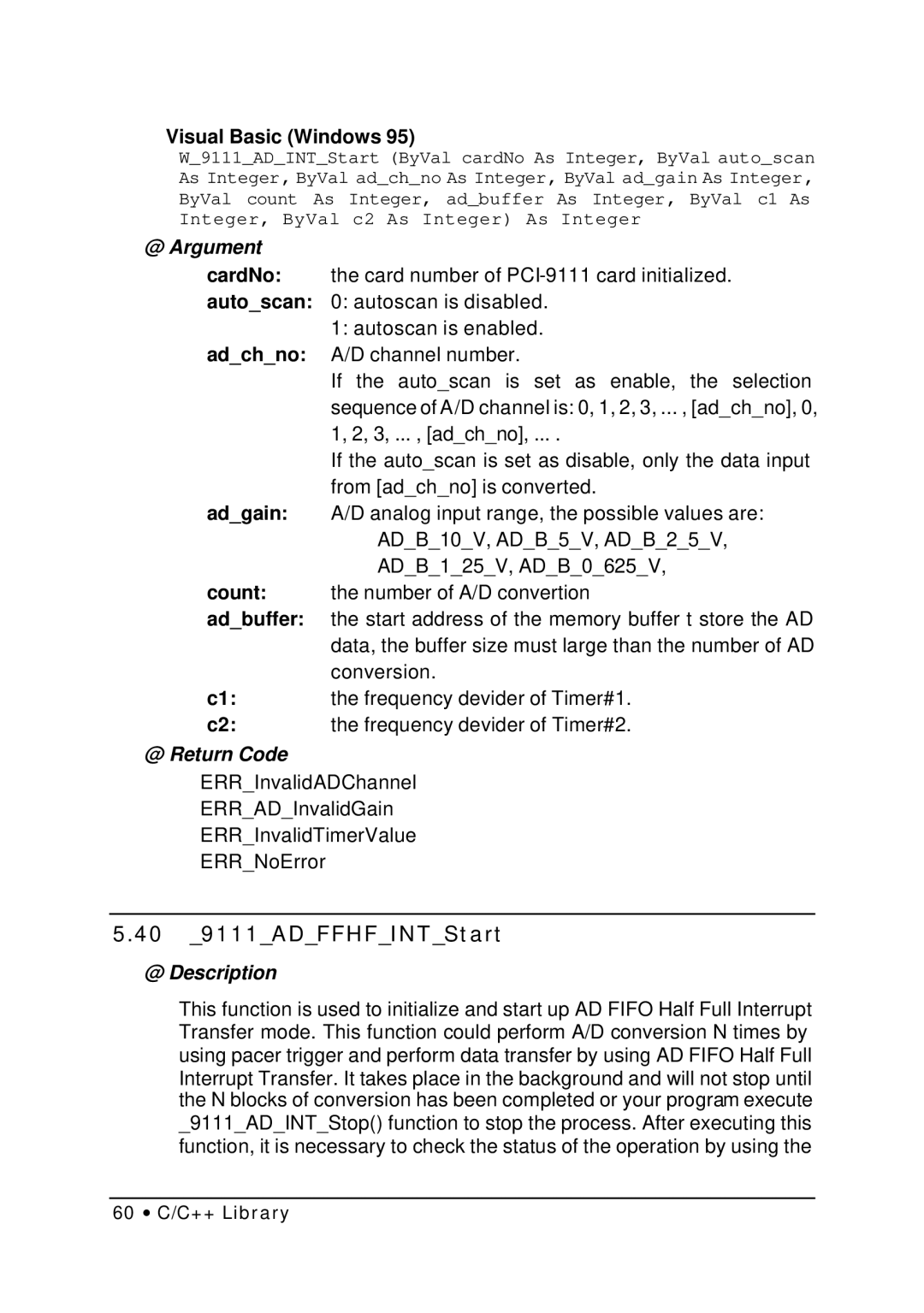Visual Basic (Windows 95)
W_9111_AD_INT_Start (ByVal cardNo As Integer, ByVal auto_scan As Integer, ByVal ad_ch_no As Integer, ByVal ad_gain As Integer, ByVal count As Integer, ad_buffer As Integer, ByVal c1 As Integer, ByVal c2 As Integer) As Integer
@ Argument
cardNo: the card number of
auto_scan: 0: autoscan is disabled.
1:autoscan is enabled.
ad_ch_no: A/D channel number.
If the auto_scan is set as enable, the selection sequence of A/D channel is: 0, 1, 2, 3, ... , [ad_ch_no], 0, 1, 2, 3, ... , [ad_ch_no], ... .
If the auto_scan is set as disable, only the data input from [ad_ch_no] is converted.
ad_gain: A/D analog input range, the possible values are:
AD_B_10_V, AD_B_5_V, AD_B_2_5_V, AD_B_1_25_V, AD_B_0_625_V,
count: the number of A/D convertion
ad_buffer: the start address of the memory buffer t store the AD data, the buffer size must large than the number of AD conversion.
c1: the frequency devider of Timer#1.
c2: the frequency devider of Timer#2.
@ Return Code
ERR_InvalidADChannel
ERR_AD_InvalidGain
ERR_InvalidTimerValue
ERR_NoError
5.40_9111_AD_FFHF_INT_Start
@ Description
This function is used to initialize and start up AD FIFO Half Full Interrupt Transfer mode. This function could perform A/D conversion N times by using pacer trigger and perform data transfer by using AD FIFO Half Full Interrupt Transfer. It takes place in the background and will not stop until the N blocks of conversion has been completed or your program execute _9111_AD_INT_Stop() function to stop the process. After executing this function, it is necessary to check the status of the operation by using the
60 ∙ C/C++ Library