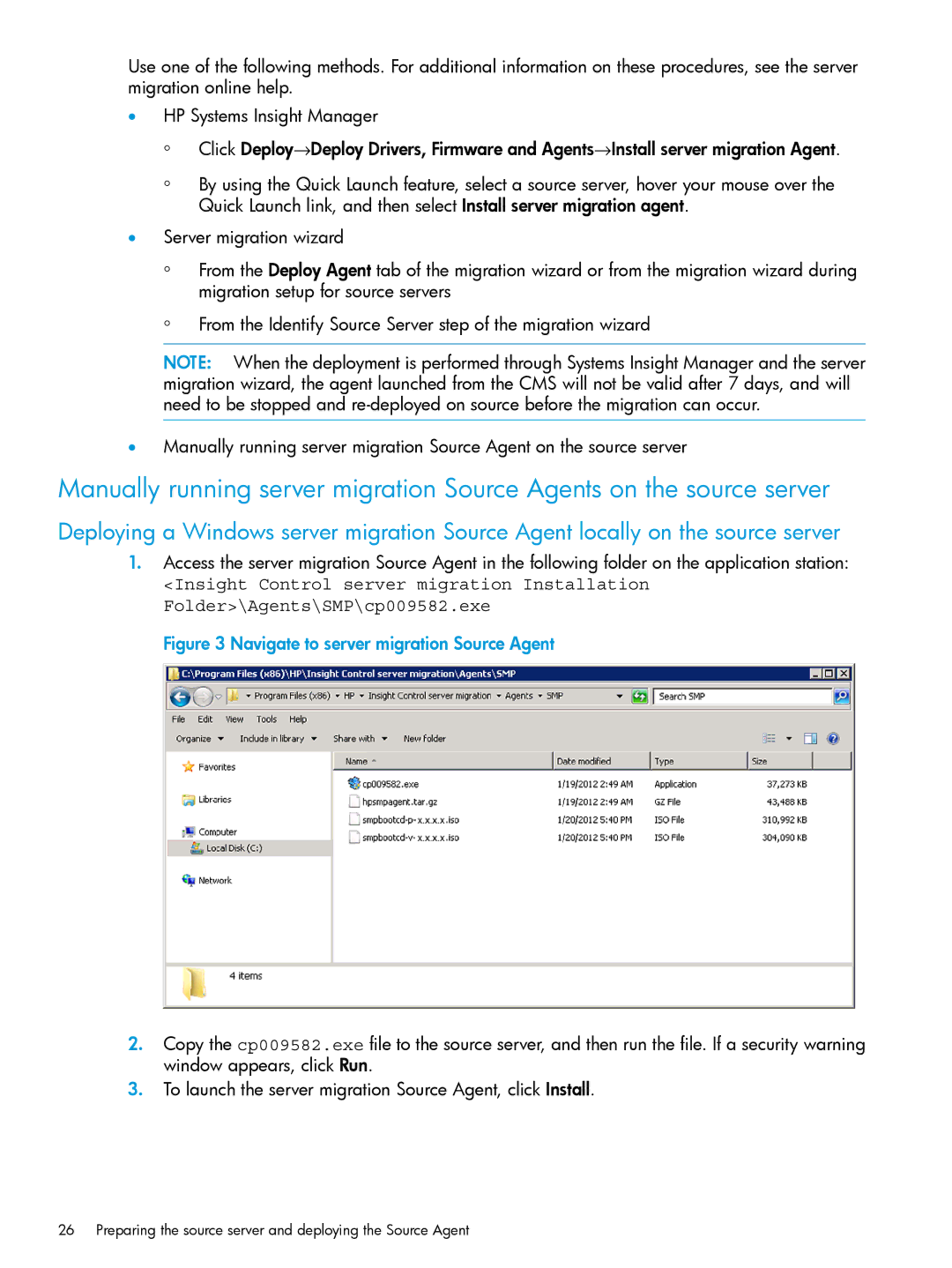Use one of the following methods. For additional information on these procedures, see the server migration online help.
•HP Systems Insight Manager
◦Click Deploy→Deploy Drivers, Firmware and Agents→Install server migration Agent.
◦By using the Quick Launch feature, select a source server, hover your mouse over the Quick Launch link, and then select Install server migration agent.
•Server migration wizard
◦
◦
From the Deploy Agent tab of the migration wizard or from the migration wizard during migration setup for source servers
From the Identify Source Server step of the migration wizard
NOTE: When the deployment is performed through Systems Insight Manager and the server migration wizard, the agent launched from the CMS will not be valid after 7 days, and will need to be stopped and
•Manually running server migration Source Agent on the source server
Manually running server migration Source Agents on the source server
Deploying a Windows server migration Source Agent locally on the source server
1.Access the server migration Source Agent in the following folder on the application station:
<Insight Control server migration Installation Folder>\Agents\SMP\cp009582.exe
Figure 3 Navigate to server migration Source Agent
2.Copy the cp009582.exe file to the source server, and then run the file. If a security warning window appears, click Run.
3.To launch the server migration Source Agent, click Install.
26 Preparing the source server and deploying the Source Agent