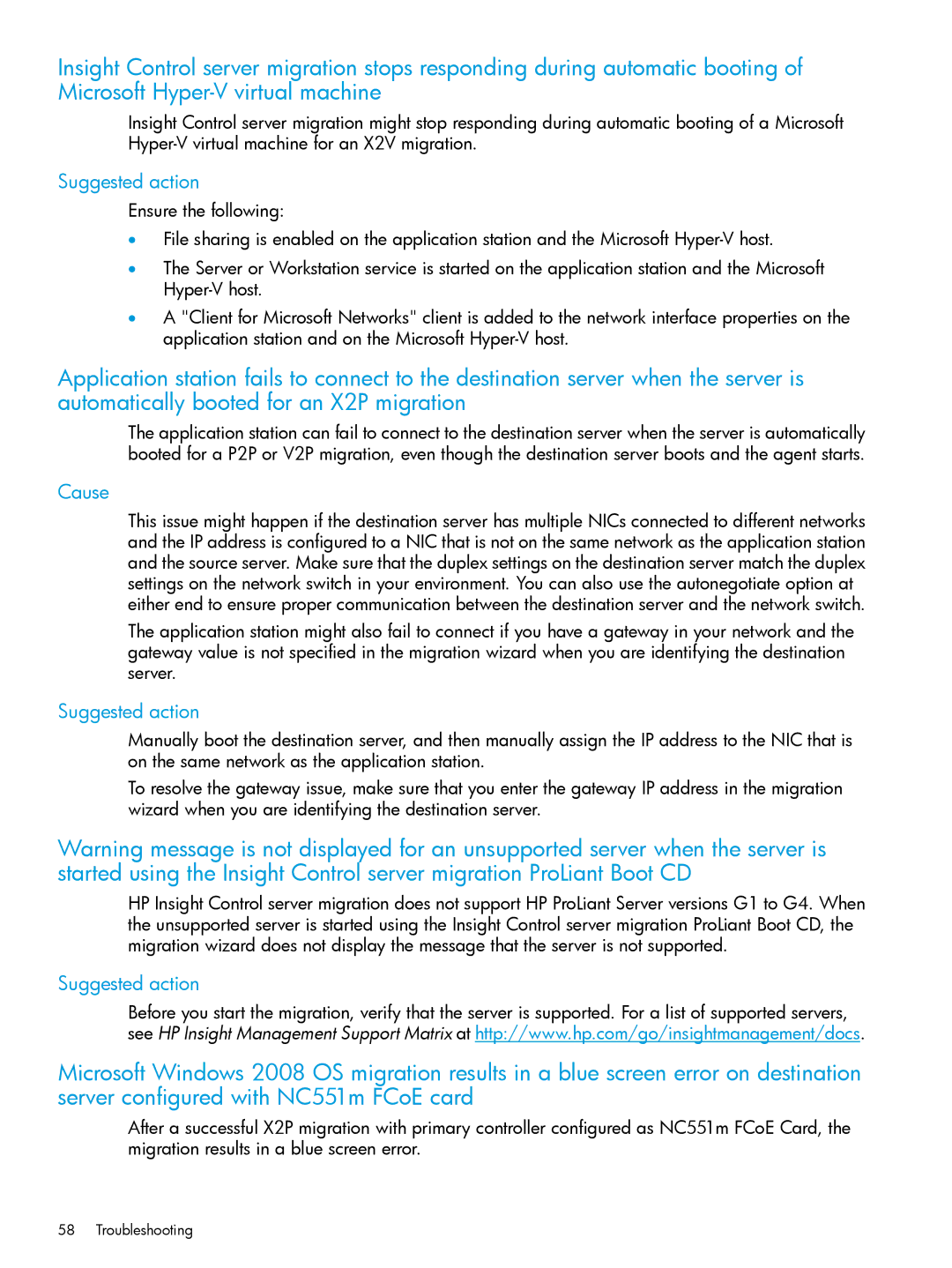Insight Control server migration stops responding during automatic booting of Microsoft
Insight Control server migration might stop responding during automatic booting of a Microsoft
Suggested action
Ensure the following:
•File sharing is enabled on the application station and the Microsoft
•The Server or Workstation service is started on the application station and the Microsoft
•A "Client for Microsoft Networks" client is added to the network interface properties on the application station and on the Microsoft
Application station fails to connect to the destination server when the server is automatically booted for an X2P migration
The application station can fail to connect to the destination server when the server is automatically booted for a P2P or V2P migration, even though the destination server boots and the agent starts.
Cause
This issue might happen if the destination server has multiple NICs connected to different networks and the IP address is configured to a NIC that is not on the same network as the application station and the source server. Make sure that the duplex settings on the destination server match the duplex settings on the network switch in your environment. You can also use the autonegotiate option at either end to ensure proper communication between the destination server and the network switch.
The application station might also fail to connect if you have a gateway in your network and the gateway value is not specified in the migration wizard when you are identifying the destination server.
Suggested action
Manually boot the destination server, and then manually assign the IP address to the NIC that is on the same network as the application station.
To resolve the gateway issue, make sure that you enter the gateway IP address in the migration wizard when you are identifying the destination server.
Warning message is not displayed for an unsupported server when the server is started using the Insight Control server migration ProLiant Boot CD
HP Insight Control server migration does not support HP ProLiant Server versions G1 to G4. When the unsupported server is started using the Insight Control server migration ProLiant Boot CD, the migration wizard does not display the message that the server is not supported.
Suggested action
Before you start the migration, verify that the server is supported. For a list of supported servers, see HP Insight Management Support Matrix at http://www.hp.com/go/insightmanagement/docs.
Microsoft Windows 2008 OS migration results in a blue screen error on destination server configured with NC551m FCoE card
After a successful X2P migration with primary controller configured as NC551m FCoE Card, the migration results in a blue screen error.
58 Troubleshooting