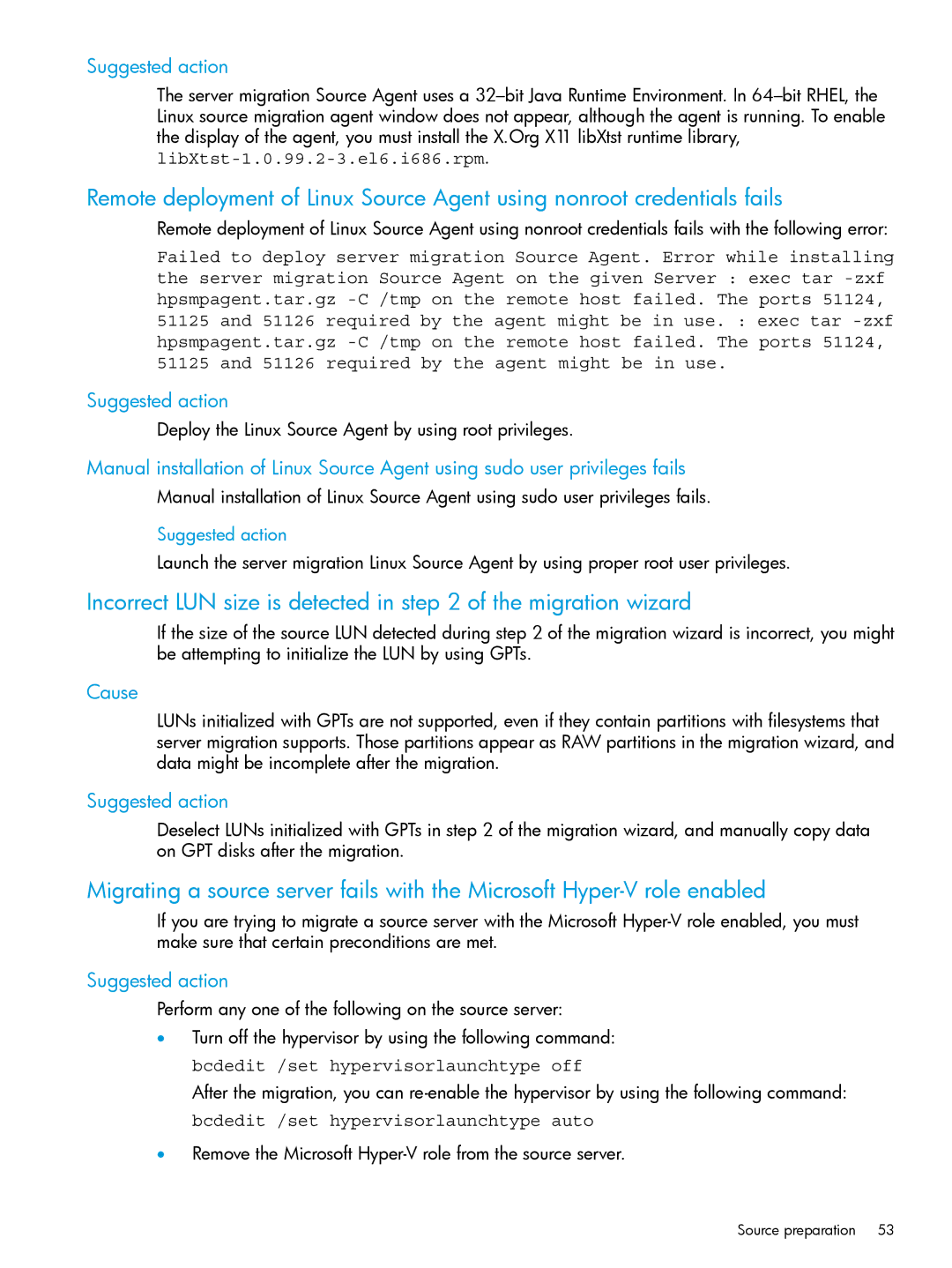Suggested action
The server migration Source Agent uses a
Remote deployment of Linux Source Agent using nonroot credentials fails
Remote deployment of Linux Source Agent using nonroot credentials fails with the following error:
Failed to deploy server migration Source Agent. Error while installing the server migration Source Agent on the given Server : exec tar
Suggested action
Deploy the Linux Source Agent by using root privileges.
Manual installation of Linux Source Agent using sudo user privileges fails
Manual installation of Linux Source Agent using sudo user privileges fails.
Suggested action
Launch the server migration Linux Source Agent by using proper root user privileges.
Incorrect LUN size is detected in step 2 of the migration wizard
If the size of the source LUN detected during step 2 of the migration wizard is incorrect, you might be attempting to initialize the LUN by using GPTs.
Cause
LUNs initialized with GPTs are not supported, even if they contain partitions with filesystems that server migration supports. Those partitions appear as RAW partitions in the migration wizard, and data might be incomplete after the migration.
Suggested action
Deselect LUNs initialized with GPTs in step 2 of the migration wizard, and manually copy data on GPT disks after the migration.
Migrating a source server fails with the Microsoft
If you are trying to migrate a source server with the Microsoft
Suggested action
Perform any one of the following on the source server:
•Turn off the hypervisor by using the following command: bcdedit /set hypervisorlaunchtype off
After the migration, you can
•Remove the Microsoft
Source preparation 53