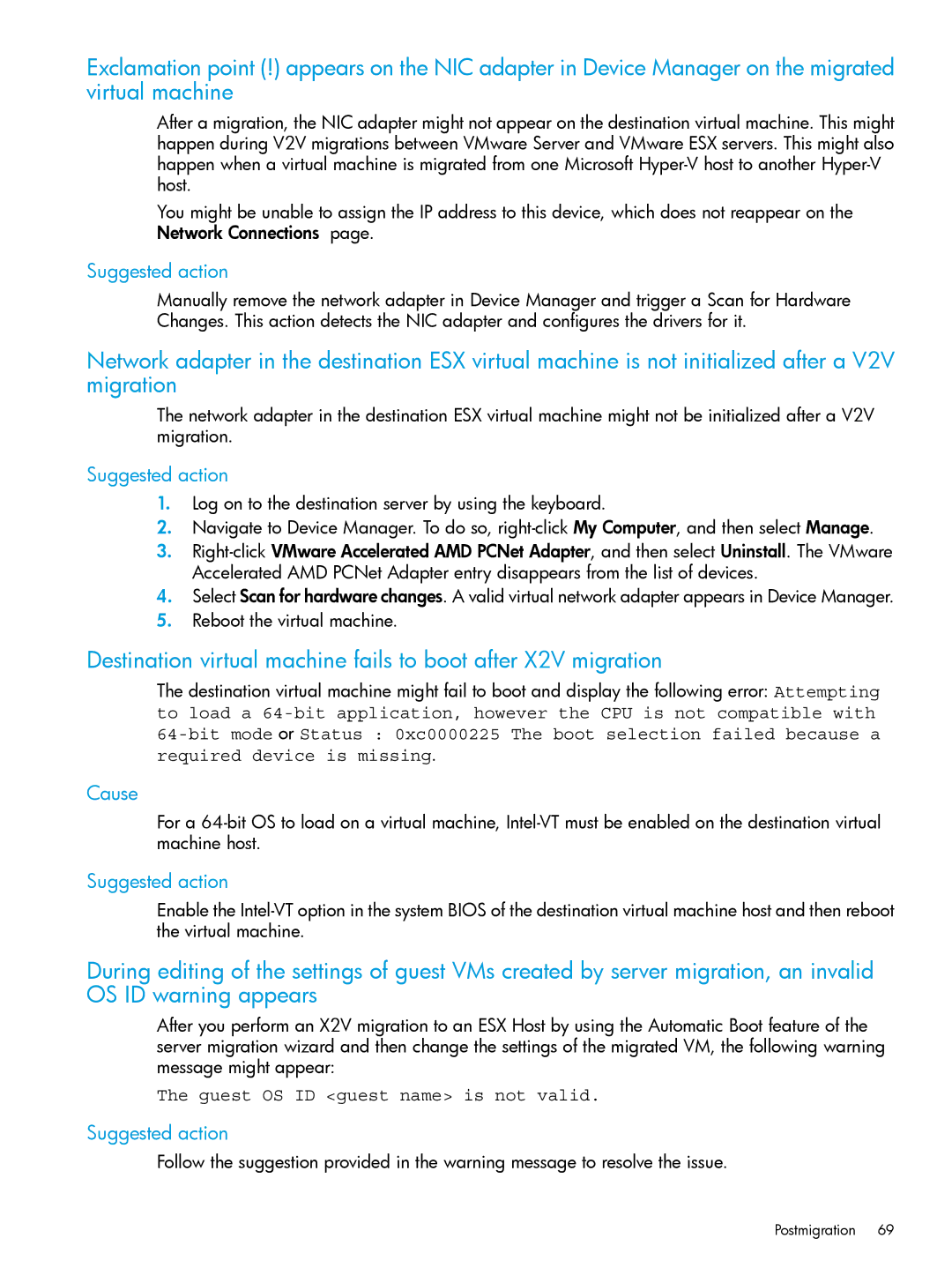Exclamation point (!) appears on the NIC adapter in Device Manager on the migrated virtual machine
After a migration, the NIC adapter might not appear on the destination virtual machine. This might happen during V2V migrations between VMware Server and VMware ESX servers. This might also happen when a virtual machine is migrated from one Microsoft
You might be unable to assign the IP address to this device, which does not reappear on the Network Connections page.
Suggested action
Manually remove the network adapter in Device Manager and trigger a Scan for Hardware Changes. This action detects the NIC adapter and configures the drivers for it.
Network adapter in the destination ESX virtual machine is not initialized after a V2V migration
The network adapter in the destination ESX virtual machine might not be initialized after a V2V migration.
Suggested action
1.Log on to the destination server by using the keyboard.
2.Navigate to Device Manager. To do so,
3.
4.Select Scan for hardware changes. A valid virtual network adapter appears in Device Manager.
5.Reboot the virtual machine.
Destination virtual machine fails to boot after X2V migration
The destination virtual machine might fail to boot and display the following error: Attempting to load a
Cause
For a
Suggested action
Enable the
During editing of the settings of guest VMs created by server migration, an invalid OS ID warning appears
After you perform an X2V migration to an ESX Host by using the Automatic Boot feature of the server migration wizard and then change the settings of the migrated VM, the following warning message might appear:
The guest OS ID <guest name> is not valid.
Suggested action
Follow the suggestion provided in the warning message to resolve the issue.
Postmigration 69