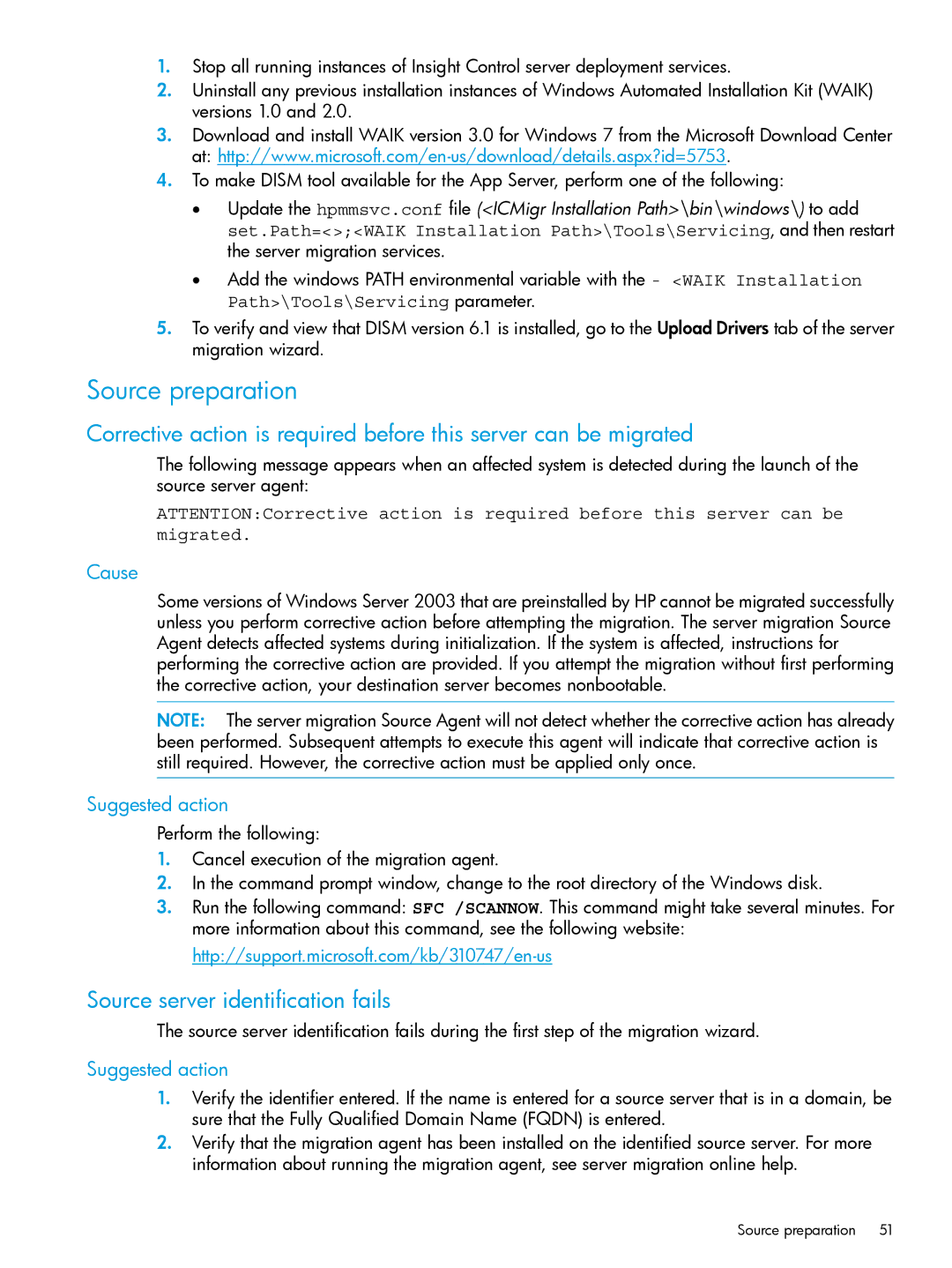1.Stop all running instances of Insight Control server deployment services.
2.Uninstall any previous installation instances of Windows Automated Installation Kit (WAIK) versions 1.0 and 2.0.
3.Download and install WAIK version 3.0 for Windows 7 from the Microsoft Download Center at:
4.To make DISM tool available for the App Server, perform one of the following:
•Update the hpmmsvc.conf file (<ICMigr Installation Path>\bin\windows\) to add set.Path=<>;<WAIK Installation Path>\Tools\Servicing, and then restart the server migration services.
•Add the windows PATH environmental variable with the - <WAIK Installation Path>\Tools\Servicing parameter.
5.To verify and view that DISM version 6.1 is installed, go to the Upload Drivers tab of the server migration wizard.
Source preparation
Corrective action is required before this server can be migrated
The following message appears when an affected system is detected during the launch of the source server agent:
ATTENTION:Corrective action is required before this server can be migrated.
Cause
Some versions of Windows Server 2003 that are preinstalled by HP cannot be migrated successfully unless you perform corrective action before attempting the migration. The server migration Source Agent detects affected systems during initialization. If the system is affected, instructions for performing the corrective action are provided. If you attempt the migration without first performing the corrective action, your destination server becomes nonbootable.
NOTE: The server migration Source Agent will not detect whether the corrective action has already been performed. Subsequent attempts to execute this agent will indicate that corrective action is still required. However, the corrective action must be applied only once.
Suggested action
Perform the following:
1.Cancel execution of the migration agent.
2.In the command prompt window, change to the root directory of the Windows disk.
3.Run the following command: SFC /SCANNOW. This command might take several minutes. For more information about this command, see the following website:
Source server identification fails
The source server identification fails during the first step of the migration wizard.
Suggested action
1.Verify the identifier entered. If the name is entered for a source server that is in a domain, be sure that the Fully Qualified Domain Name (FQDN) is entered.
2.Verify that the migration agent has been installed on the identified source server. For more information about running the migration agent, see server migration online help.
Source preparation 51