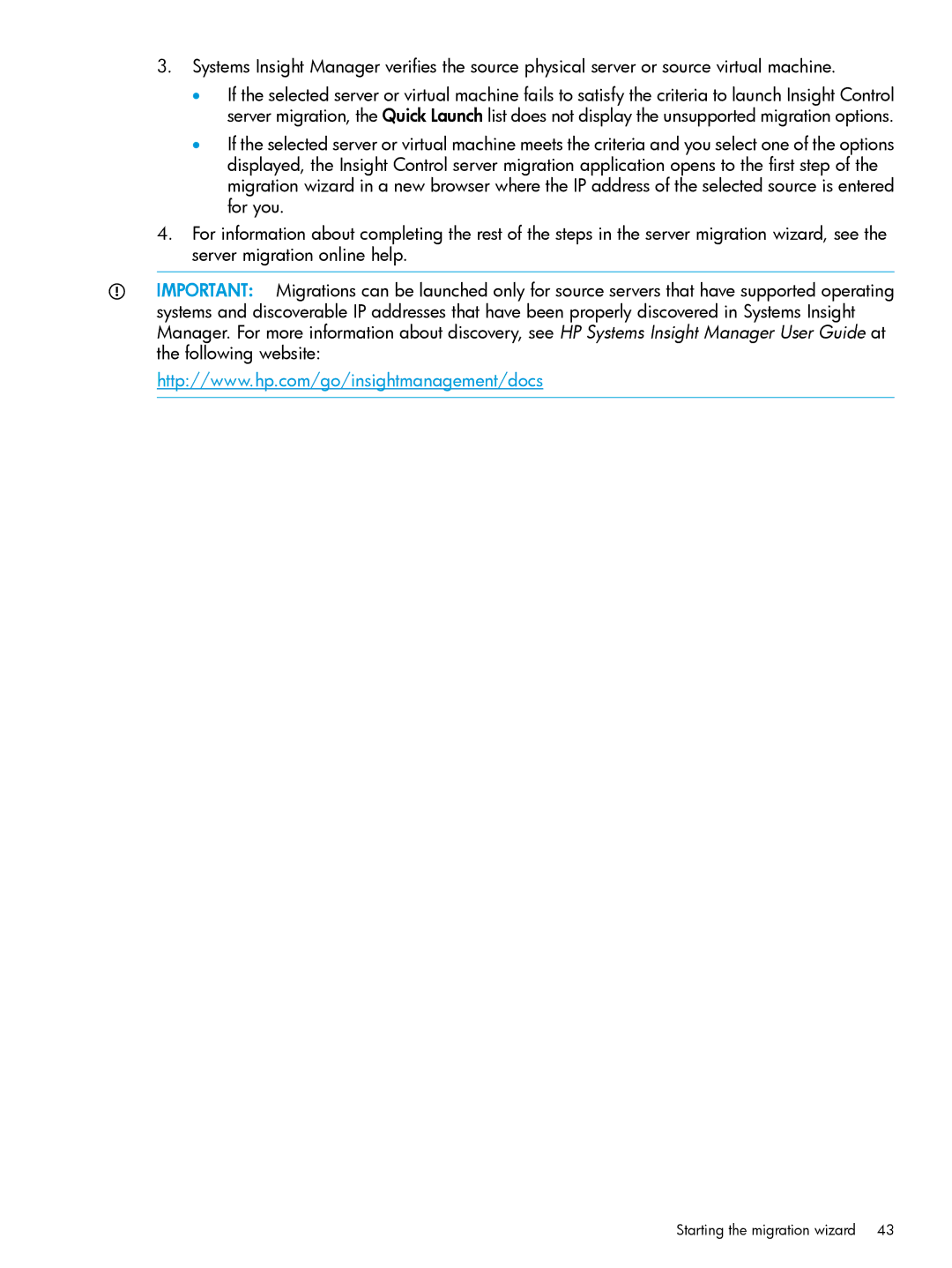3.Systems Insight Manager verifies the source physical server or source virtual machine.
•If the selected server or virtual machine fails to satisfy the criteria to launch Insight Control server migration, the Quick Launch list does not display the unsupported migration options.
•If the selected server or virtual machine meets the criteria and you select one of the options displayed, the Insight Control server migration application opens to the first step of the migration wizard in a new browser where the IP address of the selected source is entered for you.
4.For information about completing the rest of the steps in the server migration wizard, see the server migration online help.
IMPORTANT: Migrations can be launched only for source servers that have supported operating systems and discoverable IP addresses that have been properly discovered in Systems Insight Manager. For more information about discovery, see HP Systems Insight Manager User Guide at the following website:
http://www.hp.com/go/insightmanagement/docs
Starting the migration wizard | 43 |