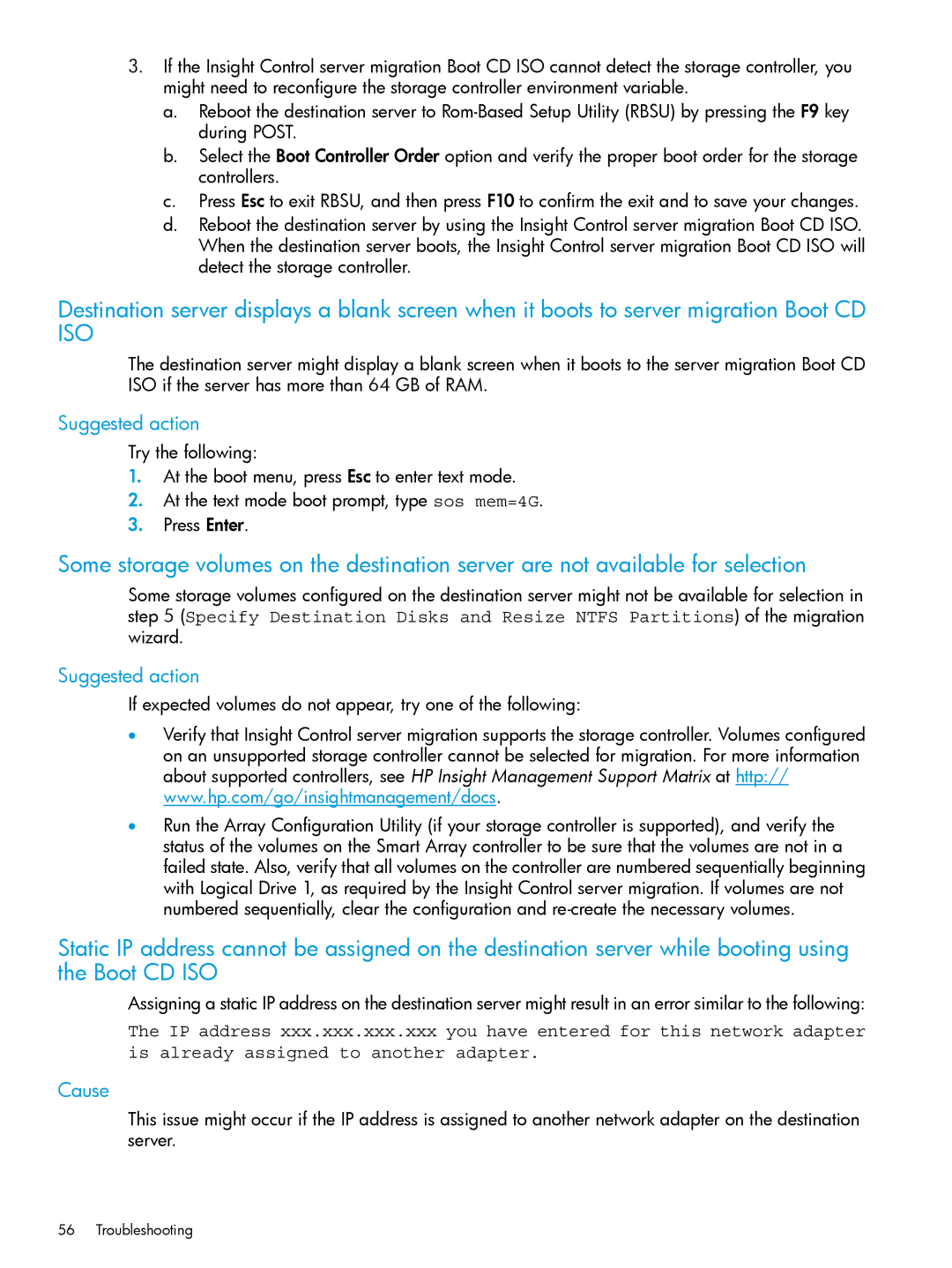3.If the Insight Control server migration Boot CD ISO cannot detect the storage controller, you might need to reconfigure the storage controller environment variable.
a.Reboot the destination server to
b.Select the Boot Controller Order option and verify the proper boot order for the storage controllers.
c.Press Esc to exit RBSU, and then press F10 to confirm the exit and to save your changes.
d.Reboot the destination server by using the Insight Control server migration Boot CD ISO. When the destination server boots, the Insight Control server migration Boot CD ISO will detect the storage controller.
Destination server displays a blank screen when it boots to server migration Boot CD ISO
The destination server might display a blank screen when it boots to the server migration Boot CD ISO if the server has more than 64 GB of RAM.
Suggested action
Try the following:
1.At the boot menu, press Esc to enter text mode.
2.At the text mode boot prompt, type sos mem=4G.
3.Press Enter.
Some storage volumes on the destination server are not available for selection
Some storage volumes configured on the destination server might not be available for selection in step 5 (Specify Destination Disks and Resize NTFS Partitions) of the migration wizard.
Suggested action
If expected volumes do not appear, try one of the following:
•Verify that Insight Control server migration supports the storage controller. Volumes configured on an unsupported storage controller cannot be selected for migration. For more information about supported controllers, see HP Insight Management Support Matrix at http:// www.hp.com/go/insightmanagement/docs.
•Run the Array Configuration Utility (if your storage controller is supported), and verify the status of the volumes on the Smart Array controller to be sure that the volumes are not in a failed state. Also, verify that all volumes on the controller are numbered sequentially beginning with Logical Drive 1, as required by the Insight Control server migration. If volumes are not numbered sequentially, clear the configuration and
Static IP address cannot be assigned on the destination server while booting using the Boot CD ISO
Assigning a static IP address on the destination server might result in an error similar to the following:
The IP address xxx.xxx.xxx.xxx you have entered for this network adapter is already assigned to another adapter.
Cause
This issue might occur if the IP address is assigned to another network adapter on the destination server.
56 Troubleshooting