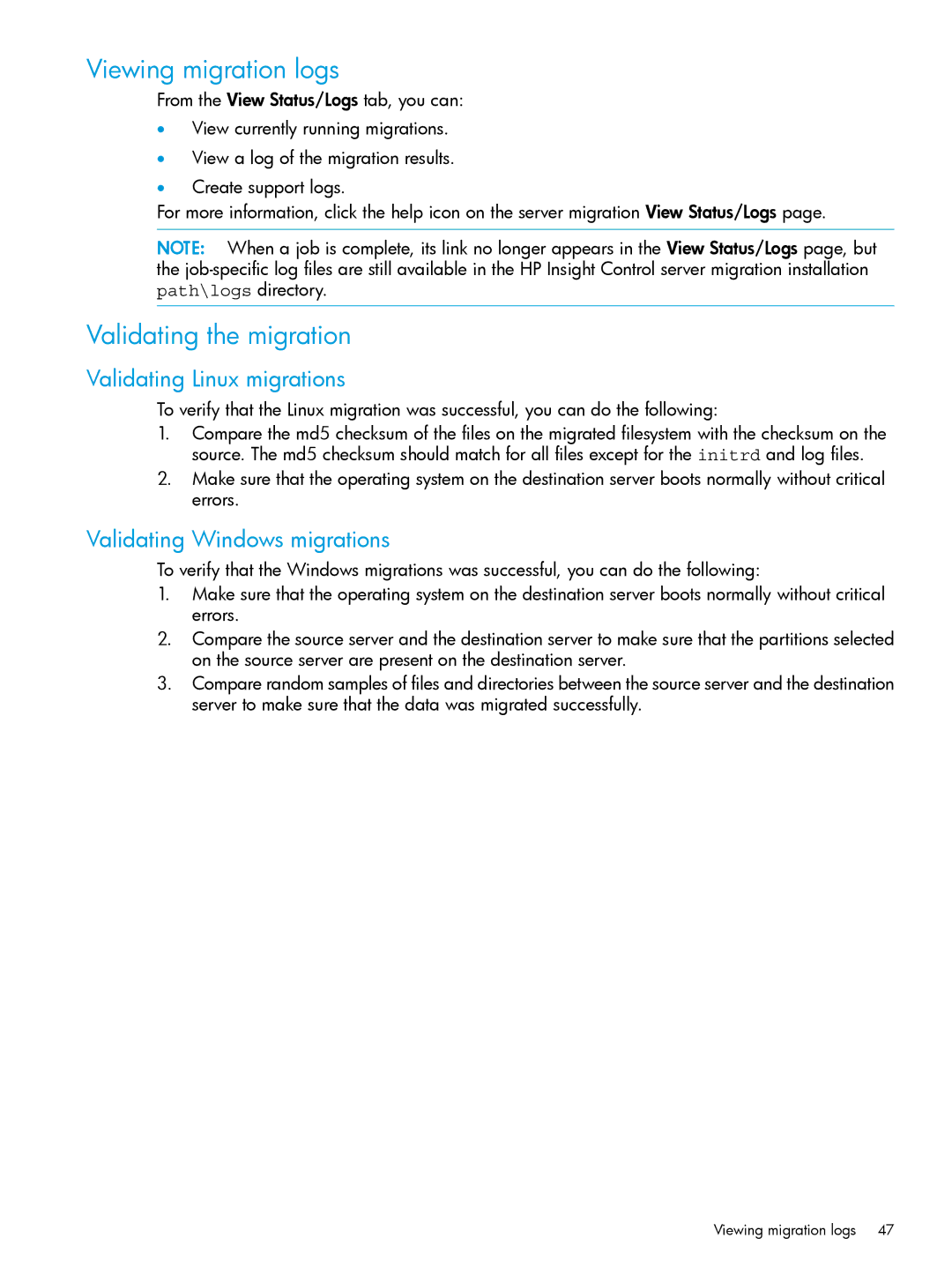Viewing migration logs
From the View Status/Logs tab, you can:
•View currently running migrations.
•View a log of the migration results.
•Create support logs.
For more information, click the help icon on the server migration View Status/Logs page.
NOTE: When a job is complete, its link no longer appears in the View Status/Logs page, but the
Validating the migration
Validating Linux migrations
To verify that the Linux migration was successful, you can do the following:
1.Compare the md5 checksum of the files on the migrated filesystem with the checksum on the source. The md5 checksum should match for all files except for the initrd and log files.
2.Make sure that the operating system on the destination server boots normally without critical errors.
Validating Windows migrations
To verify that the Windows migrations was successful, you can do the following:
1.Make sure that the operating system on the destination server boots normally without critical errors.
2.Compare the source server and the destination server to make sure that the partitions selected on the source server are present on the destination server.
3.Compare random samples of files and directories between the source server and the destination server to make sure that the data was migrated successfully.
Viewing migration logs | 47 |