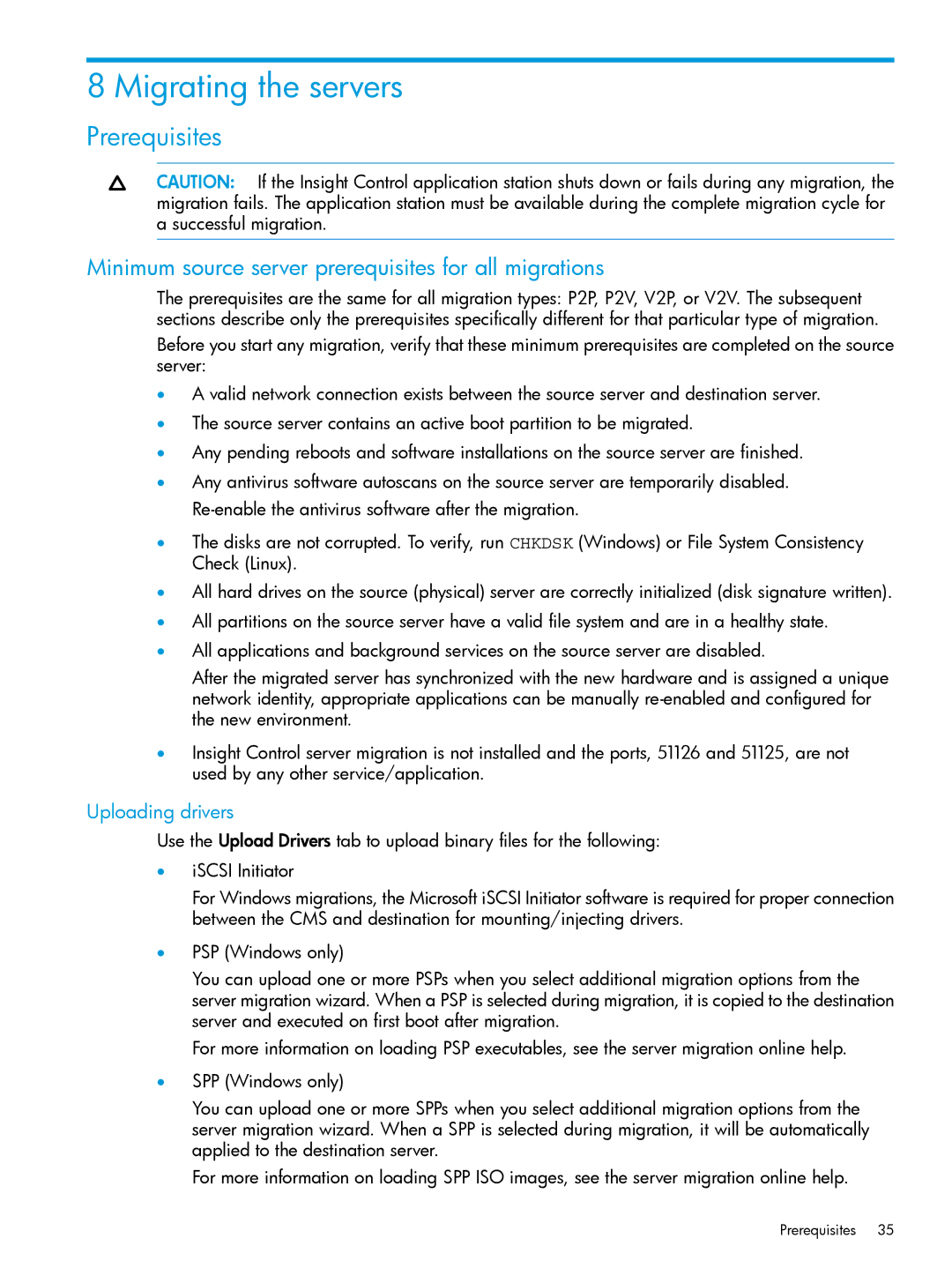8 Migrating the servers
Prerequisites
CAUTION: If the Insight Control application station shuts down or fails during any migration, the migration fails. The application station must be available during the complete migration cycle for a successful migration.
Minimum source server prerequisites for all migrations
The prerequisites are the same for all migration types: P2P, P2V, V2P, or V2V. The subsequent sections describe only the prerequisites specifically different for that particular type of migration.
Before you start any migration, verify that these minimum prerequisites are completed on the source server:
•A valid network connection exists between the source server and destination server.
•The source server contains an active boot partition to be migrated.
•Any pending reboots and software installations on the source server are finished.
•Any antivirus software autoscans on the source server are temporarily disabled.
•The disks are not corrupted. To verify, run CHKDSK (Windows) or File System Consistency Check (Linux).
•All hard drives on the source (physical) server are correctly initialized (disk signature written).
•All partitions on the source server have a valid file system and are in a healthy state.
•All applications and background services on the source server are disabled.
After the migrated server has synchronized with the new hardware and is assigned a unique network identity, appropriate applications can be manually
•Insight Control server migration is not installed and the ports, 51126 and 51125, are not used by any other service/application.
Uploading drivers
Use the Upload Drivers tab to upload binary files for the following:
•iSCSI Initiator
For Windows migrations, the Microsoft iSCSI Initiator software is required for proper connection between the CMS and destination for mounting/injecting drivers.
•PSP (Windows only)
You can upload one or more PSPs when you select additional migration options from the server migration wizard. When a PSP is selected during migration, it is copied to the destination server and executed on first boot after migration.
For more information on loading PSP executables, see the server migration online help.
•SPP (Windows only)
You can upload one or more SPPs when you select additional migration options from the server migration wizard. When a SPP is selected during migration, it will be automatically applied to the destination server.
For more information on loading SPP ISO images, see the server migration online help.
Prerequisites 35