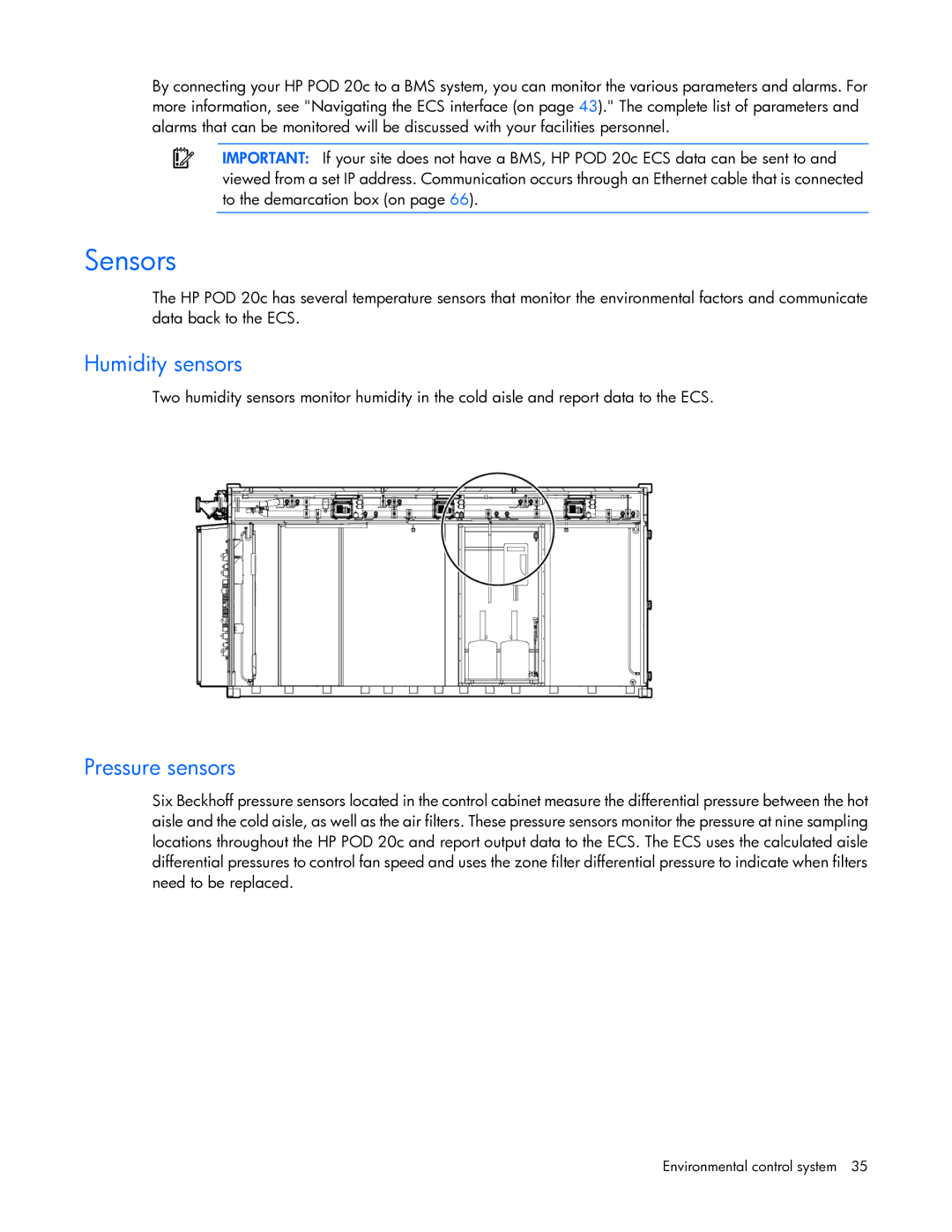By connecting your HP POD 20c to a BMS system, you can monitor the various parameters and alarms. For more information, see "Navigating the ECS interface (on page 43)." The complete list of parameters and alarms that can be monitored will be discussed with your facilities personnel.
IMPORTANT: If your site does not have a BMS, HP POD 20c ECS data can be sent to and viewed from a set IP address. Communication occurs through an Ethernet cable that is connected to the demarcation box (on page 66).
Sensors
The HP POD 20c has several temperature sensors that monitor the environmental factors and communicate data back to the ECS.
Humidity sensors
Two humidity sensors monitor humidity in the cold aisle and report data to the ECS.
Pressure sensors
Six Beckhoff pressure sensors located in the control cabinet measure the differential pressure between the hot aisle and the cold aisle, as well as the air filters. These pressure sensors monitor the pressure at nine sampling locations throughout the HP POD 20c and report output data to the ECS. The ECS uses the calculated aisle differential pressures to control fan speed and uses the zone filter differential pressure to indicate when filters need to be replaced.
Environmental control system 35