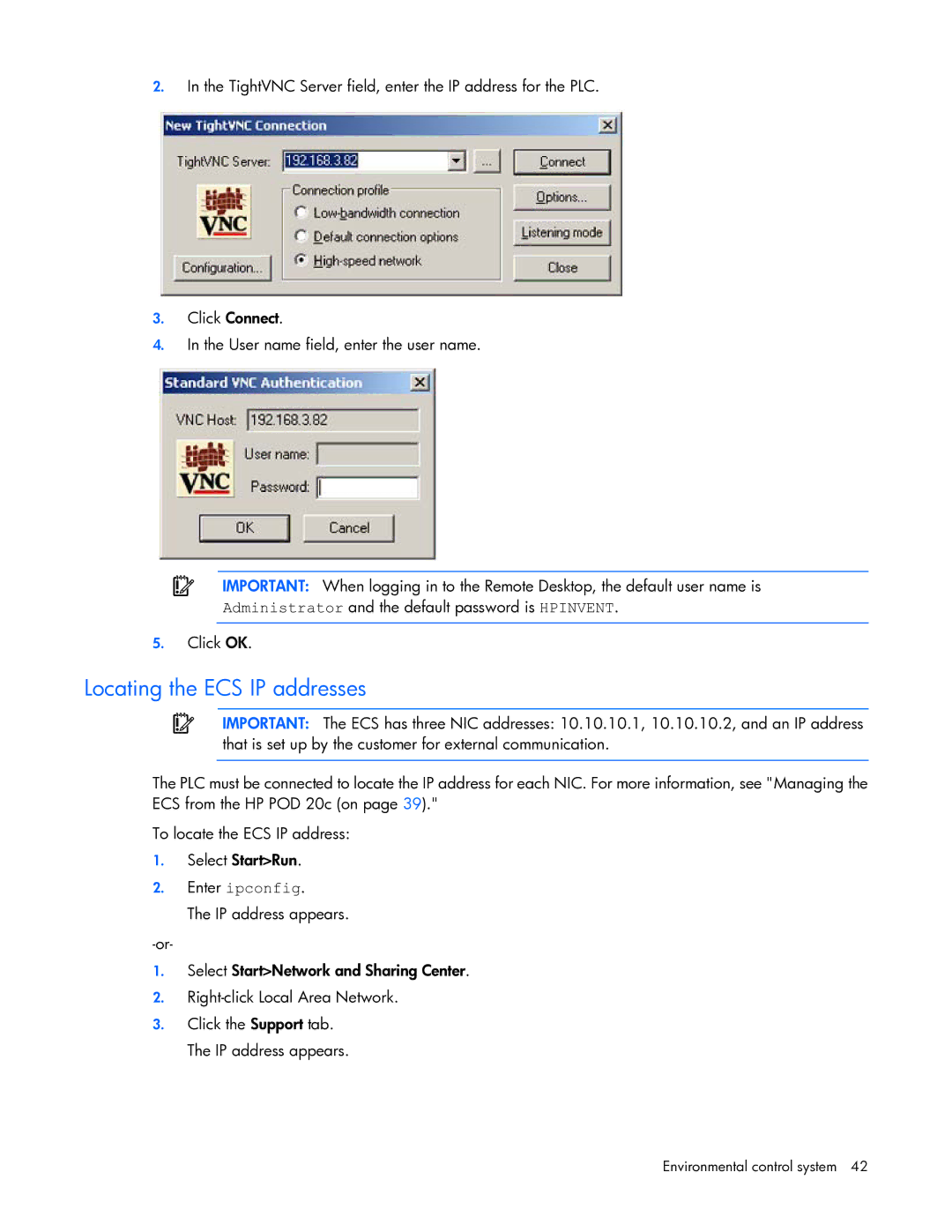2.In the TightVNC Server field, enter the IP address for the PLC.
3.Click Connect.
4.In the User name field, enter the user name.
IMPORTANT: When logging in to the Remote Desktop, the default user name is
Administrator and the default password is HPINVENT.
5.Click OK.
Locating the ECS IP addresses
IMPORTANT: The ECS has three NIC addresses: 10.10.10.1, 10.10.10.2, and an IP address that is set up by the customer for external communication.
The PLC must be connected to locate the IP address for each NIC. For more information, see "Managing the ECS from the HP POD 20c (on page 39)."
To locate the ECS IP address:
1.Select Start>Run.
2.Enter ipconfig.
The IP address appears.
1.Select Start>Network and Sharing Center.
2.
3.Click the Support tab. The IP address appears.