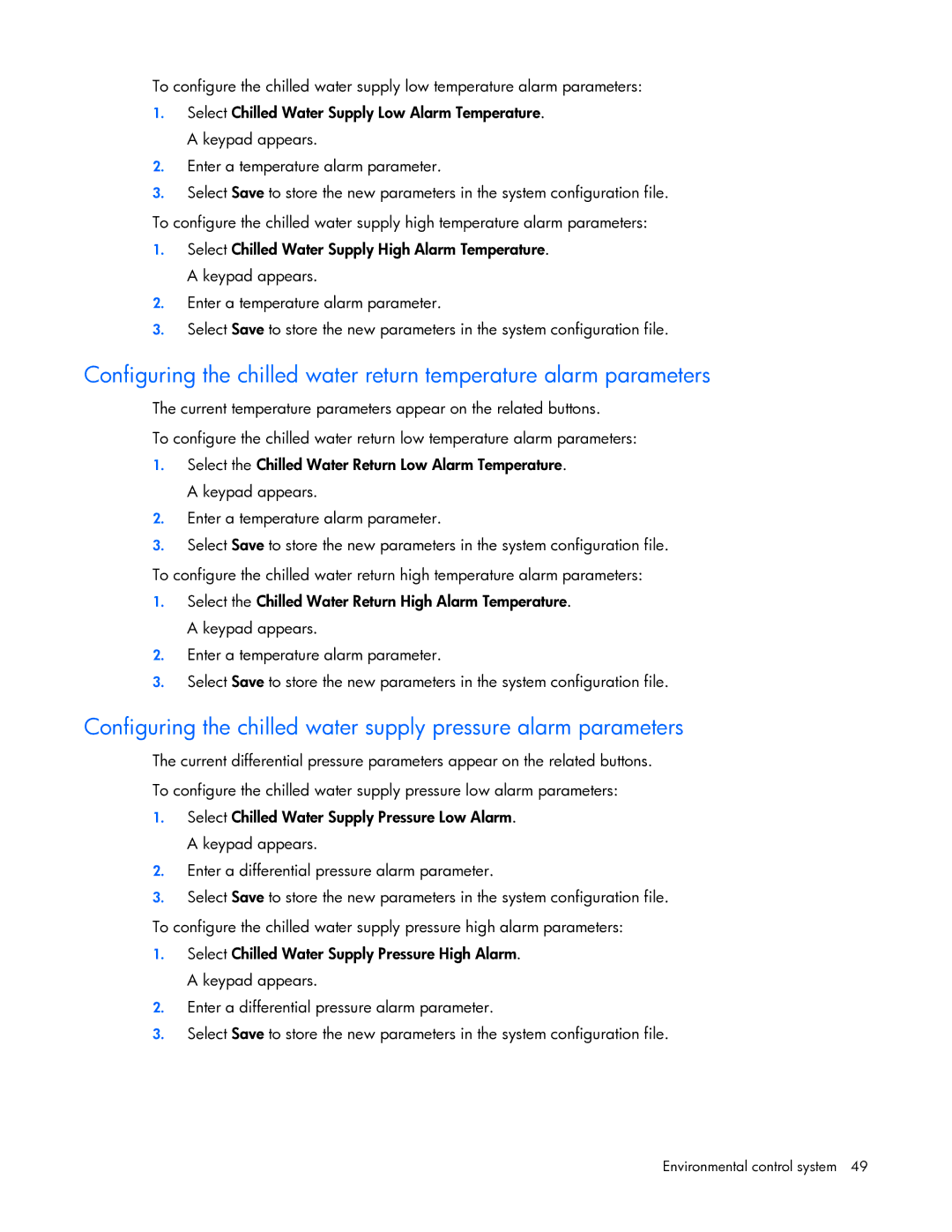To configure the chilled water supply low temperature alarm parameters:
1.Select Chilled Water Supply Low Alarm Temperature. A keypad appears.
2.Enter a temperature alarm parameter.
3.Select Save to store the new parameters in the system configuration file.
To configure the chilled water supply high temperature alarm parameters:
1.Select Chilled Water Supply High Alarm Temperature. A keypad appears.
2.Enter a temperature alarm parameter.
3.Select Save to store the new parameters in the system configuration file.
Configuring the chilled water return temperature alarm parameters
The current temperature parameters appear on the related buttons.
To configure the chilled water return low temperature alarm parameters:
1.Select the Chilled Water Return Low Alarm Temperature. A keypad appears.
2.Enter a temperature alarm parameter.
3.Select Save to store the new parameters in the system configuration file.
To configure the chilled water return high temperature alarm parameters:
1.Select the Chilled Water Return High Alarm Temperature. A keypad appears.
2.Enter a temperature alarm parameter.
3.Select Save to store the new parameters in the system configuration file.
Configuring the chilled water supply pressure alarm parameters
The current differential pressure parameters appear on the related buttons.
To configure the chilled water supply pressure low alarm parameters:
1.Select Chilled Water Supply Pressure Low Alarm. A keypad appears.
2.Enter a differential pressure alarm parameter.
3.Select Save to store the new parameters in the system configuration file.
To configure the chilled water supply pressure high alarm parameters:
1.Select Chilled Water Supply Pressure High Alarm. A keypad appears.
2.Enter a differential pressure alarm parameter.
3.Select Save to store the new parameters in the system configuration file.