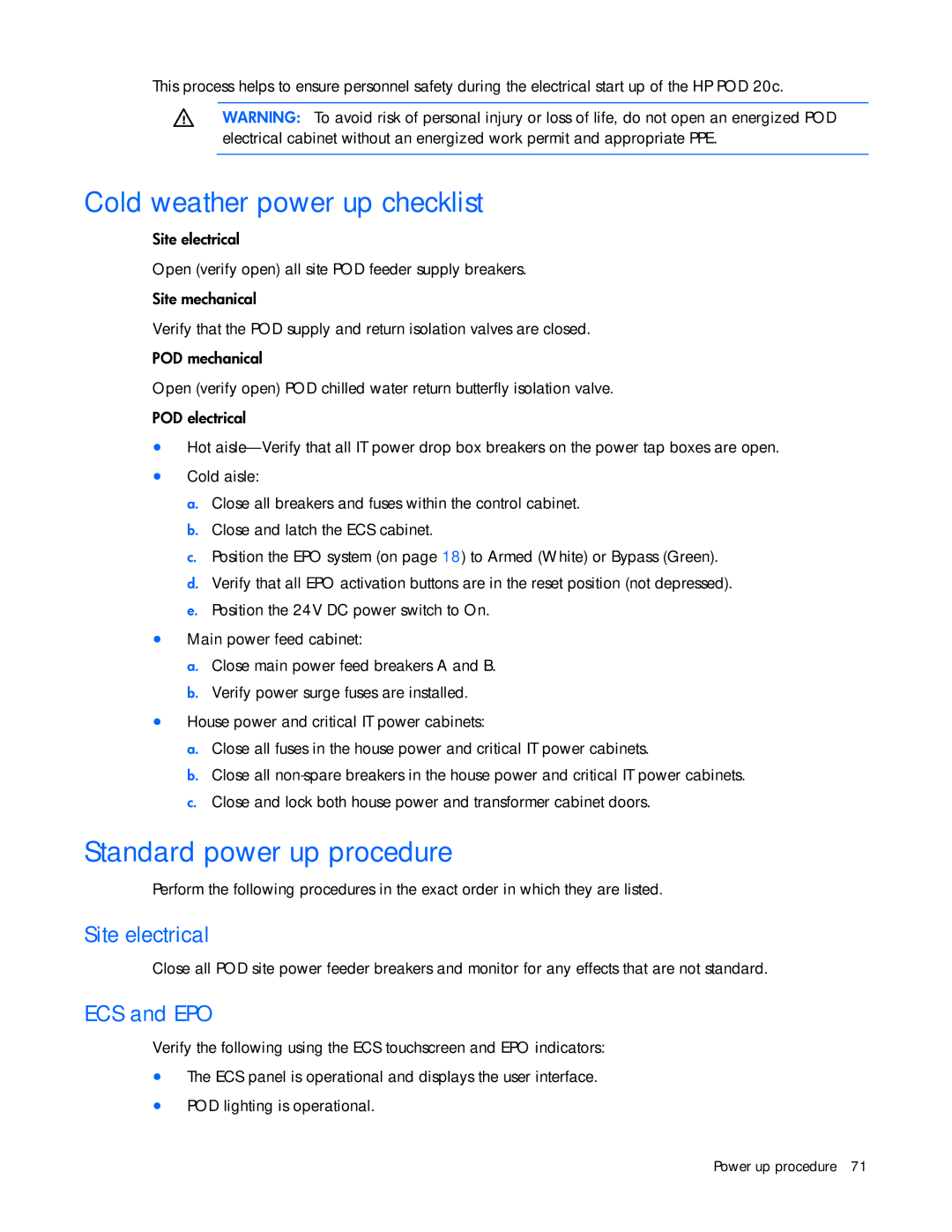This process helps to ensure personnel safety during the electrical start up of the HP POD 20c.
WARNING: To avoid risk of personal injury or loss of life, do not open an energized POD electrical cabinet without an energized work permit and appropriate PPE.
Cold weather power up checklist
Site electrical
Open (verify open) all site POD feeder supply breakers.
Site mechanical
Verify that the POD supply and return isolation valves are closed.
POD mechanical
Open (verify open) POD chilled water return butterfly isolation valve.
POD electrical
•Hot
•Cold aisle:
a.Close all breakers and fuses within the control cabinet.
b.Close and latch the ECS cabinet.
c.Position the EPO system (on page 18) to Armed (White) or Bypass (Green).
d.Verify that all EPO activation buttons are in the reset position (not depressed).
e.Position the 24V DC power switch to On.
•Main power feed cabinet:
a.Close main power feed breakers A and B.
b.Verify power surge fuses are installed.
•House power and critical IT power cabinets:
a.Close all fuses in the house power and critical IT power cabinets.
b.Close all
c.Close and lock both house power and transformer cabinet doors.
Standard power up procedure
Perform the following procedures in the exact order in which they are listed.
Site electrical
Close all POD site power feeder breakers and monitor for any effects that are not standard.
ECS and EPO
Verify the following using the ECS touchscreen and EPO indicators:
•The ECS panel is operational and displays the user interface.
•POD lighting is operational.
Power up procedure 71