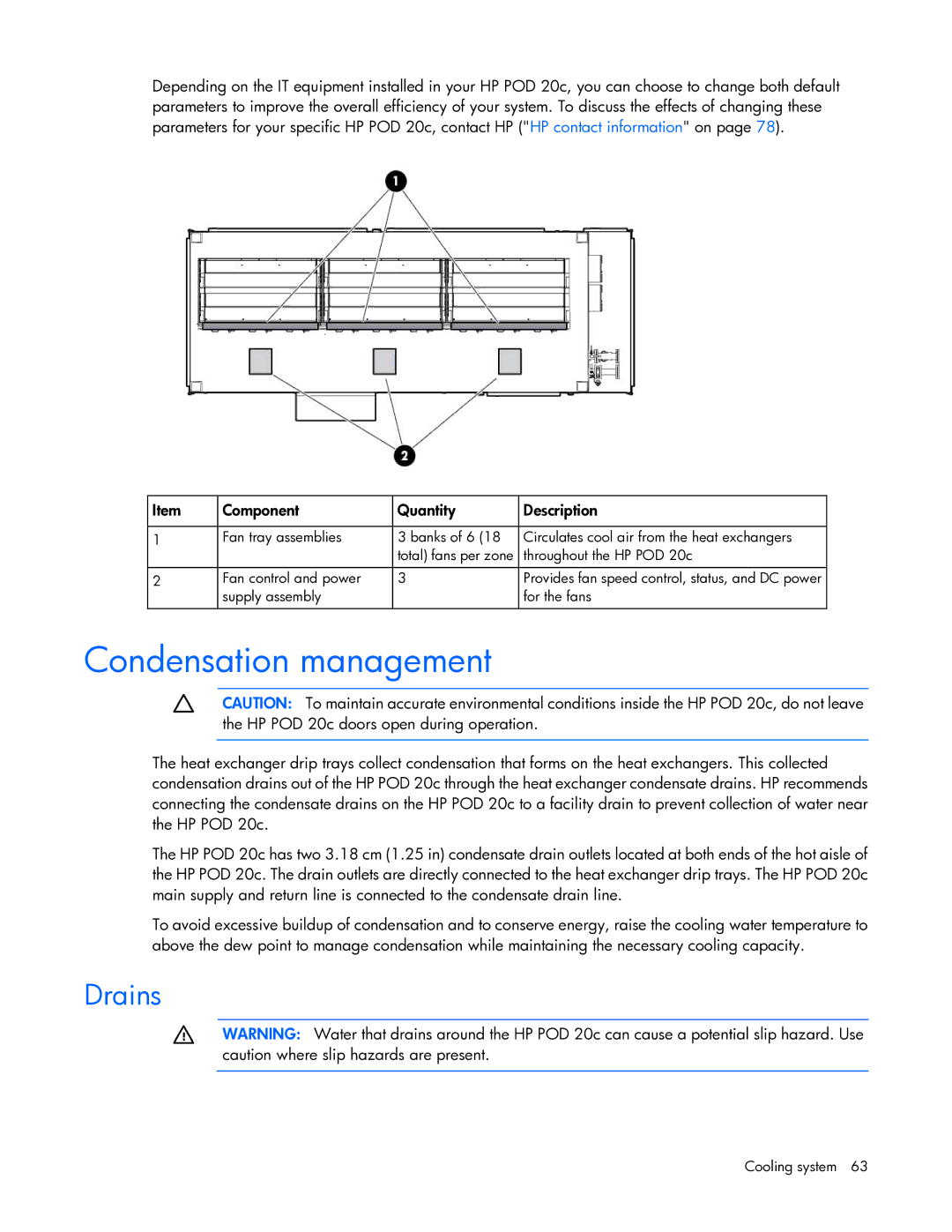Depending on the IT equipment installed in your HP POD 20c, you can choose to change both default parameters to improve the overall efficiency of your system. To discuss the effects of changing these parameters for your specific HP POD 20c, contact HP ("HP contact information" on page 78).
Item | Component | Quantity | Description |
|
|
|
|
1 | Fan tray assemblies | 3 banks of 6 (18 | Circulates cool air from the heat exchangers |
|
| total) fans per zone | throughout the HP POD 20c |
2 | Fan control and power | 3 | Provides fan speed control, status, and DC power |
| supply assembly |
| for the fans |
Condensation management
CAUTION: To maintain accurate environmental conditions inside the HP POD 20c, do not leave the HP POD 20c doors open during operation.
The heat exchanger drip trays collect condensation that forms on the heat exchangers. This collected condensation drains out of the HP POD 20c through the heat exchanger condensate drains. HP recommends connecting the condensate drains on the HP POD 20c to a facility drain to prevent collection of water near the HP POD 20c.
The HP POD 20c has two 3.18 cm (1.25 in) condensate drain outlets located at both ends of the hot aisle of the HP POD 20c. The drain outlets are directly connected to the heat exchanger drip trays. The HP POD 20c main supply and return line is connected to the condensate drain line.
To avoid excessive buildup of condensation and to conserve energy, raise the cooling water temperature to above the dew point to manage condensation while maintaining the necessary cooling capacity.
Drains
WARNING: Water that drains around the HP POD 20c can cause a potential slip hazard. Use caution where slip hazards are present.
Cooling system 63