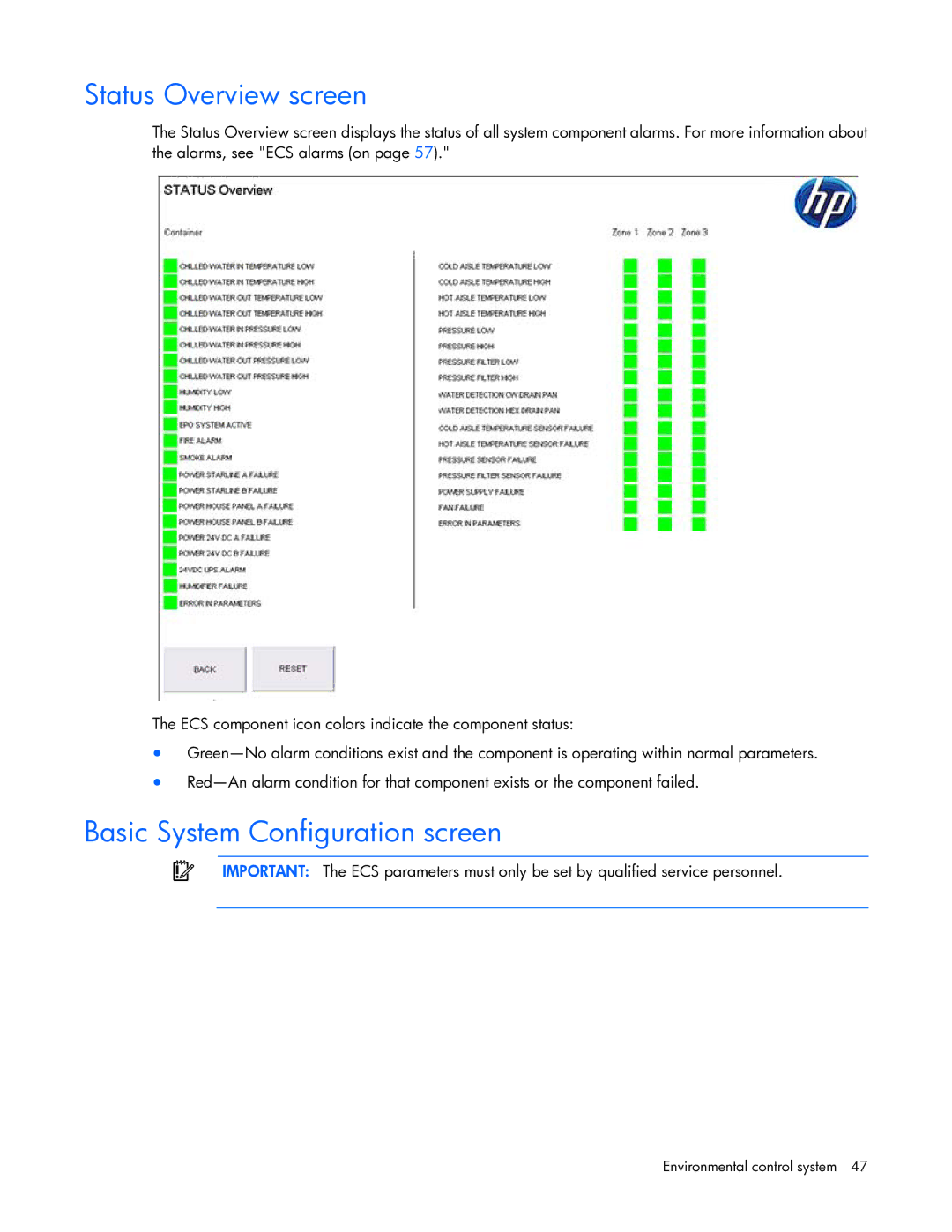Status Overview screen
The Status Overview screen displays the status of all system component alarms. For more information about the alarms, see "ECS alarms (on page 57)."
The ECS component icon colors indicate the component status:
•
•
Basic System Configuration screen
IMPORTANT: The ECS parameters must only be set by qualified service personnel.