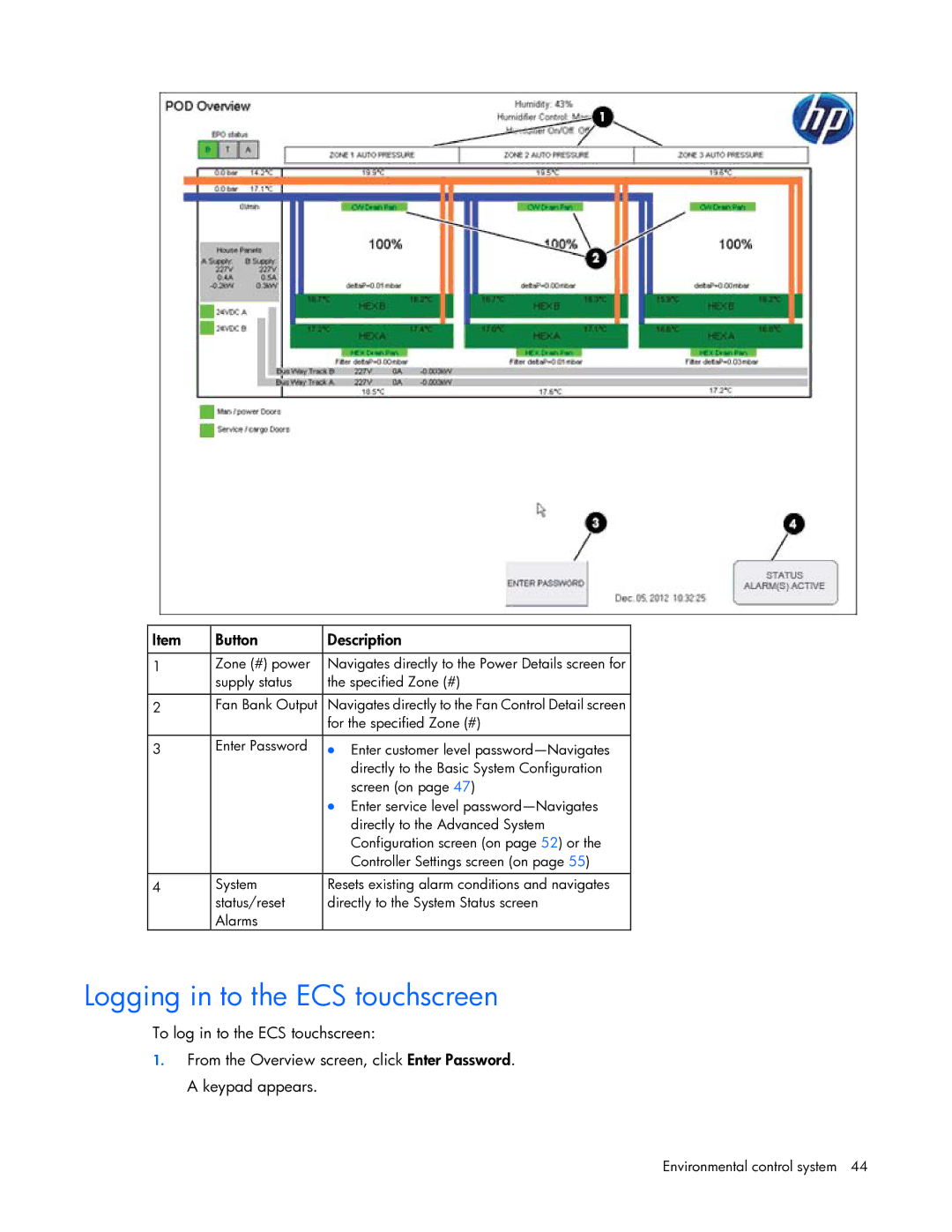Item | Button | Description |
|
|
|
1 | Zone (#) power | Navigates directly to the Power Details screen for |
| supply status | the specified Zone (#) |
|
|
|
2 | Fan Bank Output | Navigates directly to the Fan Control Detail screen |
|
| for the specified Zone (#) |
|
|
|
3 | Enter Password | • Enter customer level |
|
| directly to the Basic System Configuration |
|
| screen (on page 47) |
|
| • Enter service level |
|
| directly to the Advanced System |
|
| Configuration screen (on page 52) or the |
|
| Controller Settings screen (on page 55) |
|
|
|
4 | System | Resets existing alarm conditions and navigates |
| status/reset | directly to the System Status screen |
| Alarms |
|
Logging in to the ECS touchscreen
To log in to the ECS touchscreen:
1.From the Overview screen, click Enter Password. A keypad appears.