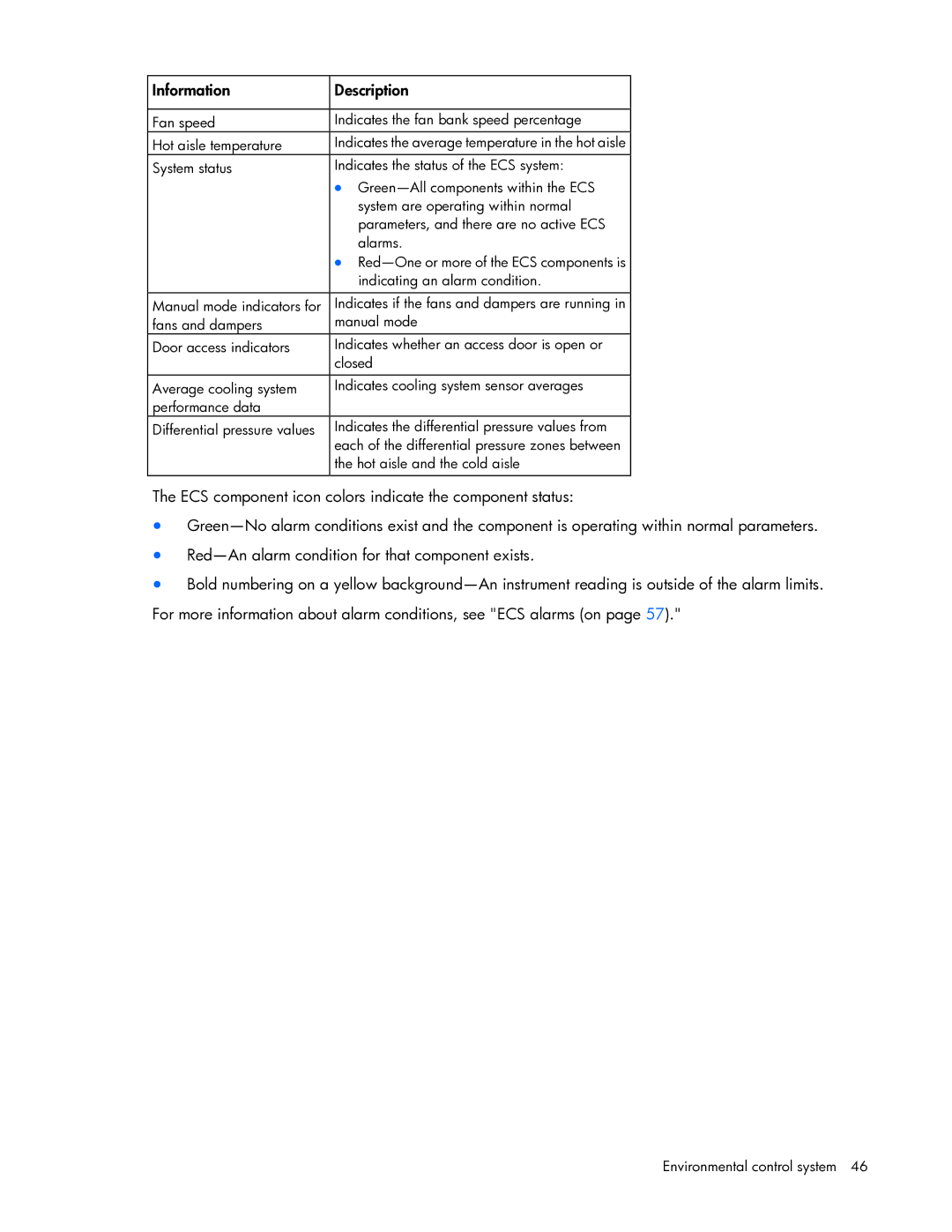Information | Description |
|
|
Fan speed | Indicates the fan bank speed percentage |
Hot aisle temperature | Indicates the average temperature in the hot aisle |
System status | Indicates the status of the ECS system: |
| • |
| system are operating within normal |
| parameters, and there are no active ECS |
| alarms. |
| • |
| indicating an alarm condition. |
|
|
Manual mode indicators for | Indicates if the fans and dampers are running in |
fans and dampers | manual mode |
Door access indicators | Indicates whether an access door is open or |
| closed |
Average cooling system | Indicates cooling system sensor averages |
performance data |
|
Differential pressure values | Indicates the differential pressure values from |
| each of the differential pressure zones between |
| the hot aisle and the cold aisle |
|
|
The ECS component icon colors indicate the component status:
•
•
•Bold numbering on a yellow