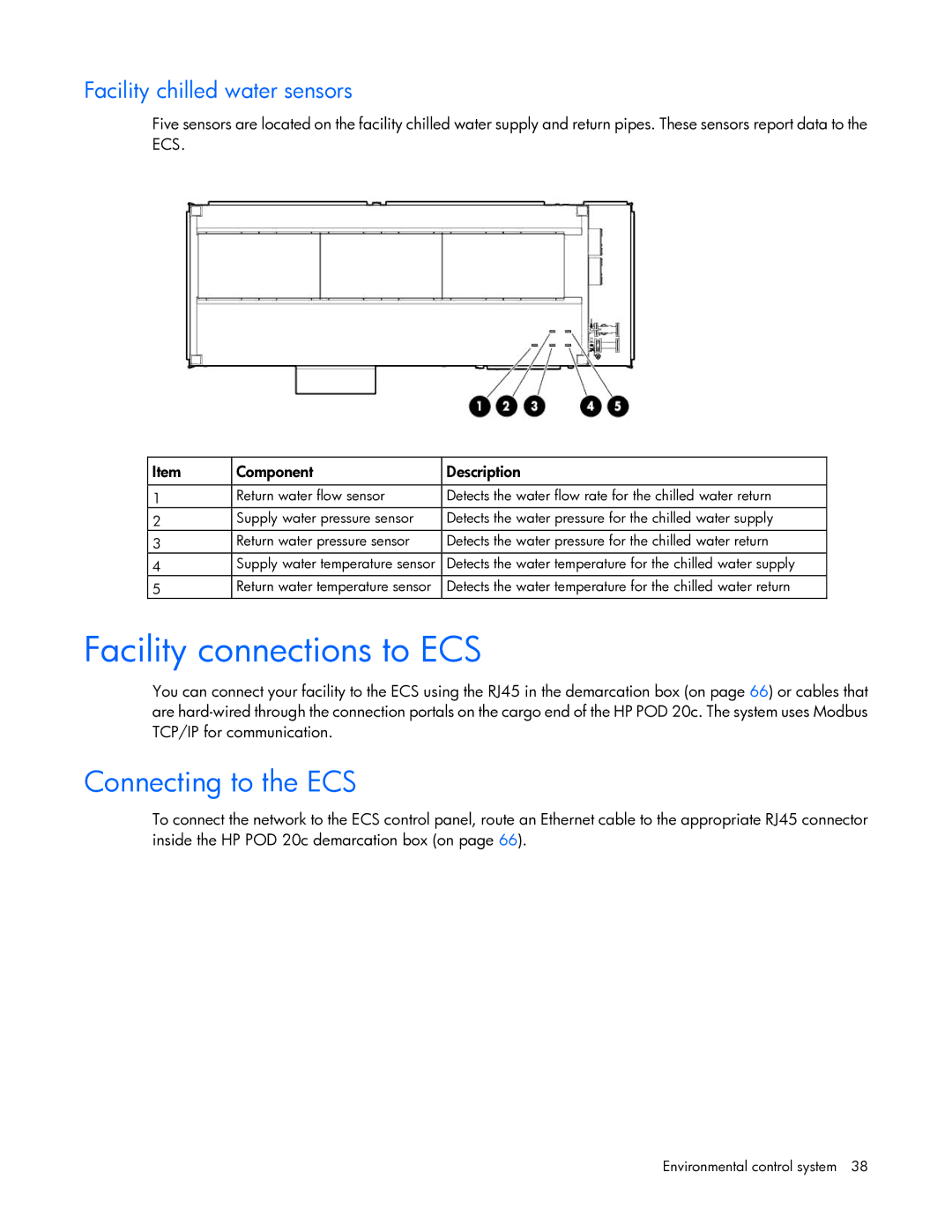Facility chilled water sensors
Five sensors are located on the facility chilled water supply and return pipes. These sensors report data to the ECS.
Item | Component | Description |
|
|
|
1 | Return water flow sensor | Detects the water flow rate for the chilled water return |
2 | Supply water pressure sensor | Detects the water pressure for the chilled water supply |
3 | Return water pressure sensor | Detects the water pressure for the chilled water return |
4 | Supply water temperature sensor | Detects the water temperature for the chilled water supply |
5 | Return water temperature sensor | Detects the water temperature for the chilled water return |
Facility connections to ECS
You can connect your facility to the ECS using the RJ45 in the demarcation box (on page 66) or cables that are
Connecting to the ECS
To connect the network to the ECS control panel, route an Ethernet cable to the appropriate RJ45 connector inside the HP POD 20c demarcation box (on page 66).