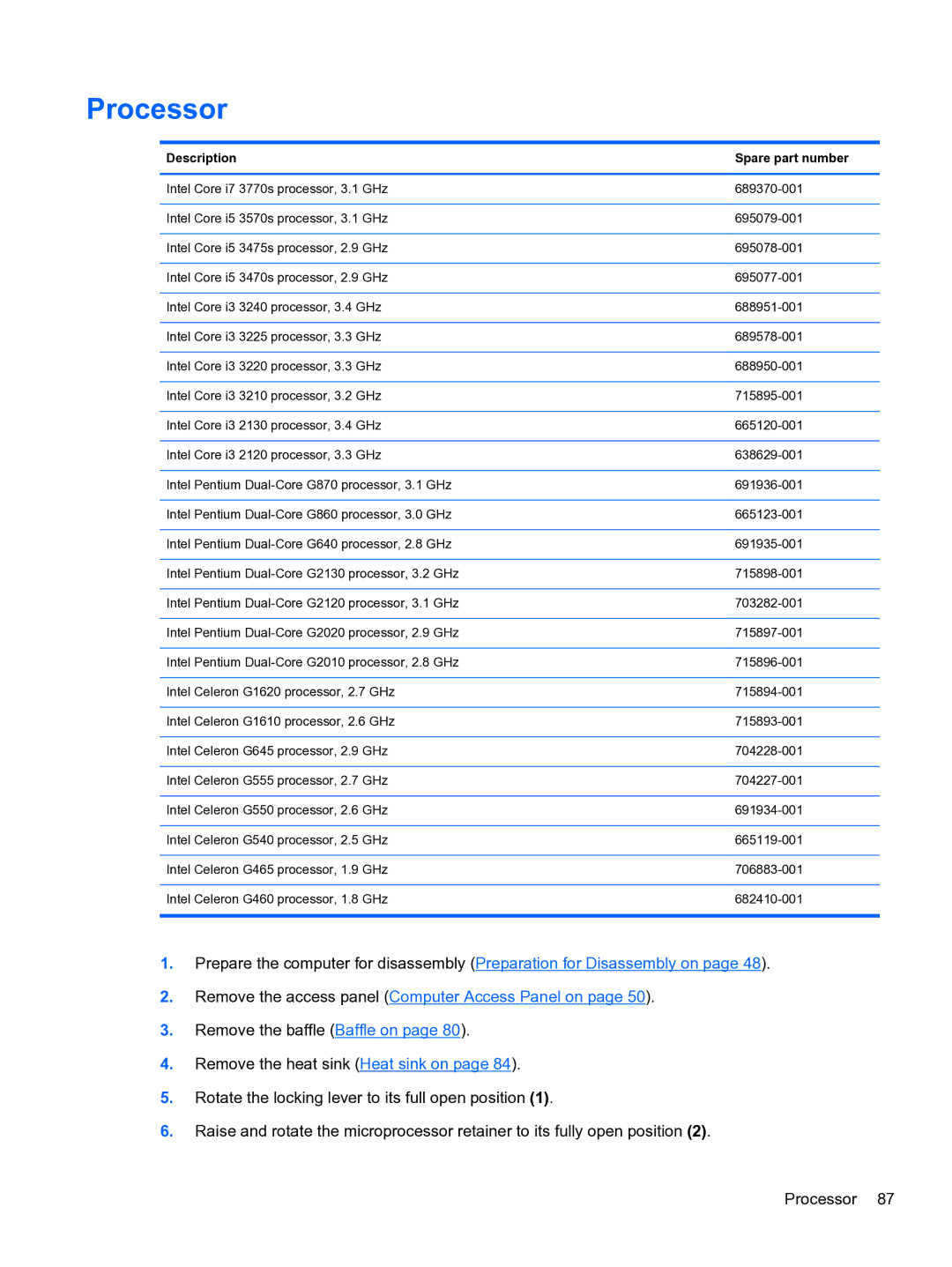Processor
Description | Spare part number |
|
|
Intel Core i7 3770s processor, 3.1 GHz | |
|
|
Intel Core i5 3570s processor, 3.1 GHz | |
|
|
Intel Core i5 3475s processor, 2.9 GHz | |
|
|
Intel Core i5 3470s processor, 2.9 GHz | |
|
|
Intel Core i3 3240 processor, 3.4 GHz | |
|
|
Intel Core i3 3225 processor, 3.3 GHz | |
|
|
Intel Core i3 3220 processor, 3.3 GHz | |
|
|
Intel Core i3 3210 processor, 3.2 GHz | |
|
|
Intel Core i3 2130 processor, 3.4 GHz | |
|
|
Intel Core i3 2120 processor, 3.3 GHz | |
|
|
Intel Pentium | |
|
|
Intel Pentium | |
|
|
Intel Pentium | |
|
|
Intel Pentium | |
|
|
Intel Pentium | |
|
|
Intel Pentium | |
|
|
Intel Pentium | |
|
|
Intel Celeron G1620 processor, 2.7 GHz | |
|
|
Intel Celeron G1610 processor, 2.6 GHz | |
|
|
Intel Celeron G645 processor, 2.9 GHz | |
|
|
Intel Celeron G555 processor, 2.7 GHz | |
|
|
Intel Celeron G550 processor, 2.6 GHz | |
|
|
Intel Celeron G540 processor, 2.5 GHz | |
|
|
Intel Celeron G465 processor, 1.9 GHz | |
|
|
Intel Celeron G460 processor, 1.8 GHz | |
|
|
1.Prepare the computer for disassembly (Preparation for Disassembly on page 48).
2.Remove the access panel (Computer Access Panel on page 50).
3.Remove the baffle (Baffle on page 80).
4.Remove the heat sink (Heat sink on page 84).
5.Rotate the locking lever to its full open position (1).
6.Raise and rotate the microprocessor retainer to its fully open position (2).
Processor 87