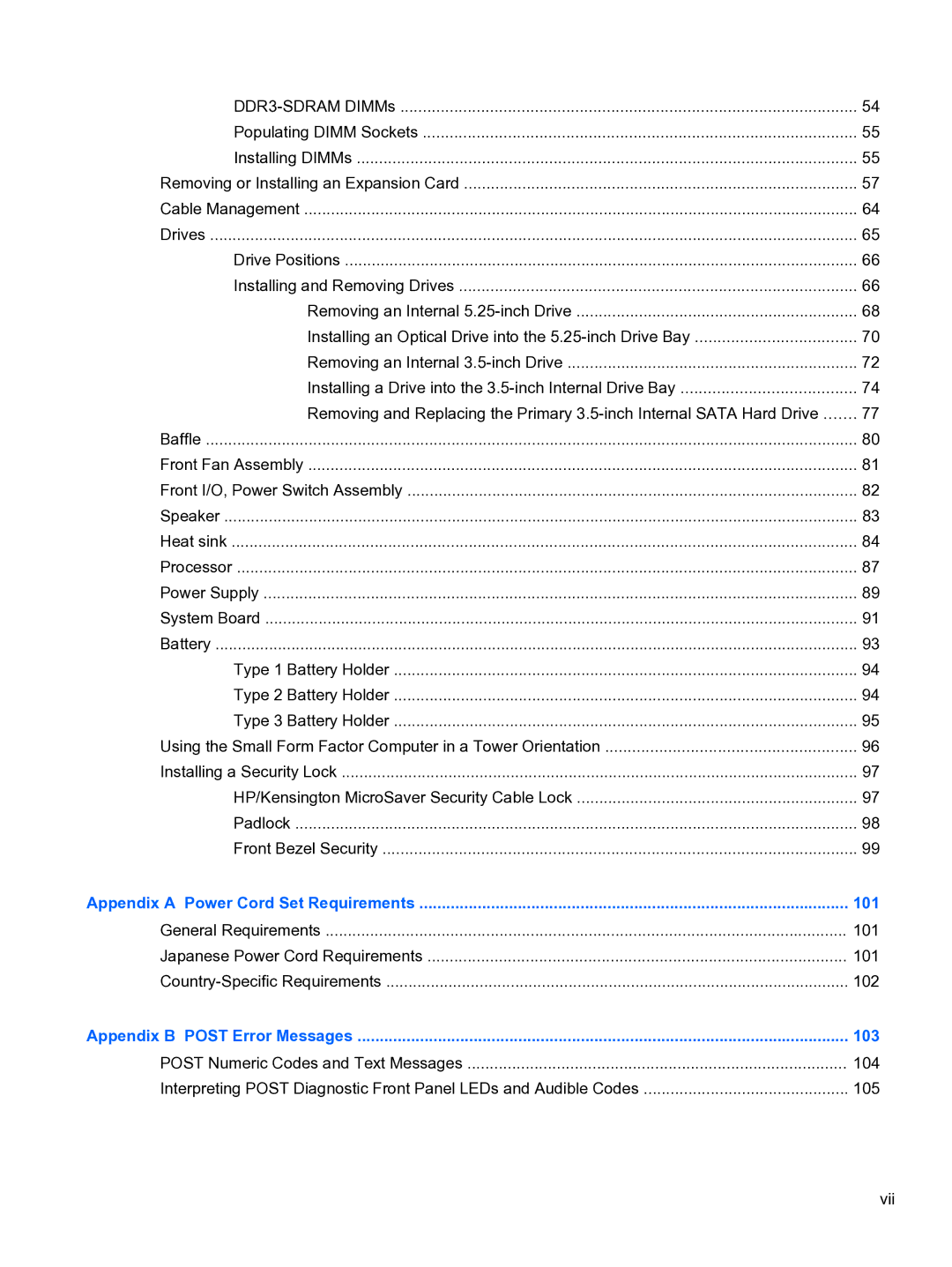54 | |
Populating DIMM Sockets | 55 |
Installing DIMMs | 55 |
Removing or Installing an Expansion Card | 57 |
Cable Management | 64 |
Drives | 65 |
Drive Positions | 66 |
Installing and Removing Drives | 66 |
Removing an Internal | 68 |
Installing an Optical Drive into the | 70 |
Removing an Internal | 72 |
Installing a Drive into the | 74 |
Removing and Replacing the Primary | 77 |
Baffle | 80 |
Front Fan Assembly | 81 |
Front I/O, Power Switch Assembly | 82 |
Speaker | 83 |
Heat sink | 84 |
Processor | 87 |
Power Supply | 89 |
System Board | 91 |
Battery | 93 |
Type 1 Battery Holder | 94 |
Type 2 Battery Holder | 94 |
Type 3 Battery Holder | 95 |
Using the Small Form Factor Computer in a Tower Orientation | 96 |
Installing a Security Lock | 97 |
HP/Kensington MicroSaver Security Cable Lock | 97 |
Padlock | 98 |
Front Bezel Security | 99 |
Appendix A Power Cord Set Requirements | 101 |
General Requirements | 101 |
Japanese Power Cord Requirements | 101 |
102 | |
Appendix B POST Error Messages | 103 |
POST Numeric Codes and Text Messages | 104 |
Interpreting POST Diagnostic Front Panel LEDs and Audible Codes | 105 |
vii