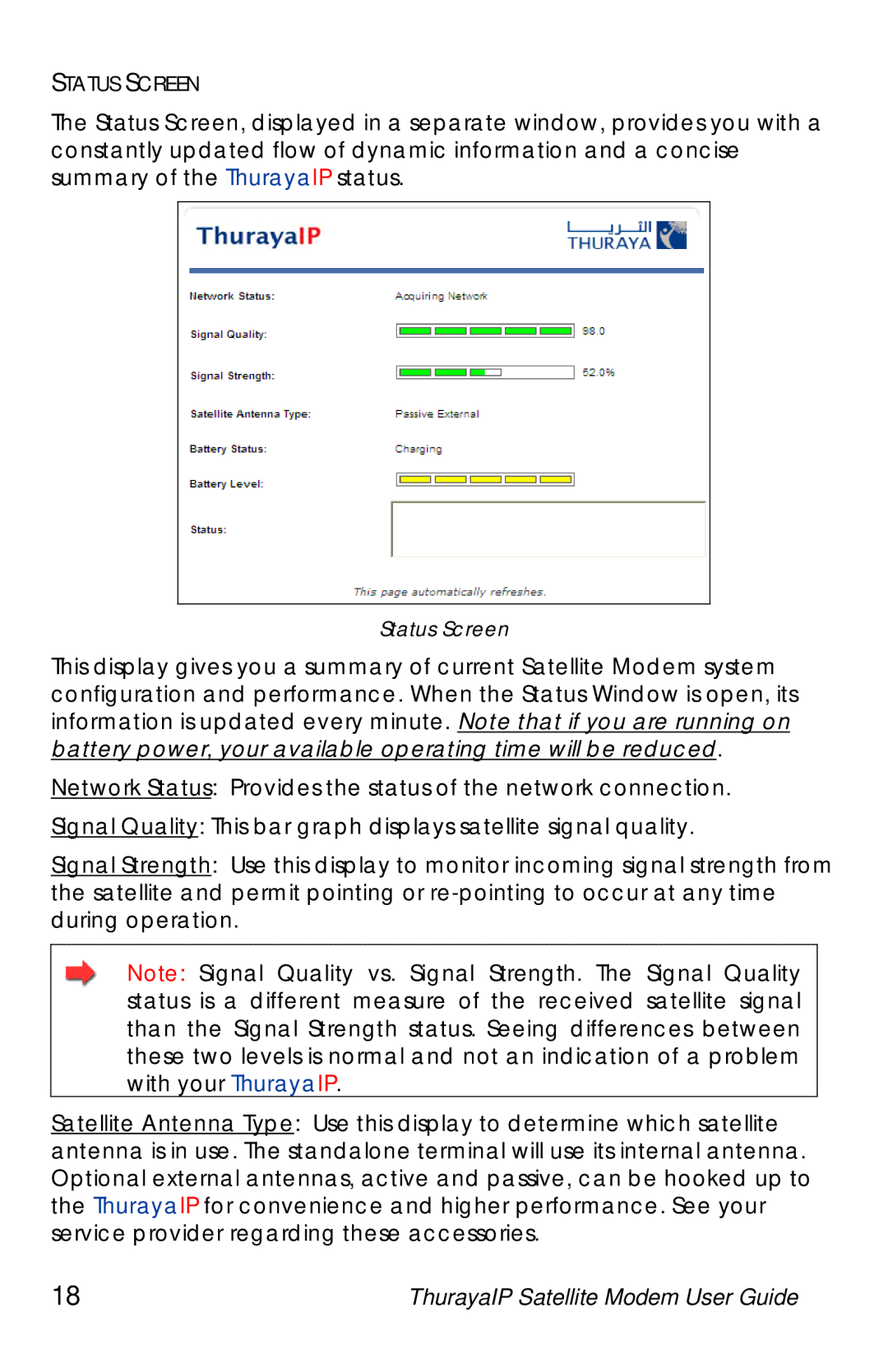STATUS SCREEN
The Status Screen, displayed in a separate window, provides you with a constantly updated flow of dynamic information and a concise summary of the ThurayaIP status.
Status Screen
This display gives you a summary of current Satellite Modem system configuration and performance. When the Status Window is open, its information is updated every minute. Note that if you are running on battery power, your available operating time will be reduced.
Network Status: Provides the status of the network connection.
Signal Quality: This bar graph displays satellite signal quality.
Signal Strength: Use this display to monitor incoming signal strength from the satellite and permit pointing or
Note: Signal Quality vs. Signal Strength. The Signal Quality status is a different measure of the received satellite signal than the Signal Strength status. Seeing differences between these two levels is normal and not an indication of a problem with your ThurayaIP.
Satellite Antenna Type: Use this display to determine which satellite antenna is in use. The standalone terminal will use its internal antenna. Optional external antennas, active and passive, can be hooked up to the ThurayaIP for convenience and higher performance. See your service provider regarding these accessories.
18 | ThurayaIP Satellite Modem User Guide |