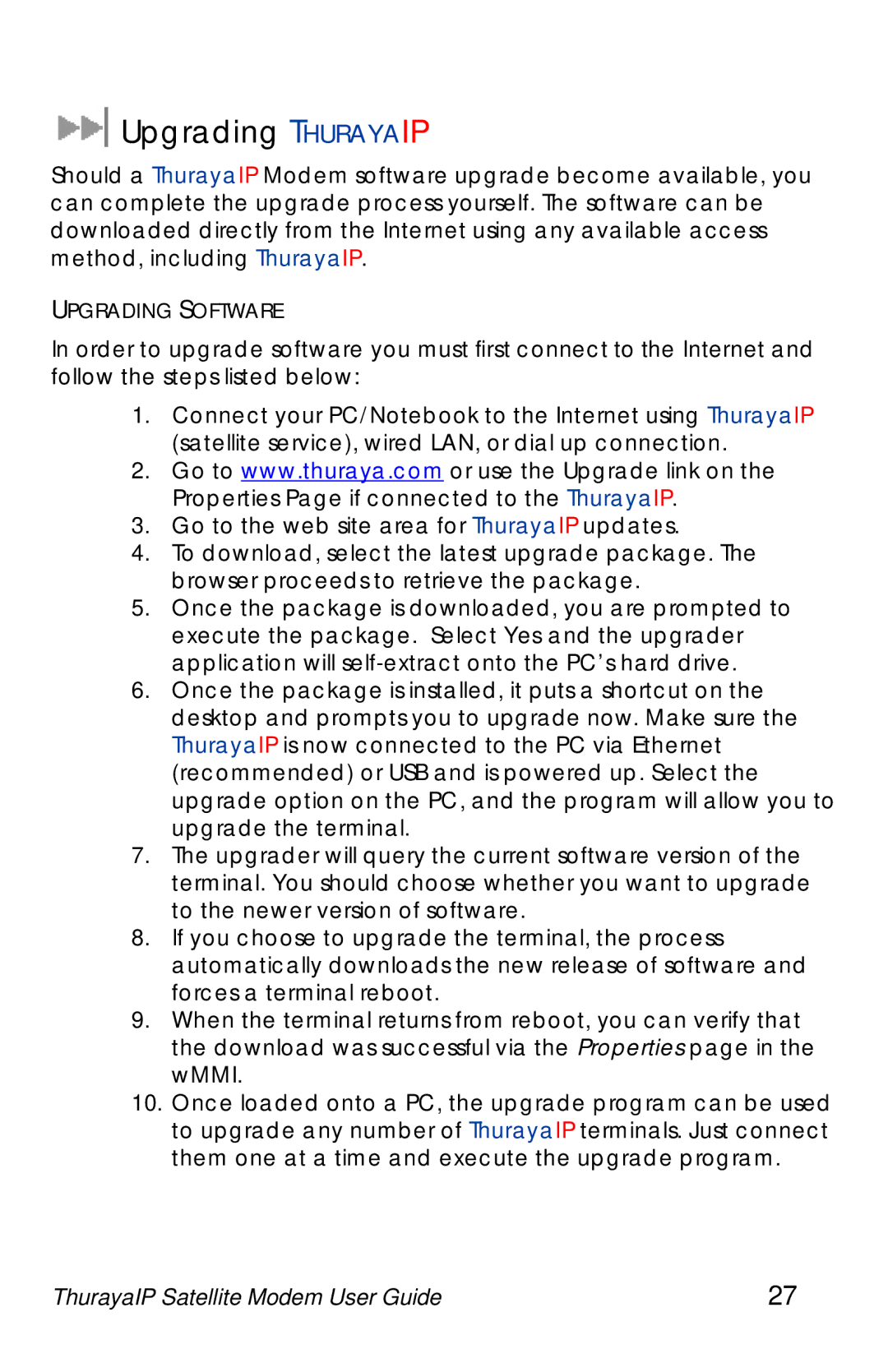Upgrading THURAYAIP
Upgrading THURAYAIP
Should a ThurayaIP Modem software upgrade become available, you can complete the upgrade process yourself. The software can be downloaded directly from the Internet using any available access method, including ThurayaIP.
UPGRADING SOFTWARE
In order to upgrade software you must first connect to the Internet and follow the steps listed below:
1.Connect your PC/Notebook to the Internet using ThurayaIP (satellite service), wired LAN, or dial up connection.
2.Go to www.thuraya.com or use the Upgrade link on the Properties Page if connected to the ThurayaIP.
3.Go to the web site area for ThurayaIP updates.
4.To download, select the latest upgrade package. The browser proceeds to retrieve the package.
5.Once the package is downloaded, you are prompted to execute the package. Select Yes and the upgrader application will
6.Once the package is installed, it puts a shortcut on the desktop and prompts you to upgrade now. Make sure the ThurayaIP is now connected to the PC via Ethernet (recommended) or USB and is powered up. Select the upgrade option on the PC, and the program will allow you to upgrade the terminal.
7.The upgrader will query the current software version of the terminal. You should choose whether you want to upgrade to the newer version of software.
8.If you choose to upgrade the terminal, the process automatically downloads the new release of software and forces a terminal reboot.
9.When the terminal returns from reboot, you can verify that the download was successful via the Properties page in the wMMI.
10.Once loaded onto a PC, the upgrade program can be used to upgrade any number of ThurayaIP terminals. Just connect them one at a time and execute the upgrade program.
ThurayaIP Satellite Modem User Guide | 27 |