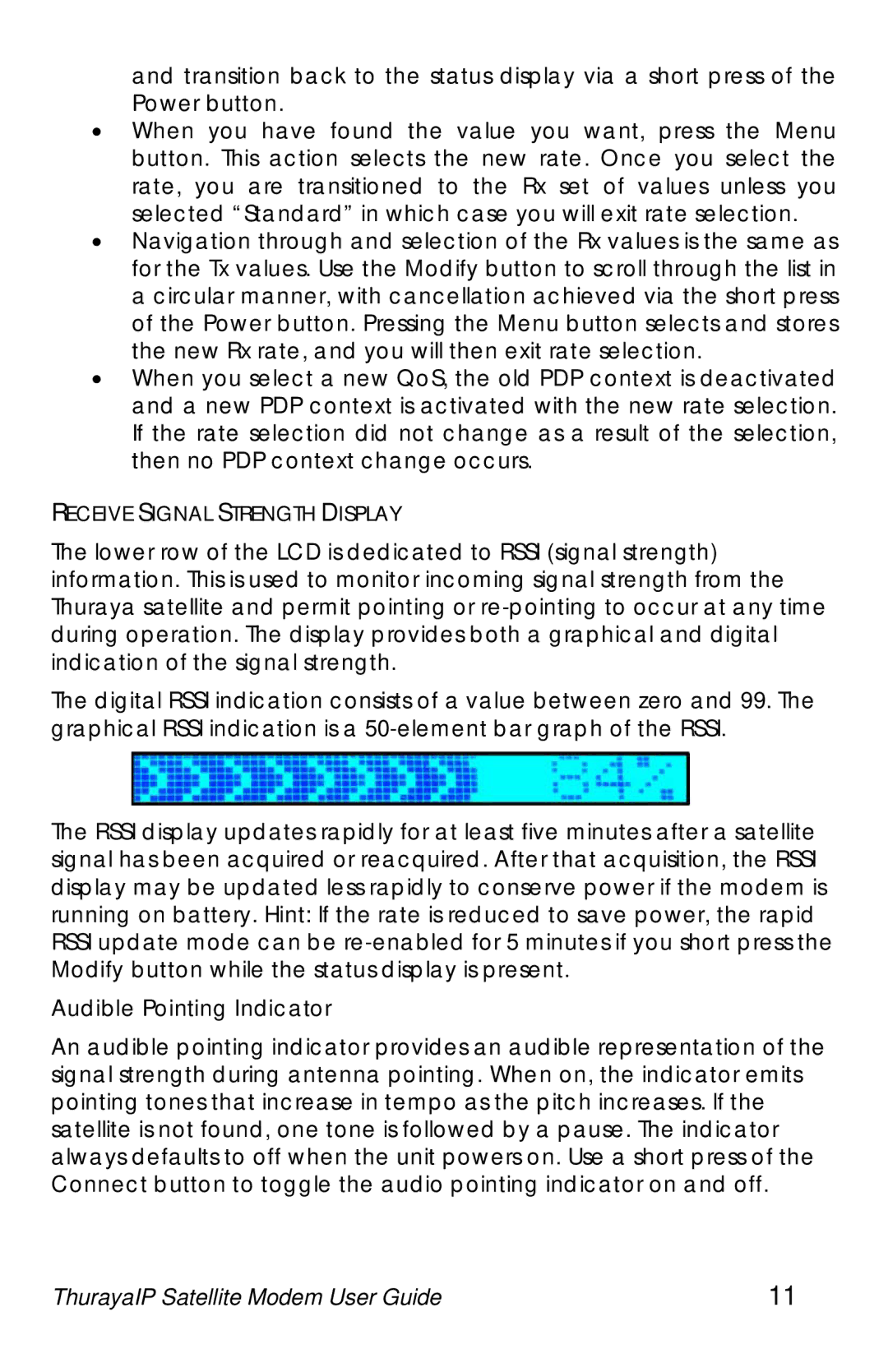and transition back to the status display via a short press of the Power button.
•When you have found the value you want, press the Menu button. This action selects the new rate. Once you select the rate, you are transitioned to the Rx set of values unless you selected “Standard” in which case you will exit rate selection.
•Navigation through and selection of the Rx values is the same as for the Tx values. Use the Modify button to scroll through the list in a circular manner, with cancellation achieved via the short press of the Power button. Pressing the Menu button selects and stores the new Rx rate, and you will then exit rate selection.
•When you select a new QoS, the old PDP context is deactivated and a new PDP context is activated with the new rate selection. If the rate selection did not change as a result of the selection, then no PDP context change occurs.
RECEIVE SIGNAL STRENGTH DISPLAY
The lower row of the LCD is dedicated to RSSI (signal strength) information. This is used to monitor incoming signal strength from the Thuraya satellite and permit pointing or
The digital RSSI indication consists of a value between zero and 99. The graphical RSSI indication is a
The RSSI display updates rapidly for at least five minutes after a satellite signal has been acquired or reacquired. After that acquisition, the RSSI display may be updated less rapidly to conserve power if the modem is running on battery. Hint: If the rate is reduced to save power, the rapid RSSI update mode can be
Audible Pointing Indicator
An audible pointing indicator provides an audible representation of the signal strength during antenna pointing. When on, the indicator emits pointing tones that increase in tempo as the pitch increases. If the satellite is not found, one tone is followed by a pause. The indicator always defaults to off when the unit powers on. Use a short press of the Connect button to toggle the audio pointing indicator on and off.
ThurayaIP Satellite Modem User Guide | 11 |