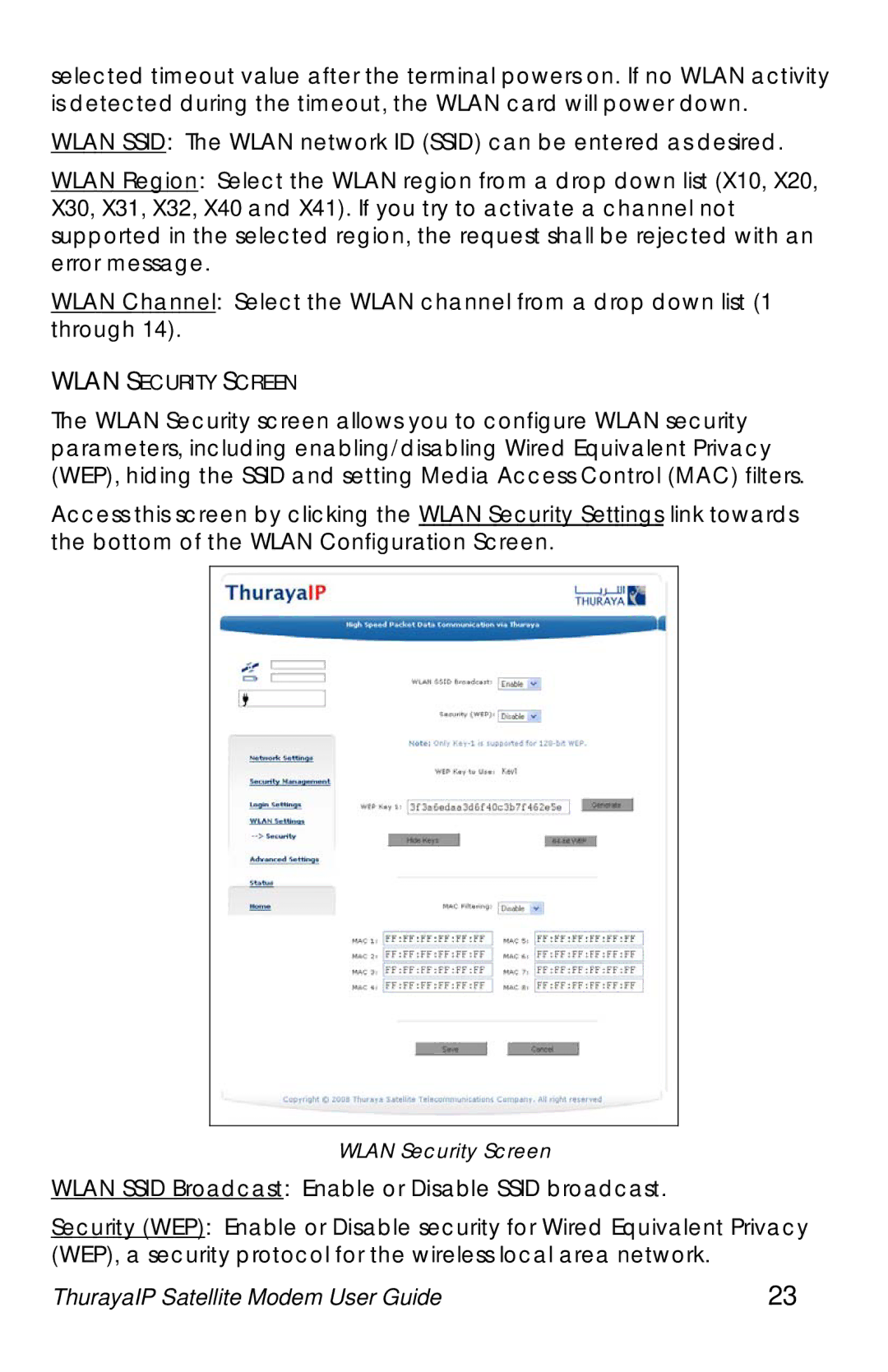selected timeout value after the terminal powers on. If no WLAN activity is detected during the timeout, the WLAN card will power down.
WLAN SSID: The WLAN network ID (SSID) can be entered as desired.
WLAN Region: Select the WLAN region from a drop down list (X10, X20, X30, X31, X32, X40 and X41). If you try to activate a channel not supported in the selected region, the request shall be rejected with an error message.
WLAN Channel: Select the WLAN channel from a drop down list (1 through 14).
WLAN SECURITY SCREEN
The WLAN Security screen allows you to configure WLAN security parameters, including enabling/disabling Wired Equivalent Privacy (WEP), hiding the SSID and setting Media Access Control (MAC) filters.
Access this screen by clicking the WLAN Security Settings link towards the bottom of the WLAN Configuration Screen.
WLAN Security Screen
WLAN SSID Broadcast: Enable or Disable SSID broadcast.
Security (WEP): Enable or Disable security for Wired Equivalent Privacy (WEP), a security protocol for the wireless local area network.
ThurayaIP Satellite Modem User Guide | 23 |