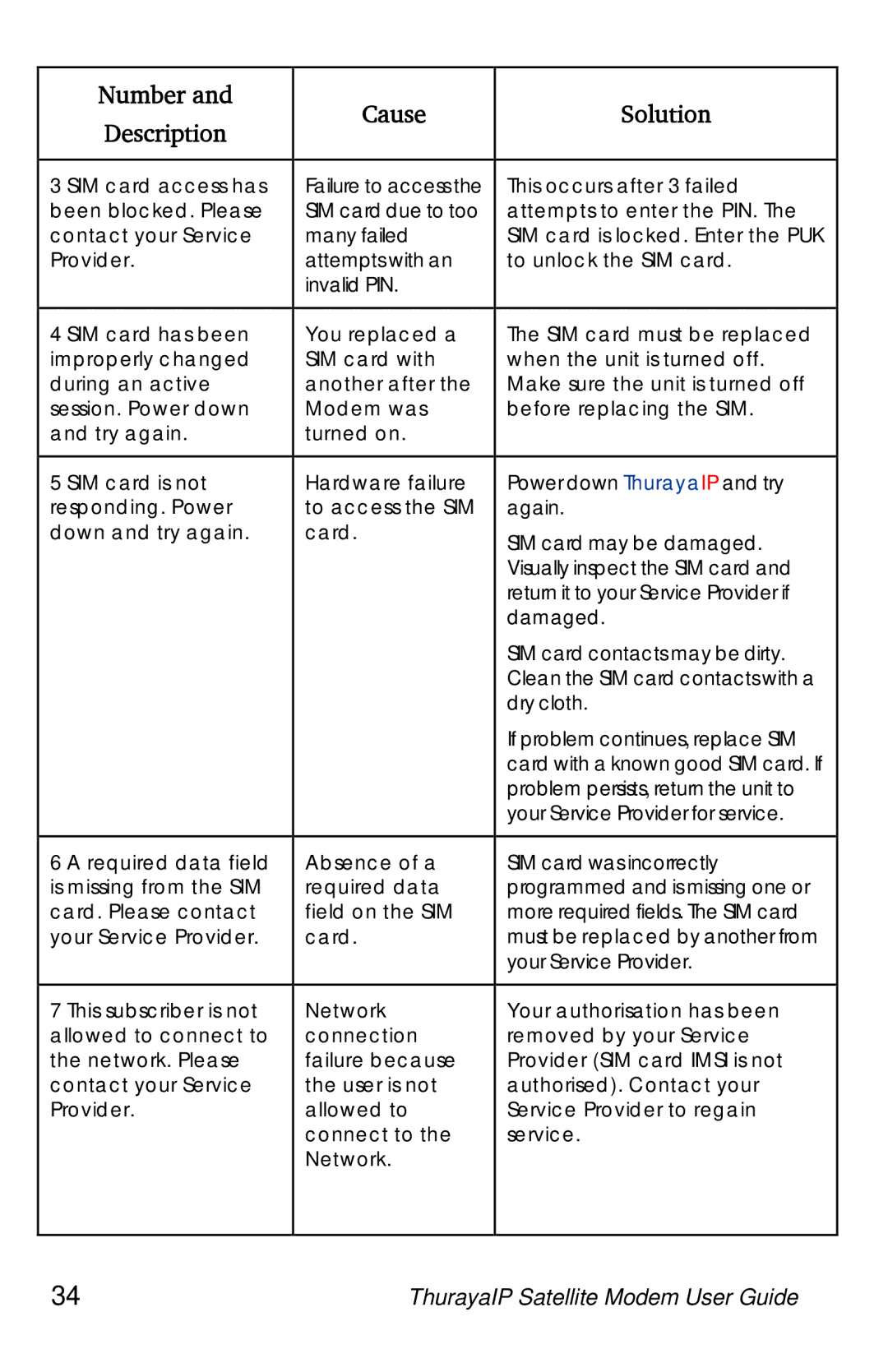Number and | Cause | Solution | |
Description | |||
|
| ||
|
|
| |
3 SIM card access has | Failure to access the | This occurs after 3 failed | |
been blocked. Please | SIM card due to too | attempts to enter the PIN. The | |
contact your Service | many failed | SIM card is locked. Enter the PUK | |
Provider. | attempts with an | to unlock the SIM card. | |
| invalid PIN. |
| |
|
|
| |
4 SIM card has been | You replaced a | The SIM card must be replaced | |
improperly changed | SIM card with | when the unit is turned off. | |
during an active | another after the | Make sure the unit is turned off | |
session. Power down | Modem was | before replacing the SIM. | |
and try again. | turned on. |
| |
|
|
| |
5 SIM card is not | Hardware failure | Power down ThurayaIP and try | |
responding. Power | to access the SIM | again. | |
down and try again. | card. | SIM card may be damaged. | |
|
| ||
|
| Visually inspect the SIM card and | |
|
| return it to your Service Provider if | |
|
| damaged. | |
|
| SIM card contacts may be dirty. | |
|
| Clean the SIM card contacts with a | |
|
| dry cloth. | |
|
| If problem continues, replace SIM | |
|
| card with a known good SIM card. If | |
|
| problem persists, return the unit to | |
|
| your Service Provider for service. | |
|
|
| |
6 A required data field | Absence of a | SIM card was incorrectly | |
is missing from the SIM | required data | programmed and is missing one or | |
card. Please contact | field on the SIM | more required fields. The SIM card | |
your Service Provider. | card. | must be replaced by another from | |
|
| your Service Provider. | |
|
|
| |
7 This subscriber is not | Network | Your authorisation has been | |
allowed to connect to | connection | removed by your Service | |
the network. Please | failure because | Provider (SIM card IMSI is not | |
contact your Service | the user is not | authorised). Contact your | |
Provider. | allowed to | Service Provider to regain | |
| connect to the | service. | |
| Network. |
| |
|
|
| |
34 | ThurayaIP Satellite Modem User Guide | ||
Page 42
Image 42