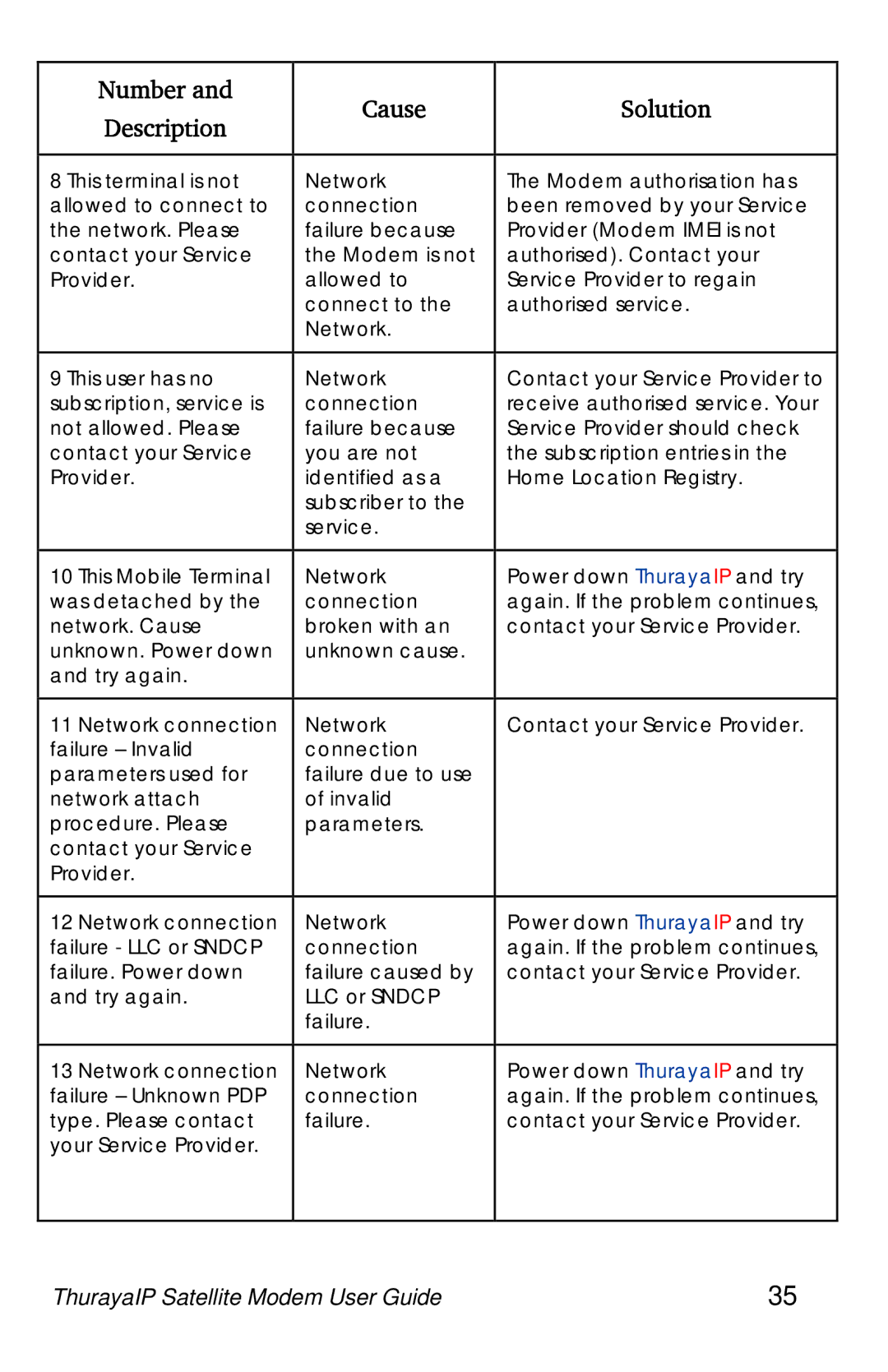Number and | Cause | Solution | |
Description | |||
|
| ||
|
|
| |
8 This terminal is not | Network | The Modem authorisation has | |
allowed to connect to | connection | been removed by your Service | |
the network. Please | failure because | Provider (Modem IMEI is not | |
contact your Service | the Modem is not | authorised). Contact your | |
Provider. | allowed to | Service Provider to regain | |
| connect to the | authorised service. | |
| Network. |
| |
|
|
| |
9 This user has no | Network | Contact your Service Provider to | |
subscription, service is | connection | receive authorised service. Your | |
not allowed. Please | failure because | Service Provider should check | |
contact your Service | you are not | the subscription entries in the | |
Provider. | identified as a | Home Location Registry. | |
| subscriber to the |
| |
| service. |
| |
|
|
| |
10 This Mobile Terminal | Network | Power down ThurayaIP and try | |
was detached by the | connection | again. If the problem continues, | |
network. Cause | broken with an | contact your Service Provider. | |
unknown. Power down | unknown cause. |
| |
and try again. |
|
| |
|
|
| |
11 Network connection | Network | Contact your Service Provider. | |
failure – Invalid | connection |
| |
parameters used for | failure due to use |
| |
network attach | of invalid |
| |
procedure. Please | parameters. |
| |
contact your Service |
|
| |
Provider. |
|
| |
|
|
| |
12 Network connection | Network | Power down ThurayaIP and try | |
failure - LLC or SNDCP | connection | again. If the problem continues, | |
failure. Power down | failure caused by | contact your Service Provider. | |
and try again. | LLC or SNDCP |
| |
| failure. |
| |
|
|
| |
13 Network connection | Network | Power down ThurayaIP and try | |
failure – Unknown PDP | connection | again. If the problem continues, | |
type. Please contact | failure. | contact your Service Provider. | |
your Service Provider. |
|
| |
|
|
| |
ThurayaIP Satellite Modem User Guide | 35 | ||
Page 43
Image 43