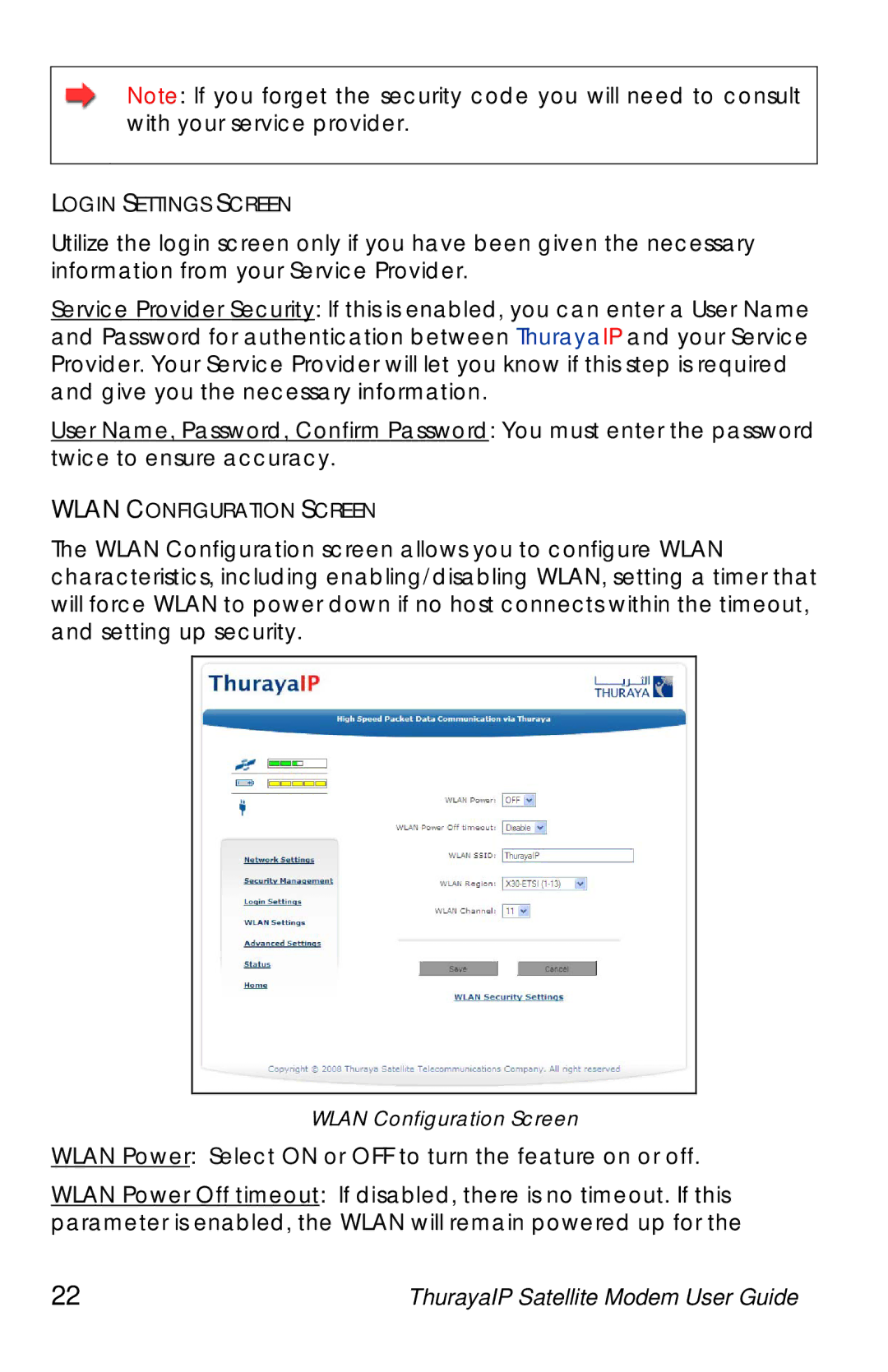Note: If you forget the security code you will need to consult with your service provider.
LOGIN SETTINGS SCREEN
Utilize the login screen only if you have been given the necessary information from your Service Provider.
Service Provider Security: If this is enabled, you can enter a User Name and Password for authentication between ThurayaIP and your Service Provider. Your Service Provider will let you know if this step is required and give you the necessary information.
User Name, Password, Confirm Password: You must enter the password twice to ensure accuracy.
WLAN CONFIGURATION SCREEN
The WLAN Configuration screen allows you to configure WLAN characteristics, including enabling/disabling WLAN, setting a timer that will force WLAN to power down if no host connects within the timeout, and setting up security.
WLAN Configuration Screen
WLAN Power: Select ON or OFF to turn the feature on or off.
WLAN Power Off timeout: If disabled, there is no timeout. If this parameter is enabled, the WLAN will remain powered up for the
22 | ThurayaIP Satellite Modem User Guide |