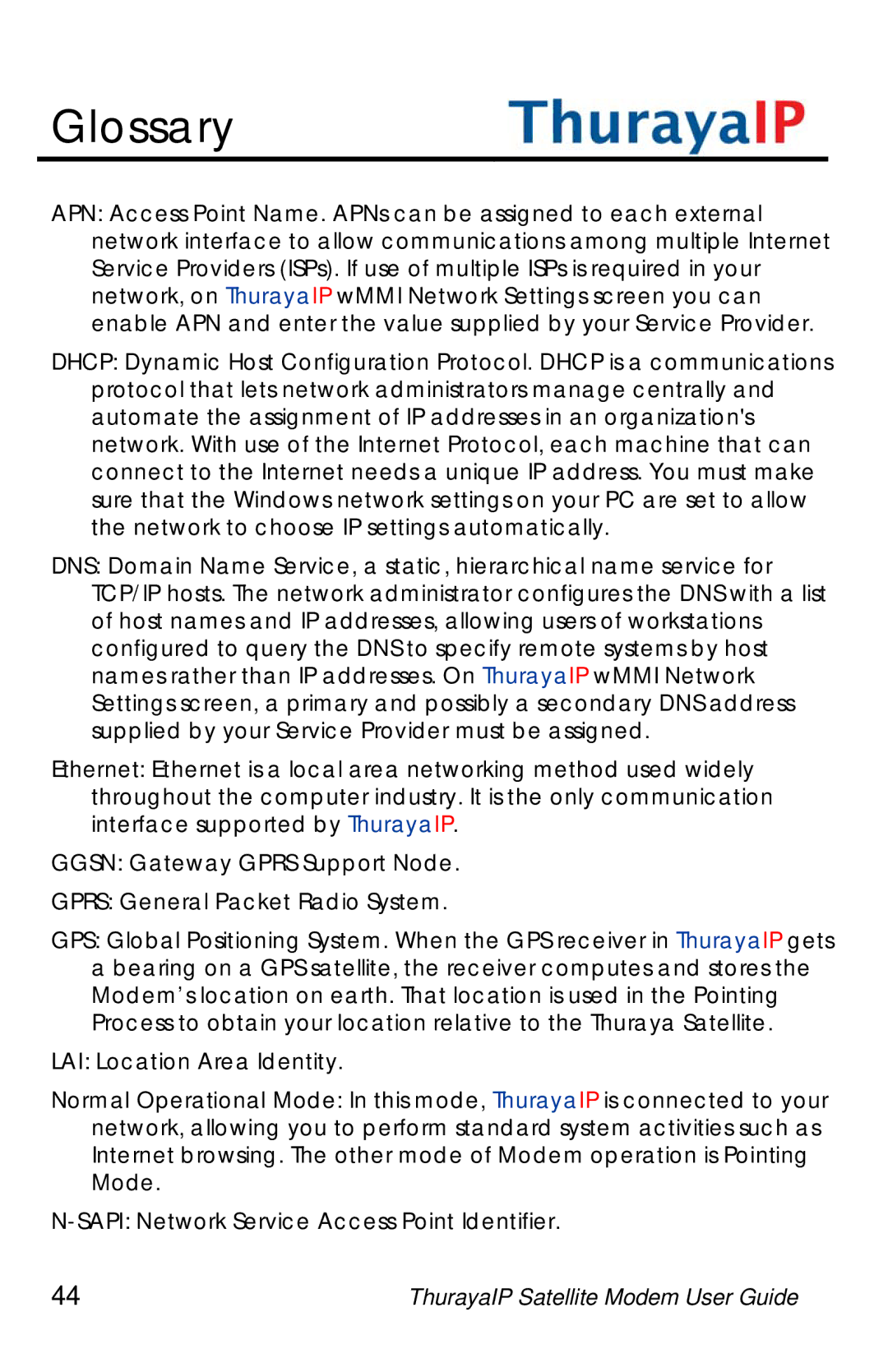Glossary
APN: Access Point Name. APNs can be assigned to each external network interface to allow communications among multiple Internet Service Providers (ISPs). If use of multiple ISPs is required in your network, on ThurayaIP wMMI Network Settings screen you can enable APN and enter the value supplied by your Service Provider.
DHCP: Dynamic Host Configuration Protocol. DHCP is a communications protocol that lets network administrators manage centrally and automate the assignment of IP addresses in an organization's network. With use of the Internet Protocol, each machine that can connect to the Internet needs a unique IP address. You must make sure that the Windows network settings on your PC are set to allow the network to choose IP settings automatically.
DNS: Domain Name Service, a static, hierarchical name service for TCP/IP hosts. The network administrator configures the DNS with a list of host names and IP addresses, allowing users of workstations configured to query the DNS to specify remote systems by host names rather than IP addresses. On ThurayaIP wMMI Network Settings screen, a primary and possibly a secondary DNS address supplied by your Service Provider must be assigned.
Ethernet: Ethernet is a local area networking method used widely throughout the computer industry. It is the only communication interface supported by ThurayaIP.
GGSN: Gateway GPRS Support Node.
GPRS: General Packet Radio System.
GPS: Global Positioning System. When the GPS receiver in ThurayaIP gets a bearing on a GPS satellite, the receiver computes and stores the Modem’s location on earth. That location is used in the Pointing Process to obtain your location relative to the Thuraya Satellite.
LAI: Location Area Identity.
Normal Operational Mode: In this mode, ThurayaIP is connected to your network, allowing you to perform standard system activities such as Internet browsing. The other mode of Modem operation is Pointing Mode.
44 | ThurayaIP Satellite Modem User Guide |