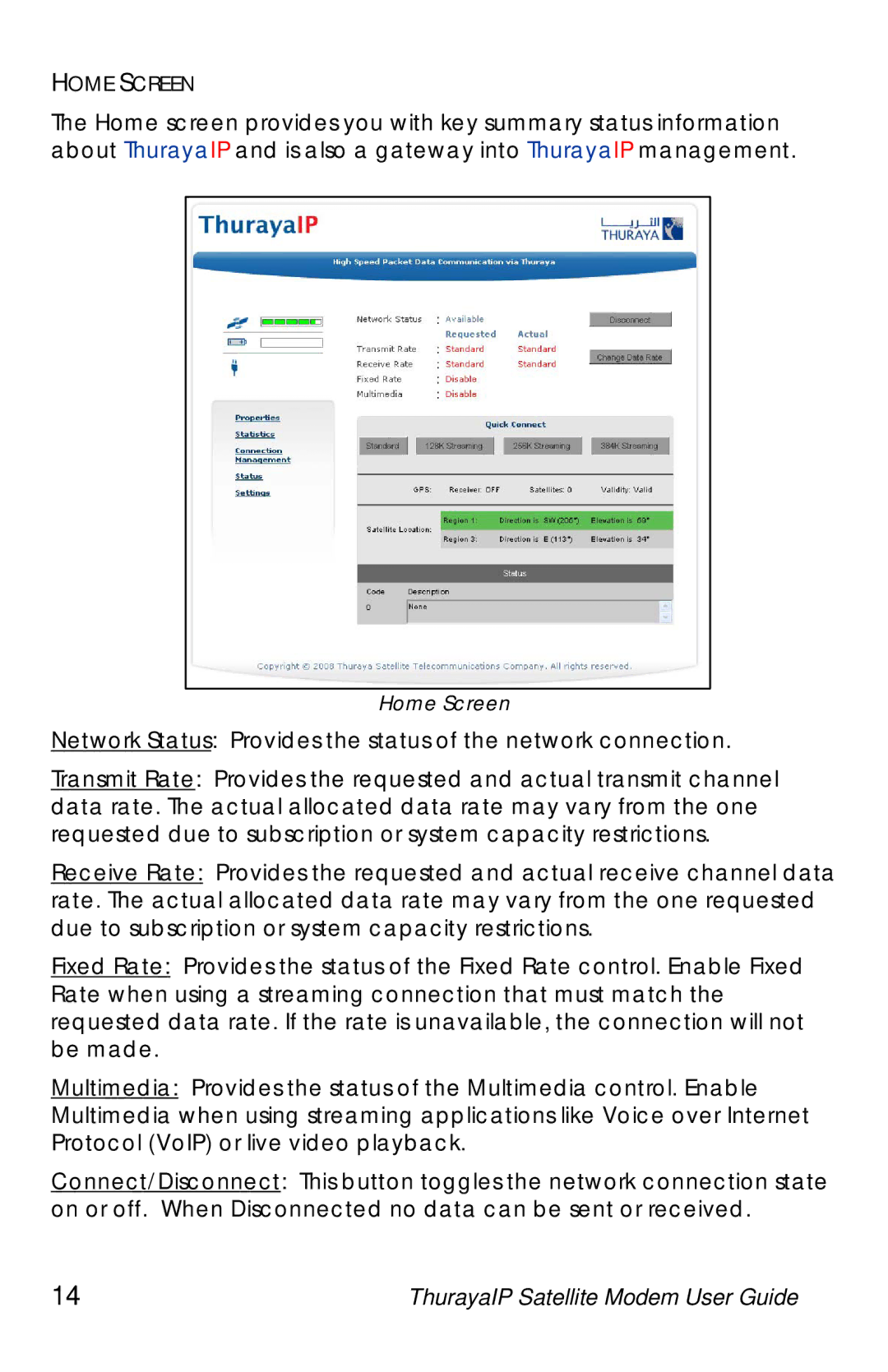HOME SCREEN
The Home screen provides you with key summary status information about ThurayaIP and is also a gateway into ThurayaIP management.
Home Screen
Network Status: Provides the status of the network connection.
Transmit Rate: Provides the requested and actual transmit channel data rate. The actual allocated data rate may vary from the one requested due to subscription or system capacity restrictions.
Receive Rate: Provides the requested and actual receive channel data rate. The actual allocated data rate may vary from the one requested due to subscription or system capacity restrictions.
Fixed Rate: Provides the status of the Fixed Rate control. Enable Fixed Rate when using a streaming connection that must match the requested data rate. If the rate is unavailable, the connection will not be made.
Multimedia: Provides the status of the Multimedia control. Enable Multimedia when using streaming applications like Voice over Internet Protocol (VoIP) or live video playback.
Connect/Disconnect: This button toggles the network connection state on or off. When Disconnected no data can be sent or received.
14 | ThurayaIP Satellite Modem User Guide |