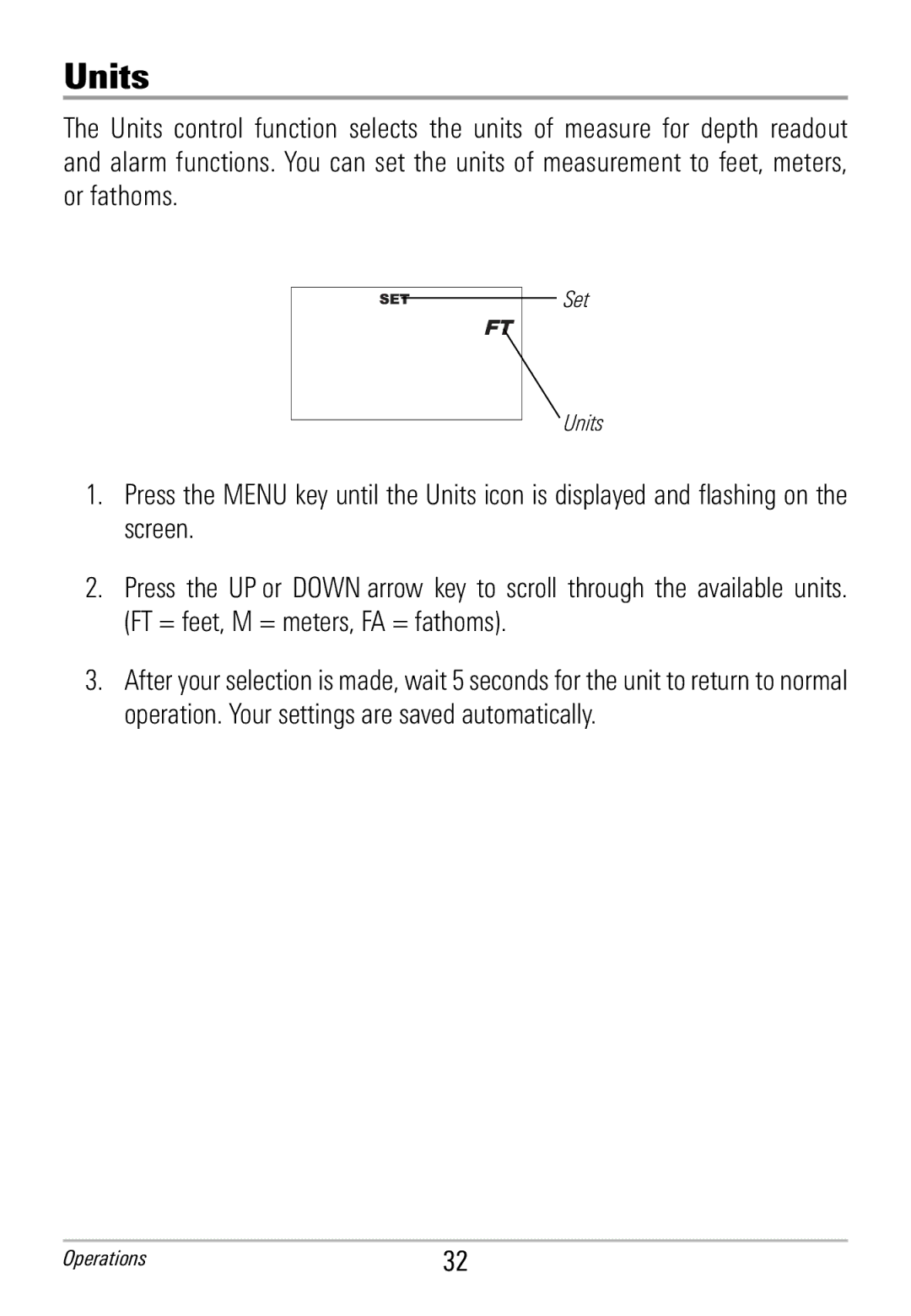Units
The Units control function selects the units of measure for depth readout and alarm functions. You can set the units of measurement to feet, meters, or fathoms.
Set
Units
1.Press the MENU key until the Units icon is displayed and flashing on the screen.
2.Press the UP or DOWN arrow key to scroll through the available units. (FT = feet, M = meters, FA = fathoms).
3.After your selection is made, wait 5 seconds for the unit to returnto normal operation. Your settings are saved automaticaly.
Operations | 32 |