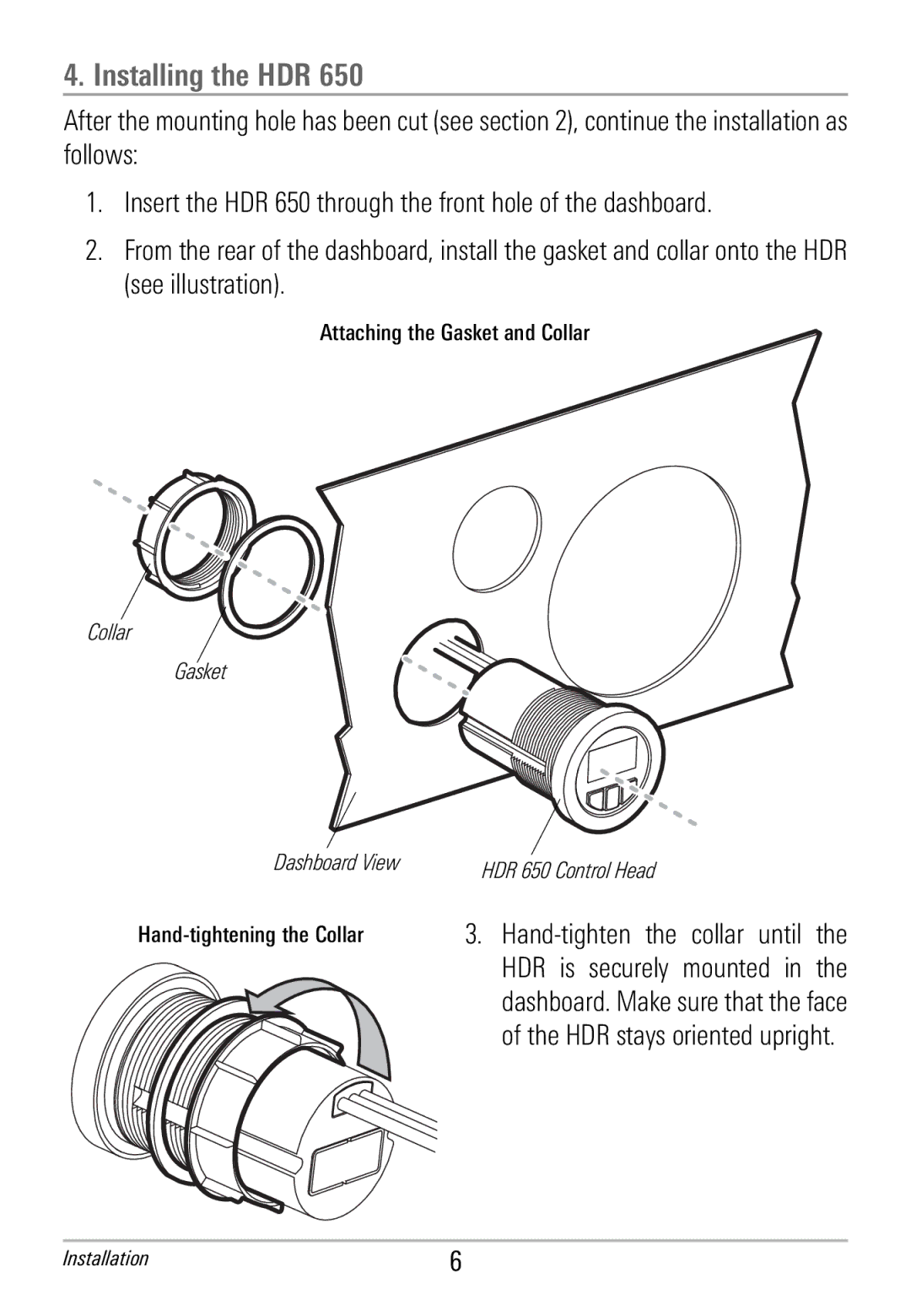4. Installing the HDR 650
After the mountinghole has been cut (see section 2), continuethe installation as follows:
1.Insert the HDR 650 through the front hole of the dashboard.
2.From the rear of the dashboard, install the gasket and collar onto the HDR (see illustration).
Attaching the Gasket and Collar
Collar
Gasket
DashboardView
HDR 650 Control Head
3.
Installation | 6 |