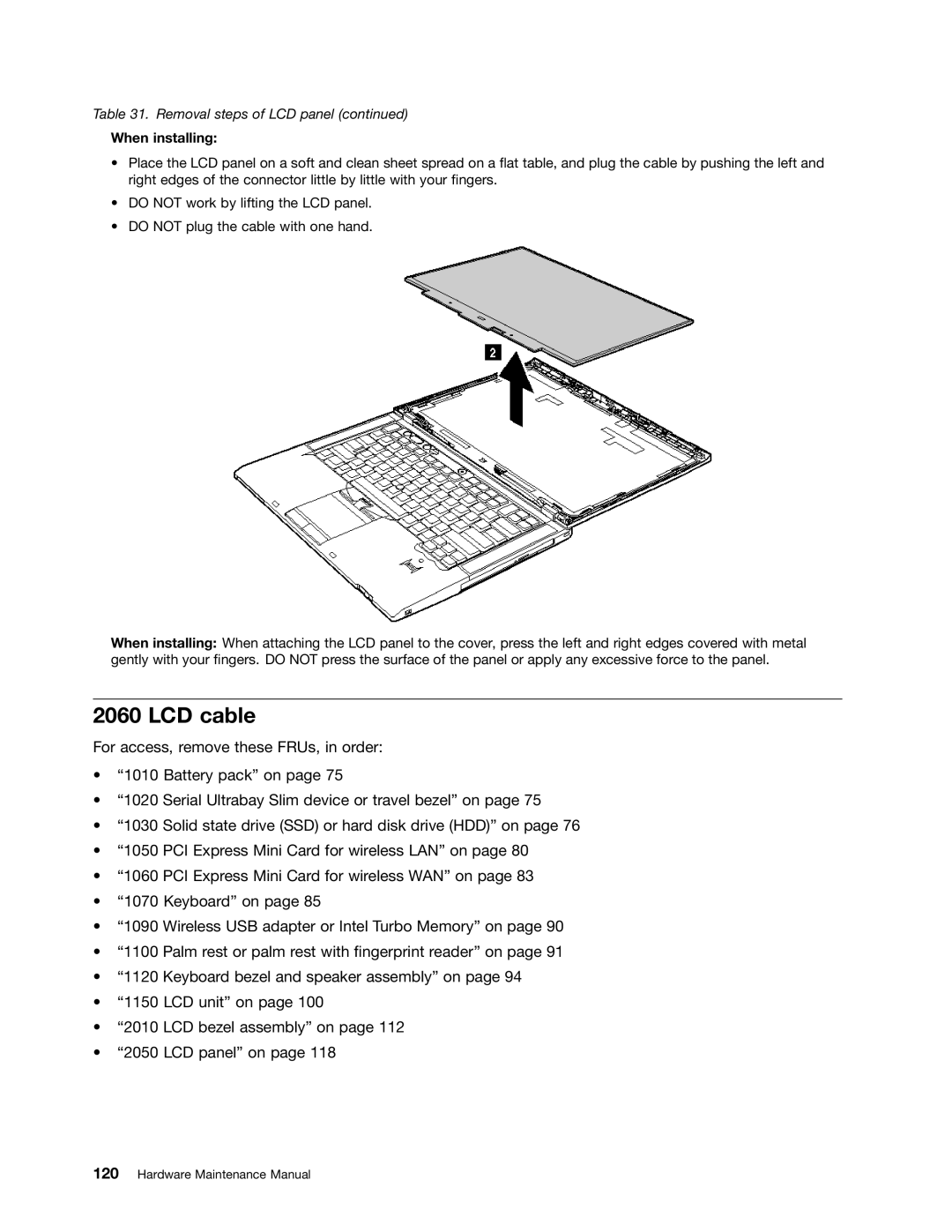Table 31. Removal steps of LCD panel (continued)
When installing:
•Place the LCD panel on a soft and clean sheet spread on a flat table, and plug the cable by pushing the left and right edges of the connector little by little with your fingers.
•DO NOT work by lifting the LCD panel.
•DO NOT plug the cable with one hand.
When installing: When attaching the LCD panel to the cover, press the left and right edges covered with metal gently with your fingers. DO NOT press the surface of the panel or apply any excessive force to the panel.
2060 LCD cable
For access, remove these FRUs, in order:
•“1010 Battery pack” on page 75
•“1020 Serial Ultrabay Slim device or travel bezel” on page 75
•“1030 Solid state drive (SSD) or hard disk drive (HDD)” on page 76
•“1050 PCI Express Mini Card for wireless LAN” on page 80
•“1060 PCI Express Mini Card for wireless WAN” on page 83
•“1070 Keyboard” on page 85
•“1090 Wireless USB adapter or Intel Turbo Memory” on page 90
•“1100 Palm rest or palm rest with fingerprint reader” on page 91
•“1120 Keyboard bezel and speaker assembly” on page 94
•“1150 LCD unit” on page 100
•“2010 LCD bezel assembly” on page 112
•“2050 LCD panel” on page 118